Create a Presentation in Java
Overview
Aspose.Slides for Java lets you build a brand‑new presentation file entirely in code. This article shows the core workflow—creating a Presentation object, grabbing the first slide, injecting a simple shape, and persisting the result—so you can see how little setup is required to generate a presentation without Microsoft Office. Because the same API writes PPT, PPTX, and ODP files, you can target both traditional PowerPoint and OpenDocument formats from a single code base. With its managed JAR and zero external dependencies, Aspose.Slides is suited to desktop, web, or server environments, giving your Java application an efficient starting point for adding richer content such as text, images, or charts once the initial slide deck is in place.
Create a Presentation
Creating a PowerPoint file from scratch in Aspose.Slides for Java is as direct as instantiating the Presentation class. The constructor automatically supplies a blank deck with a single slide, giving you an immediate canvas for shapes, text, charts, or any other content your application needs. Once you modify that slide—or add new ones—you can persist the result to PPTX, legacy PPT, or even OpenDocument formats. The short code sample below illustrates this workflow by adding a simple shape onto the first slide.
- Create an instance of the Presentation class.
- Get a reference to the slide by its index.
- Add an IAutoShape object of
Cloudtype using theaddAutoShapemethod exposed by theShapescollection. - Add text to the auto-shape.
- Save the modified presentation as a PPTX file.
In the example below, a cloud shape is added to the first slide of the presentation.
// Instantiate the Presentation class that represents a presentation file.
Presentation presentation = new Presentation();
try {
// Get the first slide.
ISlide slide = presentation.getSlides().get_Item(0);
// Add an auto-shape of type Cloud.
IAutoShape autoShape = slide.getShapes().addAutoShape(ShapeType.Cloud, 20, 20, 200, 80);
autoShape.getTextFrame().setText("Hello, Aspose!");
// Save the presentation as a PPTX file.
presentation.save("new_presentation.pptx", SaveFormat.Pptx);
} finally {
presentation.dispose();
}
The result:
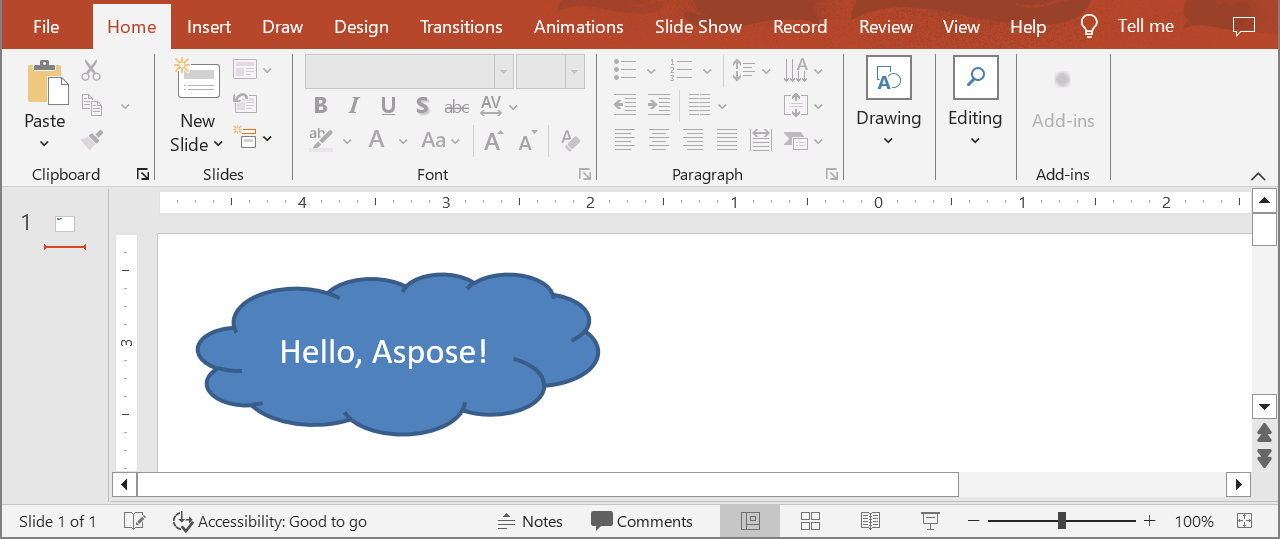
FAQs
Can I create presentations without an Aspose.Slides license?
Yes. The library runs in evaluation mode, but it stamps each slide with an “Evaluation Only” watermark and imposes limitations on certain operations. Load a valid license through the License class to lift these restrictions.
How thread‑safe is the Presentation object?
A single Presentation instance is not thread‑safe—simultaneous reads or writes from multiple threads can cause race conditions. Process separate presentations in separate threads, or clone the object before using it concurrently.
Can I save the presentation directly to an OutputStream instead of the file system?
Absolutely. Invoke presentation.save(outputStream, SaveFormat.Pptx) (or another format) to stream the document straight to a network socket, database, or cloud storage without ever writing a temporary file.