Rendering Notes When Converting Project Views
Microsoft Project allows users to add notes for tasks, resources, or assignments. The Notes field contains comments in Rich Text Format (RTF), which can be displayed when exporting or printing project views.
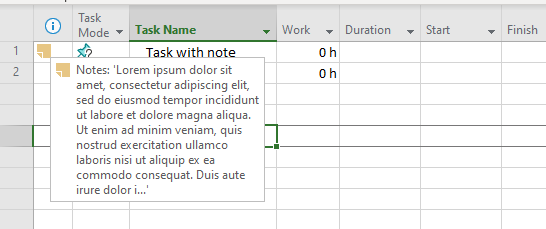
MS Project includes a Print notes option in the Page Setup dialog. When enabled, this setting ensures that notes are rendered in the exported PDF via the standard “Save As” command.
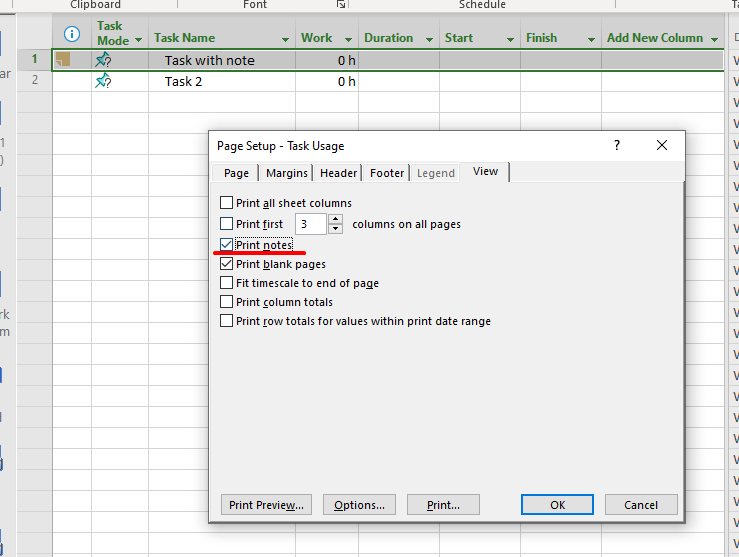
With Aspose.Tasks for .NET, you can achieve the same functionality programmatically by using the PageViewSettings. PrintNotes property. This flag determines whether notes should be included in the output when saving to PDF, HTML, or image formats.
Rendering Task, Resource or Assignment Notes When Converting Project
The following code example demonstrates how to enable rendering of notes when exporting project views. This makes it possible to include comments for tasks, resources, and assignments in generated reports.
1Project project = new Project("New Project.mpp");
2project.DefaultView.PageInfo.PageViewSettings.PrintNotes = true;
3project.Save("ProjectWithComments.pdf", SaveFileFormat.PDF);In this code snippet, the PrintNotes property is activated within PageViewSettings. As a result, notes are rendered at the end of the exported document, ensuring that all additional comments are preserved in PDF, HTML, or image outputs.
Conclusion
Using the PrintNotes property in Aspose.Tasks for .NET allows developers to include task, resource, and assignment notes during project conversion. This ensures that important project documentation, such as detailed comments or clarifications, is not lost when sharing project data with stakeholders. Rendered notes are automatically placed at the end of the document, making them easy to locate and review.
FAQ
Q: Do I need Microsoft Project installed to render notes?
- No. Aspose.Tasks for .NET works independently and does not require Microsoft Project.
Q: Where do the rendered notes appear in the output document?
- Notes are placed on the last page(s) of the exported file.
Q: Can I choose whether to include notes in PDF, HTML, or image formats?
- Yes. By setting the
PrintNotesproperty, you control whether notes are exported across supported formats.
Q: Are notes preserved in their original formatting (RTF)?
- Basic text formatting is preserved, but some advanced RTF styling may be simplified depending on the export format.
Q: Does enabling PrintNotes affect performance when exporting large projects?
- Only slightly. The impact is minimal and generally unnoticeable, even with large project files.