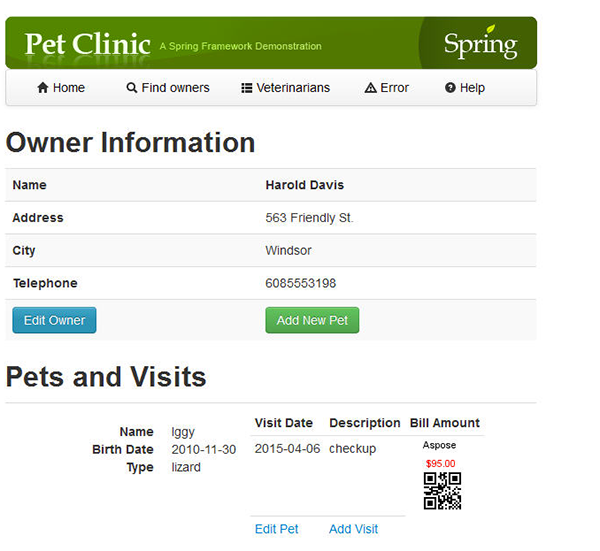Aspose.BarCode API Demonstration for Spring Java
Assuming you are on the following main page of the Web application:

Aspose.Barcode API demonstration.
You need to first add a Visit to an existing Pet with Bill Amount.
The Aspose.Barcode library is will display the Barcode of the entered Bill Amount.
Go into Find Owners then Click “Find Owners”.
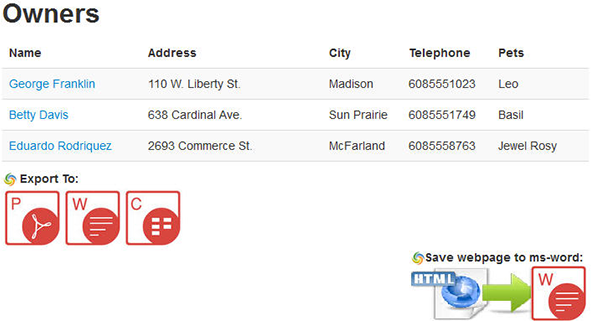
From the list of Pet Owners Click over the link of any Owner (like Harold Davis). Here you will come up with the following screen:
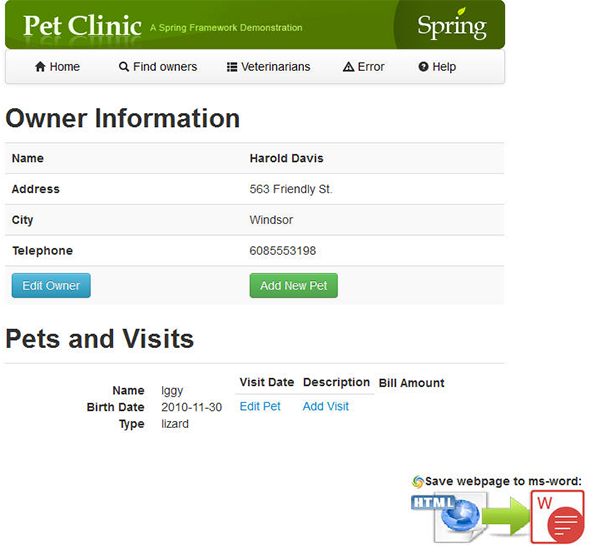
Click “Add Visit” and after entering information click “Add Visit” as shown below:
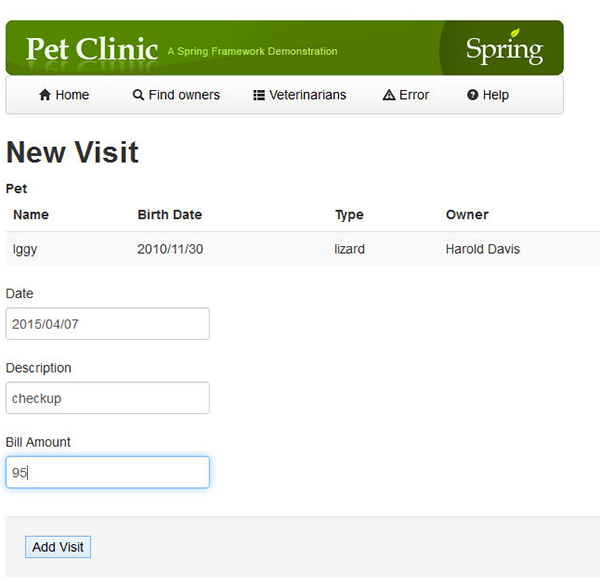
You will come up with the below screen showing Barcode (Using Aspose.Barcode API) for the bill amount you entered: