Aspose.Email API Demonstration for Spring Java
Contents
[
Hide
]
Assuming you are on the following main page of the Web application:

Aspose.Email API demonstration.
Go into Veterinarians page. You will see the list of available Veterinarians as shown below:
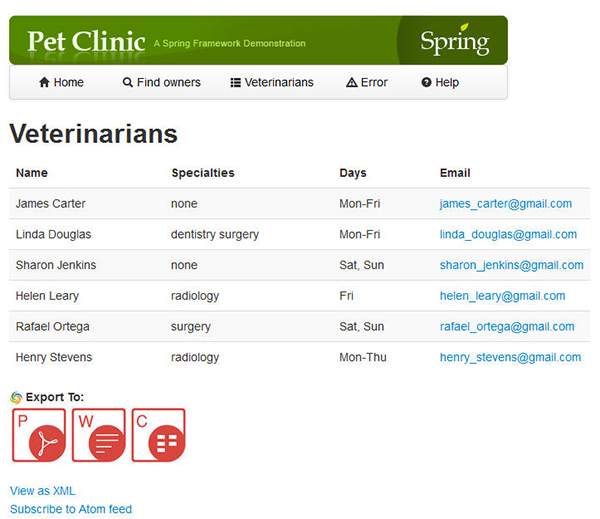
Click on the email address (like linda_douglas@gmail.com) of any Veterinarian under Email column.
You will come up with the following email form page:
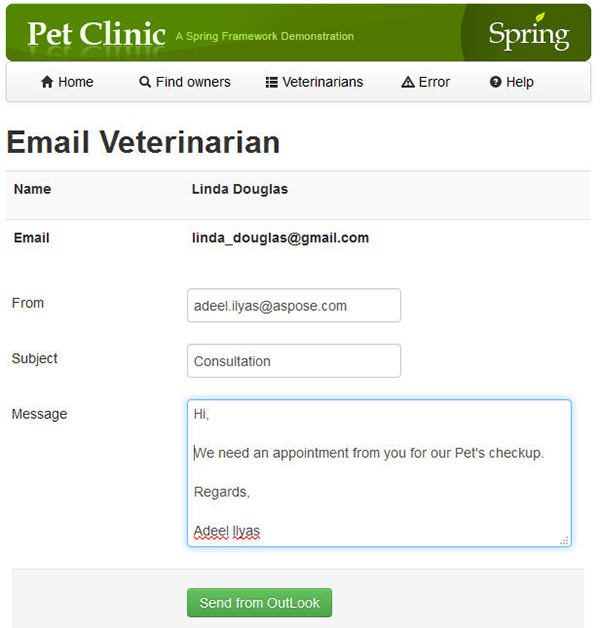
Enter your email address in From, Subject and Message of email.
Then click “Send from OutLook”. Aspose.Email API will convert the whole message including senders, receivers and subject of email into Outlook Message format.
Your installed Outlook Email client will automatically be launched and open the email message for sending the email.