Analyzing your prompt, please hold on...
An error occurred while retrieving the results. Please refresh the page and try again.
Тази статия описва как да отпечатате документ за обработка на думи, използвайки Aspose.Words API. Той също така демонстрира методите за отпечатване на документ със Настройки, Print Preview и Print progress диалози.
При работа с документи често се изисква да бъдат отпечатани на избран принтер. Полезно е да използвате прозорец за преглед на печат, за да проверите визуално как ще се появи отпечатаният документ и да изберете съответните опции за печат.
На Aspose.Words няма вградени диалози или форми, но прилага AsposeWordsPrintDocument Класът отменя и двата Java.awt.print. Печатаем и разпечатан. Изумително.
Следният пример показва как да използвате тези класове, за да отпечатате документ от Aspose.Words чрез прозореца за печат и настройки:
Aspose.Words прилага MultipagePrintDocument клас, за да настроите печатната операция, за да приложите Вашата обичайна логика чрез определяне на начина, по който документът ще се появи на печатната страница. На MultipagePrintDocument Класът осигурява възможност за отпечатване на няколко страници на един лист хартия.
Можете да изтеглите пример за използване на MultipagePrintDocument клас от Aspose.Words GitHub
Резултатът от този пример с код е показан по-долу:
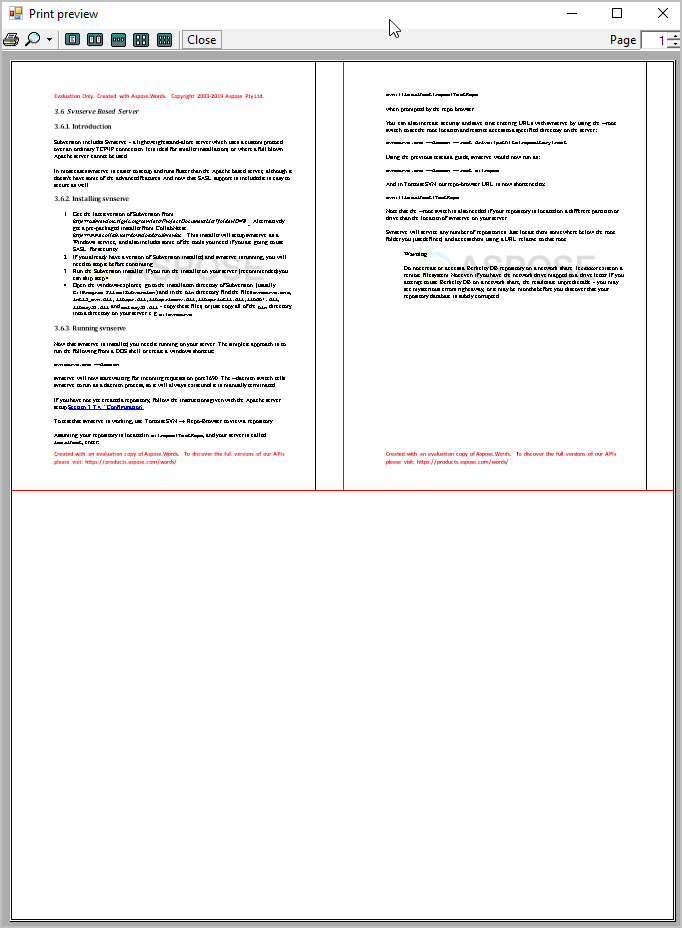 /
/
Analyzing your prompt, please hold on...
An error occurred while retrieving the results. Please refresh the page and try again.