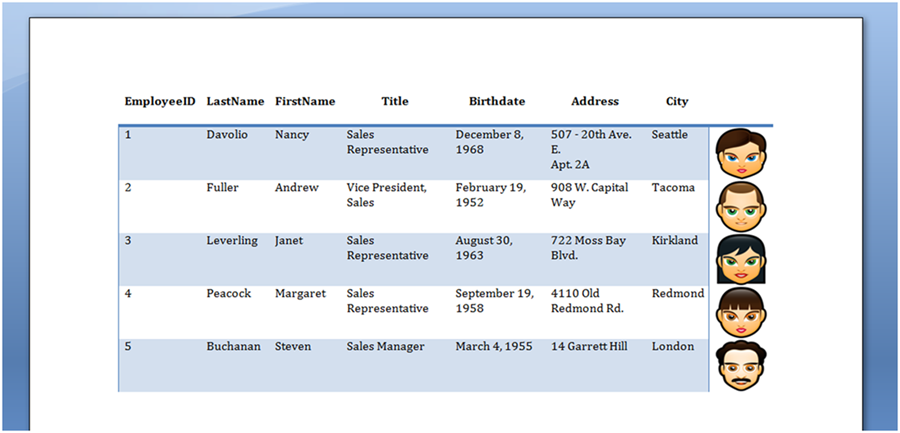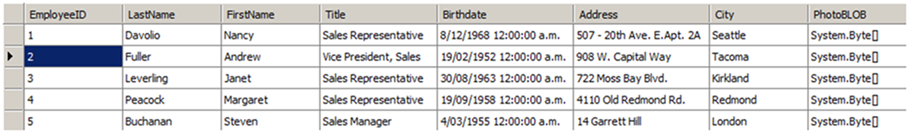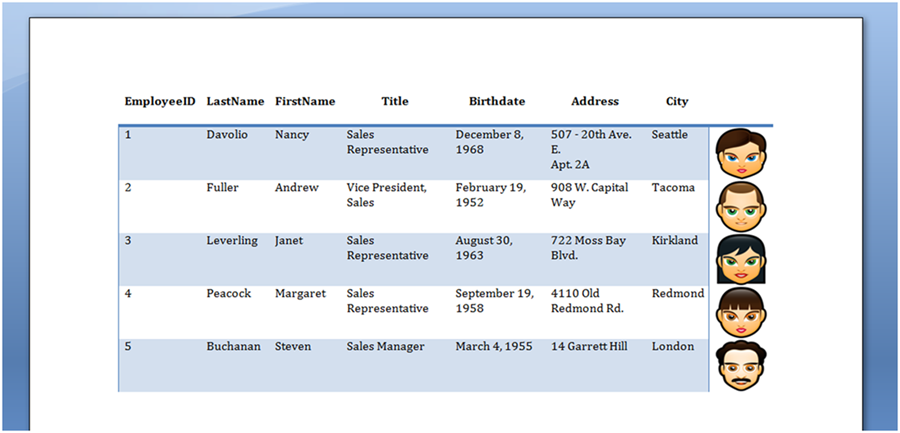یک جدول از یک DataTableبسازید
اغلب برنامه شما داده ها را از یک پایگاه داده بیرون می کشد و آن را به شکل DataTable ذخیره می کند. شما ممکن است بخواهید به راحتی این داده ها را به عنوان یک جدول جدید در سند خود وارد کنید و به سرعت قالب بندی را به کل جدول اعمال کنید.
توجه داشته باشید که روش ترجیح داده شده برای وارد کردن داده ها از یک
DataTable به یک جدول سند با استفاده از
Mail Merge با مناطق. تکنیک ارائه شده در این مقاله تنها در صورتی پیشنهاد می شود که شما قادر به ایجاد یک قالب مناسب از قبل برای ادغام داده ها با، به عبارت دیگر، اگر شما نیاز به همه چیز را به صورت برنامه ریزی شده اتفاق می افتد.
با استفاده از Aspose.Words می توانید به راحتی داده ها را از یک پایگاه داده بازیابی کنید و آن را به عنوان یک جدول ذخیره کنید:
- یک شی جدید DocumentBuilder در Document خود ایجاد کنید.
- شروع یک جدول جدید با استفاده از DocumentBuilder.
- اگر می خواهیم نام هر یک از ستون ها را از DataTable خود به عنوان یک ردیف سرصفحه وارد کنیم، سپس از طریق هر ستون داده تکرار کنید و نام ستون ها را به یک ردیف در جدول بنویسید.
- از طریق هر DataRow در DataTableتکرار کنید:
- از طریق هر شی در DataRow تکرار کنید.
- شی را با استفاده از DocumentBuilder وارد سند کنید. روش مورد استفاده به نوع شیء وارد شده بستگی دارد به عنوان مثال DocumentBuilder.writeln() برای متن و DocumentBuilder.insertImage() برای یک آرایه بایت که یک تصویر را نشان می دهد.
- در پایان پردازش ردیف داده ها نیز ردیف ایجاد شده توسط DocumentBuilder با استفاده از DocumentBuilder.endRow() به پایان می رسد.
- هنگامی که تمام ردیف های DataTable پردازش شده اند، جدول را با فراخوانی DocumentBuilder.endTable() به پایان برسانید.
- در نهایت، ما می توانیم سبک جدول مورد نظر را با استفاده از یکی از ویژگی های جدول مناسب مانند Table.getStyleIdentifier() تنظیم کنیم تا به طور خودکار قالب بندی را به کل جدول اعمال کنیم.
داده های زیر در DataTable ما در این مثال استفاده می شود:
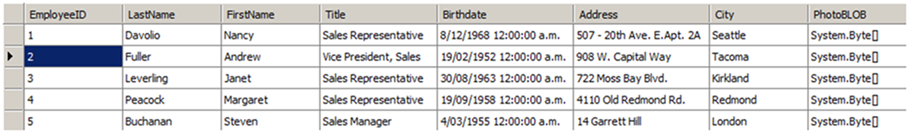
مثال کد زیر نشان می دهد که چگونه الگوریتم فوق را در Aspose.Wordsاجرا کنیم:
این روش را می توان به راحتی با استفاده از DocumentBuilder و داده های خود فراخواند.
مثال کد زیر نشان می دهد که چگونه داده ها را از یک DataTable وارد کنید و آن را در یک جدول جدید در سند قرار دهید:
جدول نشان داده شده در تصویر زیر با اجرای کد بالا تولید می شود.