Migration from obsolete Barcode Visual Component
Overview
In this section we overview how to migrate from obsolete Barcode Visual Component, which is used in Aspose.Barcode for Reporting Services 20.6 and previous versions, to BarcodeGenerator Visual Component, which is used in Aspose.Barcode for Reporting Services 21.3 and newer versions.
BarcodeGenerator Visual Component is a wrapper around BarcodeGenerator class and BarcodeGenerator has some major differences in render architecture from BarCodeBuilder, which is used in Barcode Visual Component. Therefore, we renamed Reporting Services visual component to BarcodeGenerator and replaced property structure, which mirrors BarcodeGenerator class properties.
This can lead to the situation when barcode components from previously created reports can disappear. This article describes what need to be changed to add support of barcode rendering to old reports with new BarcodeGenerator Visual Component.
In case of using BarCodeBuilder builder in Custom Code of previous reports you can render barcode image with BarcodeGenerator class.
Report with obsolete Barcode Visual Component
As an example, we created project with obsolete Barcode Visual Component which you can download. The visual representation you can see in the table:
| Visual Studio Design Image | SQL Server Reporting Services Image |
|---|---|
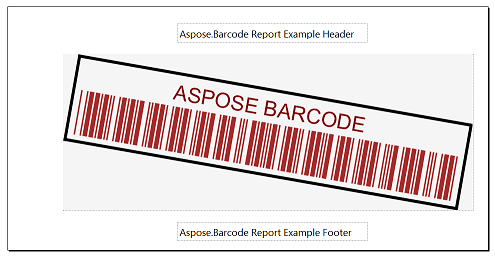 |
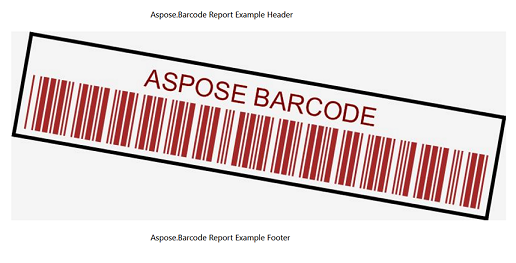 |
Error with report opening with Barcode Visual Component
In case of opening of the project with obsolete Barcode Visual Component in Visual Studio or SQL Server Reporting Services with installed BarcodeGenerator Visual Component you can see the following error message or just blank image on the place of the barcode.
| Visual Studio Design Image With Error | SQL Server Reporting Services Image With Error |
|---|---|
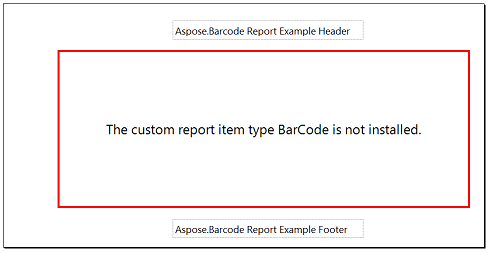 |
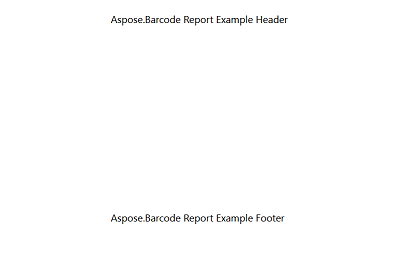 |
How to fix report
You can fix the issue in two ways:
- rename Barcode type in all of barcode reports components to BarcodeGenerator;
- add Barcode component mapping to configuration files.
Both of these ways make your reports workable with basic parameters like Barcode Type or CodeText. To setup other parameters you can manually change the component parameters names or just set up them in the Property window.
| Visual Studio Design Image Fixed | SQL Server Reporting Services Image Fixed |
|---|---|
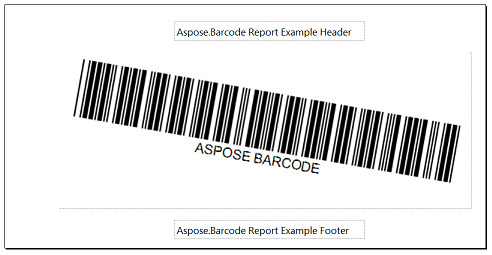 |
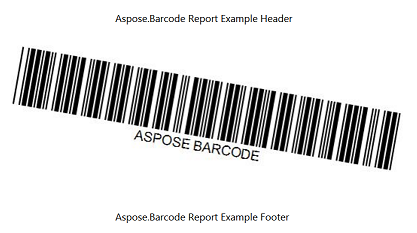 |
Replace Barcode to BarcodeGenerator
The simplest way to resolve this problem is directly opening “x.rdl” report code and manually rename the component type from Barcode to BarcodeGenerator. However, you have to do this for every Barcode component in any old report.
<Report>
<ReportSections>
<ReportSection>
<Body>
<ReportItems>
<CustomReportItem Name="BarCode1">
<!-- Replace BarCode to BarcodeGenerator-->
<Type>BarcodeGenerator</Type>
</CustomReportItem>
</ReportItems>
</Body>
</ReportSection>
</ReportSections>
</Report>Add Barcode to config files
Other way, you can manually add Barcode component mapping to Visual Studio and SQL Server Reporting Services configuration files.
For Visual Studio you need to add the following code to:
- RSReportDesigner.config
<Configuration> <Extensions> <ReportItemDesigner> <ReportItem Name="BarcodeGenerator" Type="Aspose.BarCode.ReportingServices.BarCodeReportItemDesigner, Aspose.BarCode.ReportingServices"/> </ReportItemDesigner> <ReportItems> <ReportItem Name="BarcodeGenerator" Type="Aspose.BarCode.ReportingServices.BarCodeReportItem, Aspose.BarCode.ReportingServices"/> </ReportItems> <ReportItemDesigner> <ReportItem Name="BarCode" Type="Aspose.BarCode.ReportingServices.BarCodeReportItemDesigner, Aspose.BarCode.ReportingServices"/> </ReportItemDesigner> <ReportItems> <ReportItem Name="BarCode" Type="Aspose.BarCode.ReportingServices.BarCodeReportItem, Aspose.BarCode.ReportingServices"/> </ReportItems> </Extensions> </Configuration> - RSPreviewPolicy.config
<configuration> <mscorlib> <security> <policy> <PolicyLevel version="1"> <CodeGroup class="FirstMatchCodeGroup" version="1" PermissionSetName="Nothing"> <CodeGroup class="FirstMatchCodeGroup" version="1" PermissionSetName="Execution" Description="This code group grants MyComputer code Execution permission. "> <CodeGroup class="UnionCodeGroup" version="1" PermissionSetName="FullTrust" Name="BarcodeGenerator" Description="Aspose.BarCode for Reporting Services"> <IMembershipCondition class="StrongNameMembershipCondition" version="1" PublicKeyBlob="0x00240000048000009400000006020000002400005253413100040000010001005542E99CECD28842DAD186257B2C7B6AE9B5947E51E0B17B4AC6D8CECD3E01C4D20658C5E4EA1B9A6C8F854B2D796C4FDE740DAC65E834167758CFF283EED1BE5C9A812022B015A902E0B97D4E95569EB8C0971834744E633D9CB4C4A6D8EDA03C12F486E13A1A0CB1AA101AD94943236384CBBF5C679944B994DE9546E493BF"/> </CodeGroup> <CodeGroup class="UnionCodeGroup" version="1" PermissionSetName="FullTrust" Name="BarCode" Description="Aspose.BarCode for Reporting Services "> <IMembershipCondition class="StrongNameMembershipCondition" version="1" PublicKeyBlob="0x00240000048000009400000006020000002400005253413100040000010001005542E99CECD28842DAD186257B2C7B6AE9B5947E51E0B17B4AC6D8CECD3E01C4D20658C5E4EA1B9A6C8F854B2D796C4FDE740DAC65E834167758CFF283EED1BE5C9A812022B015A902E0B97D4E95569EB8C0971834744E633D9CB4C4A6D8EDA03C12F486E13A1A0CB1AA101AD94943236384CBBF5C679944B994DE9546E493BF"/> </CodeGroup> </CodeGroup> </CodeGroup> </PolicyLevel> </policy> </security> </mscorlib> </configuration>
For SQL Server Reporting Services you need to add the following code to:
- rsreportserver.config
<Configuration> <Extensions> <ReportItems> <ReportItem Name="BarcodeGenerator" Type="Aspose.BarCode.ReportingServices.BarCodeReportItem, Aspose.BarCode.ReportingServices"/> </ReportItems> <ReportItems> <ReportItem Name="BarCode" Type="Aspose.BarCode.ReportingServices.BarCodeReportItem, Aspose.BarCode.ReportingServices"/> </ReportItems> </Extensions> </Configuration> - rssrvpolicy.config
<configuration> <mscorlib> <security> <policy> <PolicyLevel version="1"> <CodeGroup class="FirstMatchCodeGroup" version="1" PermissionSetName="Nothing"> <CodeGroup class="FirstMatchCodeGroup" version="1" PermissionSetName="Execution" Description="This code group grants MyComputer code Execution permission. "> <CodeGroup class="UnionCodeGroup" version="1" PermissionSetName="FullTrust" Name="BarcodeGenerator" Description="Aspose.BarCode for Reporting Services"> <IMembershipCondition class="StrongNameMembershipCondition" version="1" PublicKeyBlob="00240000048000009400000006020000002400005253413100040000010001005542E99CECD28842DAD186257B2C7B6AE9B5947E51E0B17B4AC6D8CECD3E01C4D20658C5E4EA1B9A6C8F854B2D796C4FDE740DAC65E834167758CFF283EED1BE5C9A812022B015A902E0B97D4E95569EB8C0971834744E633D9CB4C4A6D8EDA03C12F486E13A1A0CB1AA101AD94943236384CBBF5C679944B994DE9546E493BF"/> </CodeGroup> <CodeGroup class="UnionCodeGroup" version="1" PermissionSetName="FullTrust" Name="BarCode" Description="Aspose.BarCode for Reporting Services "> <IMembershipCondition class="StrongNameMembershipCondition" version="1" PublicKeyBlob="00240000048000009400000006020000002400005253413100040000010001005542E99CECD28842DAD186257B2C7B6AE9B5947E51E0B17B4AC6D8CECD3E01C4D20658C5E4EA1B9A6C8F854B2D796C4FDE740DAC65E834167758CFF283EED1BE5C9A812022B015A902E0B97D4E95569EB8C0971834744E633D9CB4C4A6D8EDA03C12F486E13A1A0CB1AA101AD94943236384CBBF5C679944B994DE9546E493BF"/> </CodeGroup> </CodeGroup> </CodeGroup> </PolicyLevel> </policy> </security> </mscorlib> </configuration>
Mapping of the main properties
Barcode and BarcodeGenerator Visual Components have custom properties which can have different names but can do the same. The properties can be manually edited in CustomProperties RDL code or setup by Property window of BarcodeGenerator component. We provide the table which describe the properties from both components, their values and descriptions.
| Barcode | BarcodeGenerator | Value example | Description |
|---|---|---|---|
| _codeText | _codeText | ASPOSE BARCODE | Encoded CodeText of the barcode. |
| _encodeType | _encodeType | Code39Extended | Barcode Type. |
| _RenderFormat | _RenderFormat | Jpeg | Image format |
| _backgroundColor | _backColor | WhiteSmoke | Color of the barcode background. |
| _foreColor | _barcode_BarColor | Brown | Color of the barcode. |
| _codeLocation | _codeTextParameters_Location | Above | CodeText location. |
| _codeTextFont | _codeTextParameters_FontMode _codeTextParameters_Font |
Manual Arial, 10pt |
Font rendering mode: manual or automatic, font size in manual mode. |
| _codeTextColor | _codeTextParameters_Color | Maroon | Color of CodeText |
| _rotationAngle | _rotationAngle | 10 | Rotation Angle of the barcode. |
| _dpiX, _dpiY | _resolution | 300 | Barcode resolution. The best for printing is 300 or 600 dpi. |
| _borderColor | _border_Color | Black | Color of the barcode border. |
| _borderVisible | _border_Visible _border_Width |
True 1px |
Set the barcode border visibility state and size of the border. |
Final migration result
The fully fixed barcode you can download and view the rendering result in the following table:
| Visual Studio Design Migrated Image | SQL Server Reporting Services Migrated Image |
|---|---|
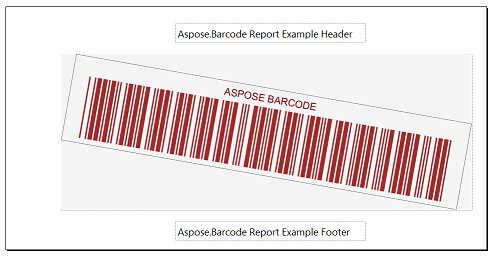 |
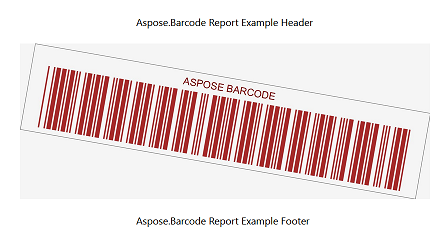 |