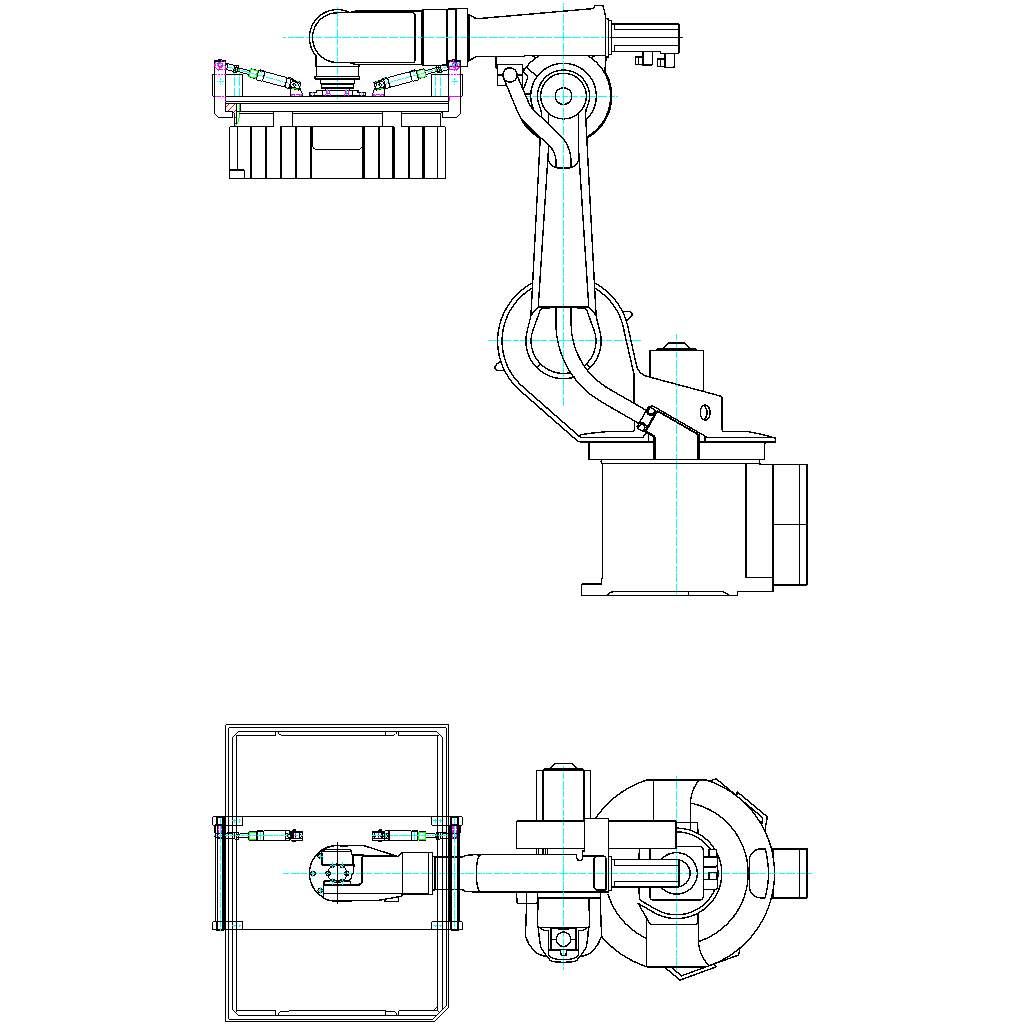Blind watermark
Contents
[
Hide
]
Blind watermark
You can use a text or image for a blind watermark, the Apose.CAD library provides all the necessary tools for adding and checking blind watermarks
Using text for a blind watermark
Example code:
A file with a text blind mark
An example of the appearance of a file using text for a blind watermark.
- The file before adding the text blind watermark
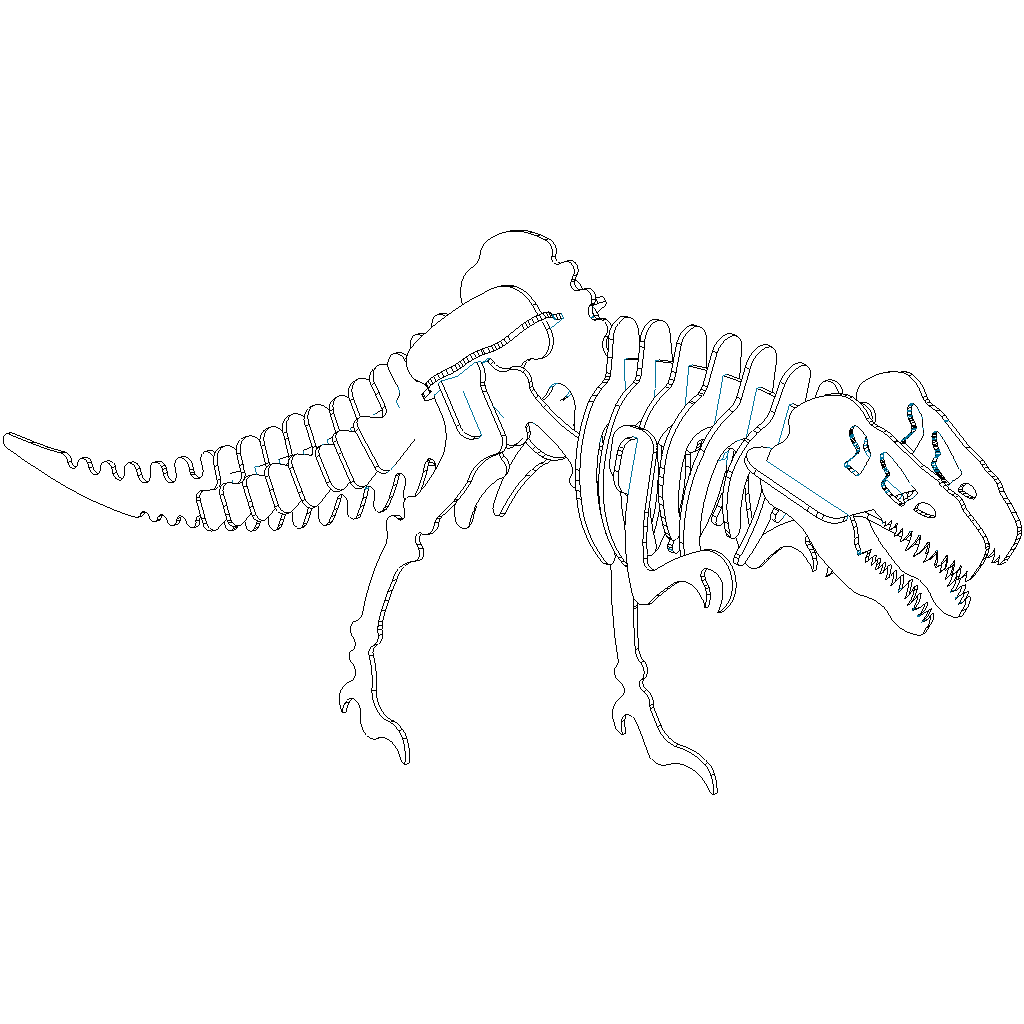
- The result of adding the text blind watermark
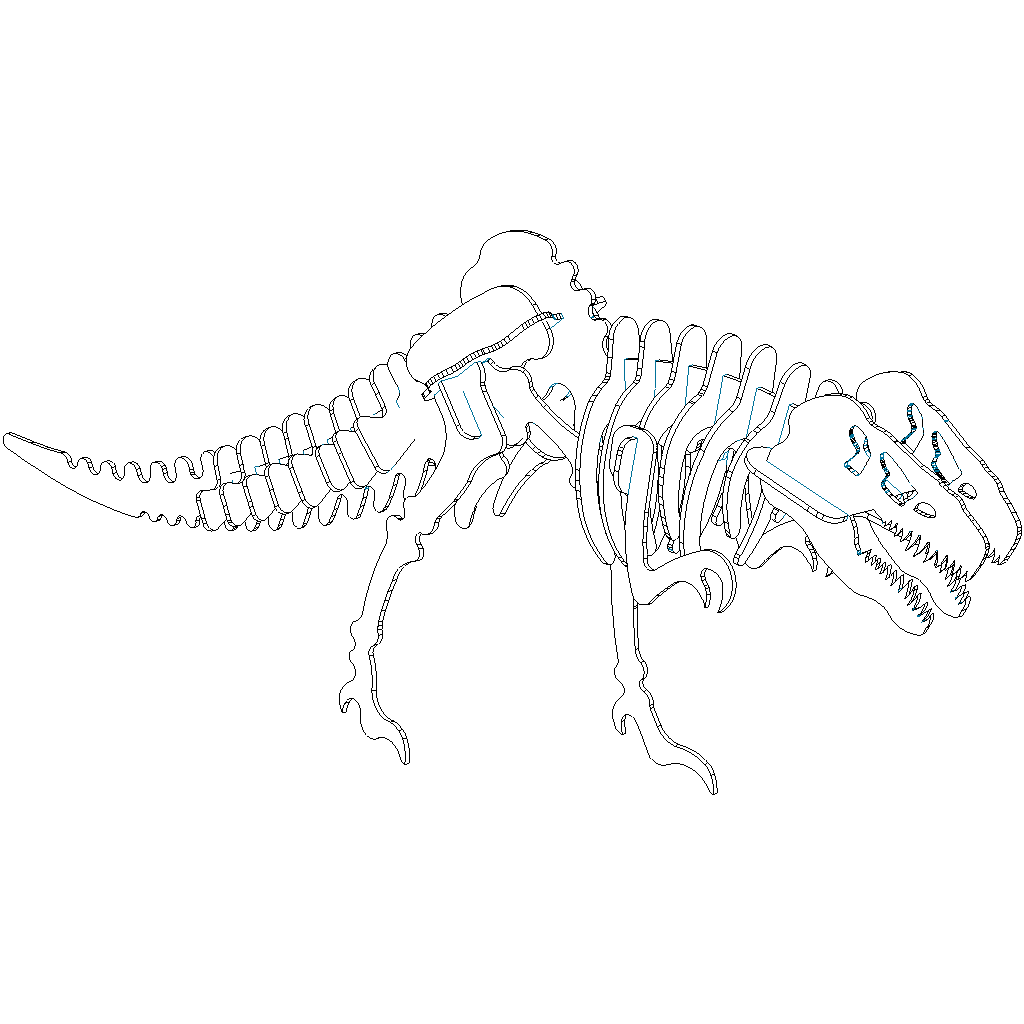
Using another image as a blind watermark
Example code:
Adding another image as a blind watermark
An example of a file view using another image to add a blind watermark.
- The file before adding the image as a blind watermark
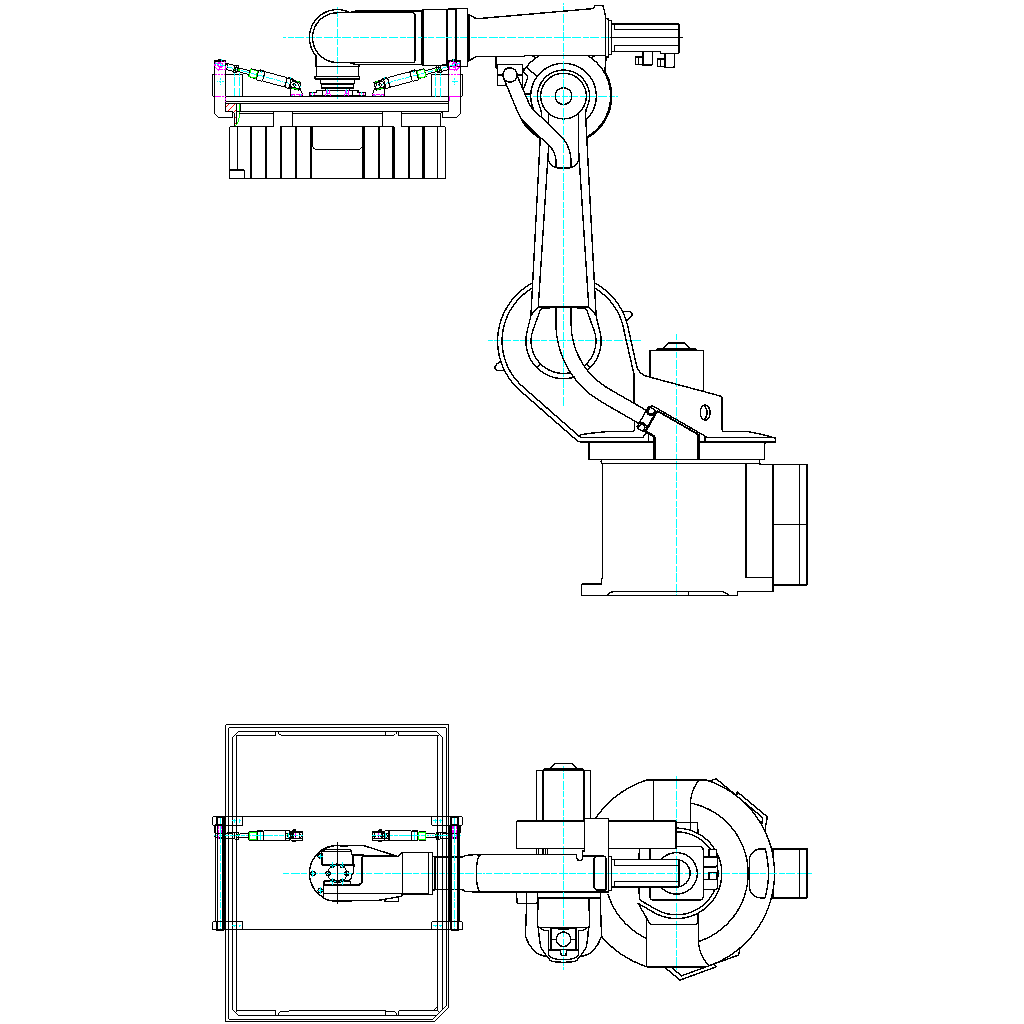
- The result after adding the image as a blind watermark