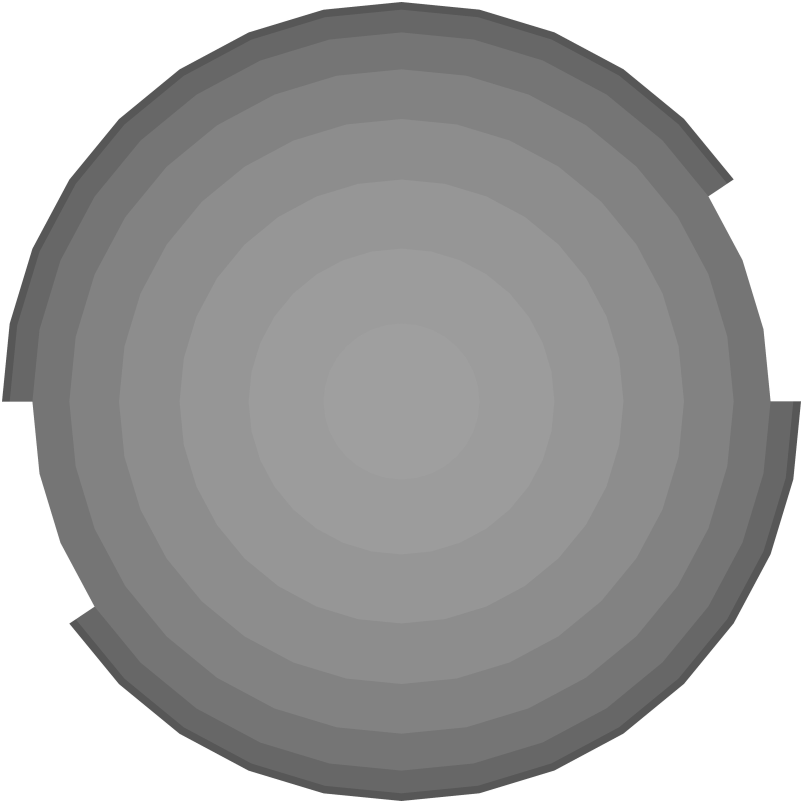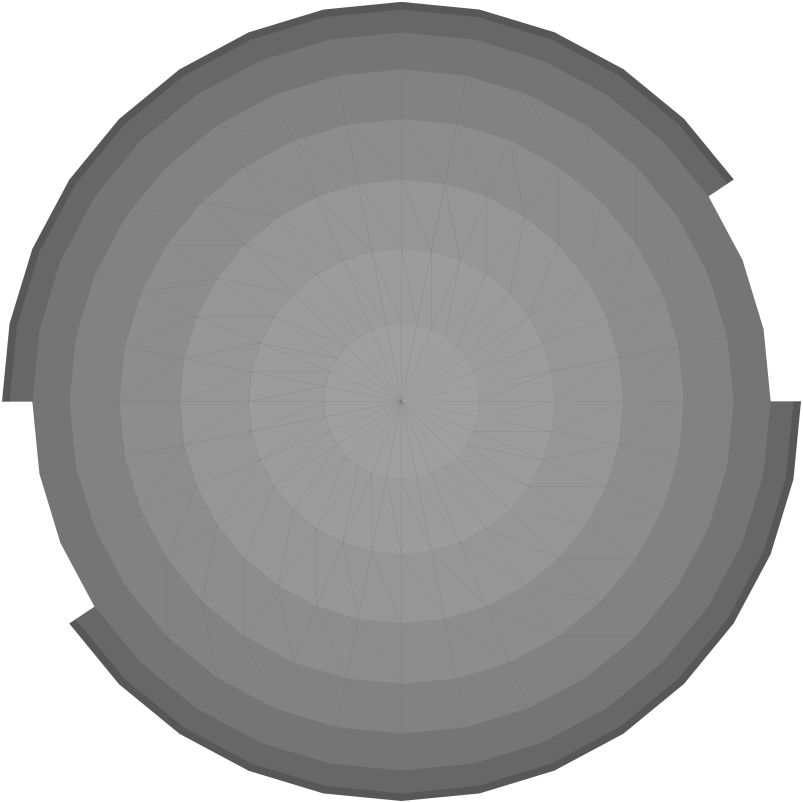Export with 3D options
Export with 3D options
Few options were introduced to export 3D models to PDF/raster from corresponding FBX, OBJ, STL formats.
Here are the examples of the 3D scene from different viewpoints:

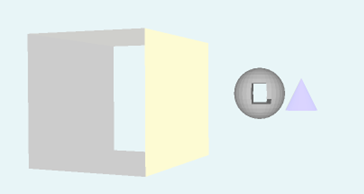
ObserverPoint property allows to rotate the 3D scene according to specified angles around axis. This example shows the code and export result using some arbitrary rotation angles.
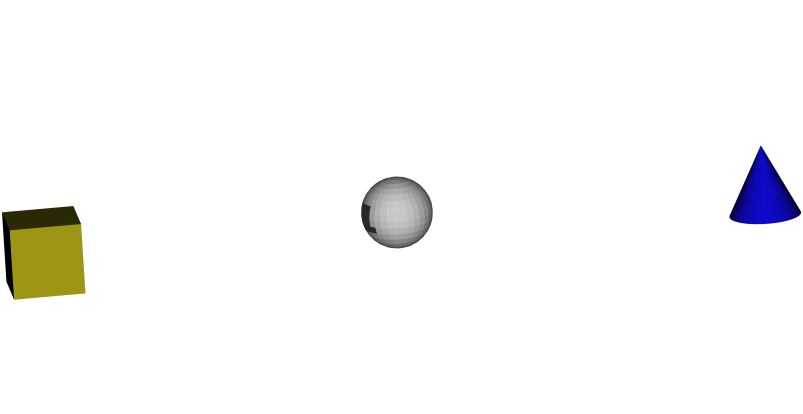
Changing the ObserverAngle to ObserverPoint = new ObserverPoint(5, 60, 0) allows to rotate the scene.
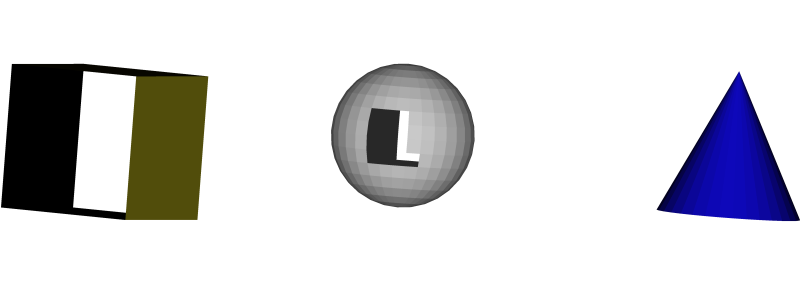
The other RenderMode3D property allows to specify how export result should be presented. There are 3 modes: Solid (the default), Wireframe, and SolidWithEdges.
The example below allows to create wireframe model for the spherical object.
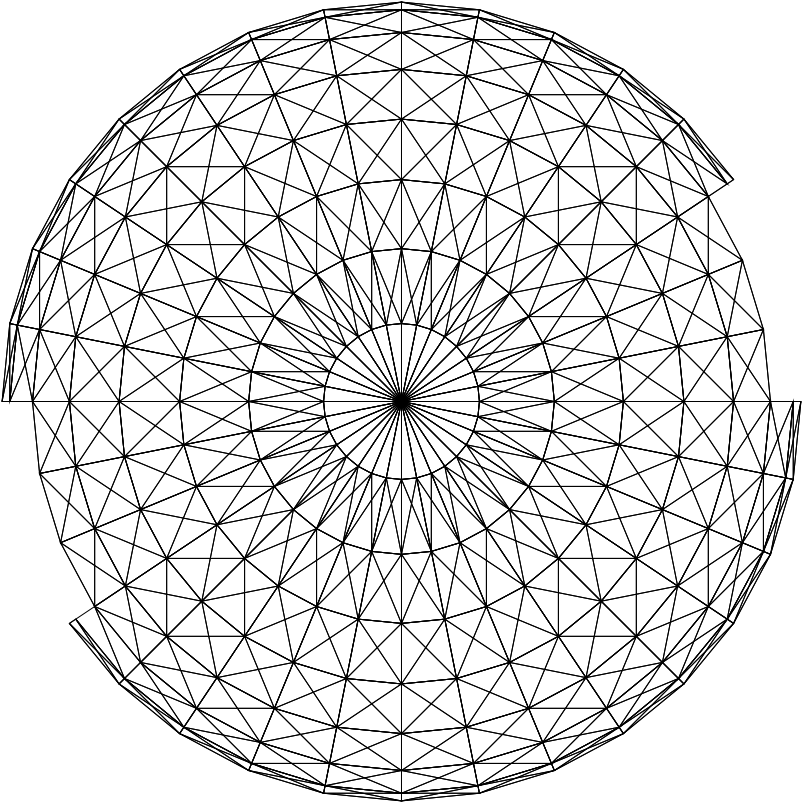
The example below shows the difference between Solid and SolidWithEdges modes.