VSTO と Aspose.Cells のワークシートで Cells に境界線を追加します。
Contents
[
Hide
]
スプレッドシートのセルに罫線を追加するには、次の手順を実行します。
- ワークシートを設定します。
- アプリケーション オブジェクトをインスタンス化する (VSTO のみ)
- ワークブックを追加する
- 最初のシートを入手する
- 罫線を追加するセルにテキストを追加します
- 境界線を追加: 1.範囲を定義する 1.範囲にボーダースタイルを適用する
- 設定する各範囲と境界線スタイルごとに繰り返します。この例では、ヘアライン、細い線、中程度の線、太い線を適用します
- 終了: 1.セルが入っている列をテキストに合わせて自動調整します
- ドキュメントを保存する
これらの手順を以下のコードに示します。最初のコード例は、C# または Visual Basic で VSTO を使用してそれらを実装する方法を示しています。 VSTO の例の後に、Aspose.Cells for .NET を使用して同じ手順を実行する方法を示す例があり、ここでも C# または Visual Basic を使用しています。 Aspose.Cells は効率的なコーディングのために最適化されているため、Aspose.Cells のコード サンプルはかなり短くなります。
このコードは、最初のシートに多数のセルを含む Excel ファイルを生成し、それぞれに異なる境界線があります。
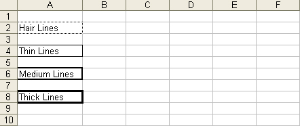
Cells 縁取りあり。
VSTO
//Instantiate the Application object.
Excel.Application ExcelApp = Application;
//Add a Workbook.
Excel.Workbook objBook = ExcelApp.Workbooks.Add(System.Reflection.Missing.Value);
//Get the First sheet.
Excel.Worksheet objSheet = (Excel.Worksheet)objBook.Sheets["Sheet1"];
//Put some text into different cells (A2, A4, A6, A8).
objSheet.Cells[2, 1]= "Hair Lines";
objSheet.Cells[4, 1]= "Thin Lines";
objSheet.Cells[6, 1]= "Medium Lines";
objSheet.Cells[8, 1]= "Thick Lines";
//Define a range object(A2).
Excel.Range _range;
_range = objSheet.get_Range("A2", "A2");
//Get the borders collection.
Excel.Borders borders = _range.Borders;
//Set the hair lines style.
borders.LineStyle = Excel.XlLineStyle.xlContinuous;
borders.Weight = 1d;
//Define a range object(A4).
_range = objSheet.get_Range("A4", "A4");
//Get the borders collection.
borders = _range.Borders;
//Set the thin lines style.
borders.LineStyle = Excel.XlLineStyle.xlContinuous;
borders.Weight = 2d;
//Define a range object(A6).
_range = objSheet.get_Range("A6", "A6");
//Get the borders collection.
borders = _range.Borders;
//Set the medium lines style.
borders.LineStyle = Excel.XlLineStyle.xlContinuous;
borders.Weight = 3d;
//Define a range object(A8).
_range = objSheet.get_Range("A8", "A8");
//Get the borders collection.
borders = _range.Borders;
//Set the thick lines style.
borders.LineStyle = Excel.XlLineStyle.xlContinuous;
borders.Weight = 4d;
//Auto-fit Column A.
objSheet.get_Range("A2", "A2").EntireColumn.AutoFit();
//Save the excel file.
objBook.SaveAs("ApplyBorders.xls",
Microsoft.Office.Interop.Excel.XlFileFormat.xlExcel8,
Type.Missing,
Type.Missing,
Type.Missing,
Type.Missing,
Microsoft.Office.Interop.Excel.XlSaveAsAccessMode.xlNoChange,
Type.Missing,
Type.Missing,
Type.Missing,
Type.Missing,
Type.Missing);
//Quit the Application.
ExcelApp.Quit();
Aspose.Cells
//Instantiate a new Workbook.
Workbook objBook = new Workbook();
//Get the First sheet.
Worksheet objSheet = objBook.Worksheets["Sheet1"];
//Put some text into different cells (A2, A4, A6, A8).
objSheet.Cells[1, 0].PutValue("Hair Lines");
objSheet.Cells[3, 0].PutValue("Thin Lines");
objSheet.Cells[5, 0].PutValue("Medium Lines");
objSheet.Cells[7, 0].PutValue("Thick Lines");
//Define a range object(A2).
Aspose.Cells.Range _range;
_range = objSheet.Cells.CreateRange("A2", "A2");
//Set the borders with hair lines style.
_range.SetOutlineBorders(CellBorderType.Hair, Color.Black);
//Define a range object(A4).
_range = objSheet.Cells.CreateRange("A4", "A4");
//Set the borders with thin lines style.
_range.SetOutlineBorders(CellBorderType.Thin, Color.Black);
//Define a range object(A6).
_range = objSheet.Cells.CreateRange("A6", "A6");
//Set the borders with medium lines style.
_range.SetOutlineBorders(CellBorderType.Medium, Color.Black);
//Define a range object(A8).
_range = objSheet.Cells.CreateRange("A8", "A8");
//Set the borders with thick lines style.
_range.SetOutlineBorders(CellBorderType.Thick, Color.Black);
//Auto-fit Column A.
objSheet.AutoFitColumn(0);
//Save the excel file.
objBook.Save("ApplyBorders.xls");