在 VSTO 和 Aspose.Cells 的工作表中向 Cells 添加边框
Contents
[
Hide
]
要为电子表格中的单元格添加边框,请执行以下步骤:
- 设置工作表: 1.实例化一个Application对象(仅限VSTO) 1.添加工作簿 1.获取第一张纸
- 向要添加边框的单元格添加文本
- 添加边框: 1.定义范围
- 对范围应用边框样式
- 对您要设置的每个范围和每个边框样式重复此操作。此示例应用细线、细线、中线和粗线
- 结束: 1.自动调整单元格所在的列以整齐地适合文本 1.保存文档
这些步骤显示在下面的代码中。第一个代码示例展示了如何使用 VSTO 和 C# 或 Visual Basic 来实现它们。在 VSTO 示例之后是显示如何使用 Aspose.Cells for .NET 执行相同步骤的示例,再次使用 C# 或 Visual Basic。 Aspose.Cells 代码示例要短得多,因为 Aspose.Cells 针对高效编码进行了优化。
该代码生成一个 Excel 文件,其中第一个工作表上有许多单元格,每个单元格具有不同的边框:
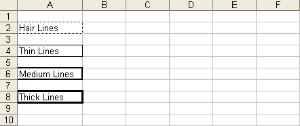
Cells 应用了边框。
VSTO
//Instantiate the Application object.
Excel.Application ExcelApp = Application;
//Add a Workbook.
Excel.Workbook objBook = ExcelApp.Workbooks.Add(System.Reflection.Missing.Value);
//Get the First sheet.
Excel.Worksheet objSheet = (Excel.Worksheet)objBook.Sheets["Sheet1"];
//Put some text into different cells (A2, A4, A6, A8).
objSheet.Cells[2, 1]= "Hair Lines";
objSheet.Cells[4, 1]= "Thin Lines";
objSheet.Cells[6, 1]= "Medium Lines";
objSheet.Cells[8, 1]= "Thick Lines";
//Define a range object(A2).
Excel.Range _range;
_range = objSheet.get_Range("A2", "A2");
//Get the borders collection.
Excel.Borders borders = _range.Borders;
//Set the hair lines style.
borders.LineStyle = Excel.XlLineStyle.xlContinuous;
borders.Weight = 1d;
//Define a range object(A4).
_range = objSheet.get_Range("A4", "A4");
//Get the borders collection.
borders = _range.Borders;
//Set the thin lines style.
borders.LineStyle = Excel.XlLineStyle.xlContinuous;
borders.Weight = 2d;
//Define a range object(A6).
_range = objSheet.get_Range("A6", "A6");
//Get the borders collection.
borders = _range.Borders;
//Set the medium lines style.
borders.LineStyle = Excel.XlLineStyle.xlContinuous;
borders.Weight = 3d;
//Define a range object(A8).
_range = objSheet.get_Range("A8", "A8");
//Get the borders collection.
borders = _range.Borders;
//Set the thick lines style.
borders.LineStyle = Excel.XlLineStyle.xlContinuous;
borders.Weight = 4d;
//Auto-fit Column A.
objSheet.get_Range("A2", "A2").EntireColumn.AutoFit();
//Save the excel file.
objBook.SaveAs("ApplyBorders.xls",
Microsoft.Office.Interop.Excel.XlFileFormat.xlExcel8,
Type.Missing,
Type.Missing,
Type.Missing,
Type.Missing,
Microsoft.Office.Interop.Excel.XlSaveAsAccessMode.xlNoChange,
Type.Missing,
Type.Missing,
Type.Missing,
Type.Missing,
Type.Missing);
//Quit the Application.
ExcelApp.Quit();
Aspose.Cells
//Instantiate a new Workbook.
Workbook objBook = new Workbook();
//Get the First sheet.
Worksheet objSheet = objBook.Worksheets["Sheet1"];
//Put some text into different cells (A2, A4, A6, A8).
objSheet.Cells[1, 0].PutValue("Hair Lines");
objSheet.Cells[3, 0].PutValue("Thin Lines");
objSheet.Cells[5, 0].PutValue("Medium Lines");
objSheet.Cells[7, 0].PutValue("Thick Lines");
//Define a range object(A2).
Aspose.Cells.Range _range;
_range = objSheet.Cells.CreateRange("A2", "A2");
//Set the borders with hair lines style.
_range.SetOutlineBorders(CellBorderType.Hair, Color.Black);
//Define a range object(A4).
_range = objSheet.Cells.CreateRange("A4", "A4");
//Set the borders with thin lines style.
_range.SetOutlineBorders(CellBorderType.Thin, Color.Black);
//Define a range object(A6).
_range = objSheet.Cells.CreateRange("A6", "A6");
//Set the borders with medium lines style.
_range.SetOutlineBorders(CellBorderType.Medium, Color.Black);
//Define a range object(A8).
_range = objSheet.Cells.CreateRange("A8", "A8");
//Set the borders with thick lines style.
_range.SetOutlineBorders(CellBorderType.Thick, Color.Black);
//Auto-fit Column A.
objSheet.AutoFitColumn(0);
//Save the excel file.
objBook.Save("ApplyBorders.xls");
下载示例代码
- Github
- [Sourceforge](https://sourceforge.net/projects/asposevsto/files/Aspose.Cells%20Vs%20VSTO%20Excel/Add%20Borders%20to%20Cells%20in%20a%20Worksheet%20(Aspose.Cells).zip/下载)
- [比特桶](https://bitbucket.org/asposemarketplace/aspose-for-vsto/downloads/Add%20Borders%20to%20Cells%20in%20a%20Worksheet%20(Aspose.Cells)。压缩)