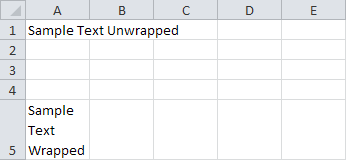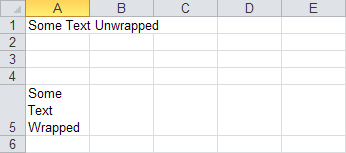ラッピング Cell テキスト
Contents
[
Hide
]
テキストを折り返すと、読みやすくなります。折り返されたテキストを含むセルは、テキストが他のセルの上に表示されないように、テキストに合わせて拡大されます。
Aspose.Cells for .NET を使用すると、開発者は、ユーザーが Microsoft Excel で実行できるほとんどのタスクをアプリケーションで実行できます (セル内のテキストの折り返しなど)。この記事では、VSTO と Aspose.Cells を使用してタスクを比較し、その方法を説明します。
ラッピング Cell テキスト
2 つのセル (折り返されたテキストのあるセルとないセル) を持つワークシートを作成するには:
- ワークシートを設定します。
- ワークブックを作成します。
- 最初のワークシートにアクセスします。
- テキストを追加:
- セル A1 にテキストを追加します。
- 折り返されたテキストをセル A5 に追加します。
- スプレッドシートを保存します。
以下のコード サンプルは、これらの手順を実行する方法を示しています。VSTO C# または Visual Basic で。を使用して同じことを行う方法を示すコード サンプルAspose.Cells for .NET、再び C# または Visual Basic を使用して、直後に続きます。
コードを実行すると、2 つのセルを含むスプレッドシートが作成されます。
VSTO で折り返しセル テキストを出力する
|
Aspose.Cells for .NET で折り返しセル テキストを出力する
|
|---|
VSTO を使用した Cell テキストの折り返し
C#
//Note: To help you better, the code uses full namespacing
void WrappingCellText()
{
//Access vsto application
Microsoft.Office.Interop.Excel.Application app = Globals.ThisAddIn.Application;
//Access workbook
Microsoft.Office.Interop.Excel.Workbook workbook = app.ActiveWorkbook;
//Access worksheet
Microsoft.Office.Interop.Excel.Worksheet m_sheet = workbook.Worksheets[1];
//Access vsto worksheet
Microsoft.Office.Tools.Excel.Worksheet sheet = Globals.Factory.GetVstoObject(m_sheet);
//Place some text in cell A1 without wrapping
Microsoft.Office.Interop.Excel.Range cellA1 = sheet.Cells.get_Range("A1");
cellA1.Value = "Sample Text Unwrapped";
//Place some text in cell A5 with wrapping
Microsoft.Office.Interop.Excel.Range cellA5 = sheet.Cells.get_Range("A5");
cellA5.Value = "Sample Text Wrapped";
cellA5.WrapText = true;
//Save the workbook
workbook.SaveAs("f:\\downloads\\OutputVsto.xlsx");
//Quit the application
app.Quit();
}
Aspose.Cells for .NET を使用した Cell テキストの折り返し
C#
void WrappingCellText()
{
//Create workbook
Workbook workbook = new Workbook();
//Access worksheet
Worksheet worksheet = workbook.Worksheets[0];
//Place some text in cell A1 without wrapping
Cell cellA1 = worksheet.Cells["A1"];
cellA1.PutValue("Some Text Unwrapped");
//Place some text in cell A5 wrapping
Cell cellA5 = worksheet.Cells["A5"];
cellA5.PutValue("Some Text Wrapped");
Style style = cellA5.GetStyle();
style.IsTextWrapped = true;
cellA5.SetStyle(style);
//Autofit rows
worksheet.AutoFitRows();
//Save the workbook
workbook.Save("f:\\downloads\\OutputAspose.xlsx", SaveFormat.Xlsx);
}