Dealing with Font Settings
The look and feel of the text can be controlled by changing its font settings. These font settings may include the name, style, size, color and other effects of the fonts as shown below in the figure:
Font settings in Microsoft Excel
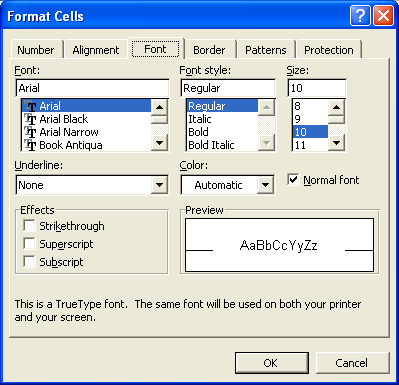
Just like Microsoft Excel, Aspose.Cells also supports configuring the font settings of the cells.
Configuring Font Settings
Aspose.Cells provides a class, Workbook that represents a Microsoft Excel file. The Workbook class contains a WorksheetCollection that allows access to each worksheet in an Excel file. A worksheet is represented by the Worksheet class. The Worksheet class provides a Cells collection. Each item in the Cells collection represents an object of the Cell class.
Aspose.Cells provides the Cell class' setStyle method, used to set a cell’s formatting. Also, the object of the Style class provides properties for configuring font settings.
This article shows how to:
- Apply a specific font to text.
- Set text to bold.
- Set the font size.
- Set the font color.
- Underline text.
- Strikeout text.
- Set text to subscript.
- Set text to superscript.
Setting Font Name
Apply a specific font to text in cells using the Font object’s setName property.
Setting Font Style to Bold
Set text to bold by setting the Font object’s setBold property to true.
Setting Font Size
Set the font size using the Font object’s setSize property.
Setting Font Underline Type
Underline text with the Font object’s setUnderline property. Aspose.Cells offers various pre-defined font underline types in the FontUnderlineType enumeration.
| Font Underline Types | Description |
|---|---|
| NONE | No underline |
| SINGLE | A single underline |
| DOUBLE | Double underline |
| ACCOUNTING | A single accounting underline |
| DOUBLE_ACCOUNTING | Double accounting underline |
| DASH | Dashed Underline |
| DASH_DOT_DOT_HEAVY | Thick Dash-Dot-Dot Underline |
| DASH_DOT_HEAVY | Thick Dash-Dot Underline |
| DASHED_HEAVY | Thick Dashed Underline |
| DASH_LONG | Long Dashed Underline |
| DASH_LONG_HEAVY | Thick Long Dashed Underline |
| DOT_DASH | Dash-Dot Underline |
| DOT_DOT_DASH | Dash-Dot-Dot Underline |
| DOTTED | Dotted Underline |
| DOTTED_HEAVY | Thick Dotted Underline |
| HEAVY | Thick Underline |
| WAVE | Wave Underline |
| WAVY_DOUBLE | Double Wave Underline |
| WAVY_HEAVY | Heavy Wave Underline |
| WORDS | Underline Non-Space Characters Only |
Setting Font Color
Set the font color with the Font object’s setColor property. Select any color from the Color enumeration and assign the selected color to the Font object’s setColor.
Setting Strikeout Effect on Text
Strikeout text with the Font object’s setStrikeout property.
Setting Subscript
Make text superscript by using the Font object’s setSubscript property.
Setting Superscript
Apply superscript to text with the Font object’s setSuperscript property.