GridWeb'de Etkileşimli Kaydırma Çubuğu Oluşturma
Contents
[
Hide
]
Olası Kullanım Senaryoları
GridWeb için Aspose.Cells, GridWeb çalışma sayfası içinde etkileşimli kaydırma çubuğu kontrolü sağlayabilir. Kullanıcı, Microsoft Excel’de olduğu gibi kaydırma çubuğuyla etkileşim kurabilir. Etkileşimli kaydırma çubuğu oluşturmak için aşağıdaki bağlantıları eklemelisiniz:jQuery vejQuery kullanıcı arayüzü kitaplıklar aşağıda gösterildiği gibi.
<head runat="server">
<link rel="stylesheet" href="/Scripts/jquery-ui.css">
<script src="/Scripts/jquery-2.1.1.js"></script>
<script src="/Scripts/jquery-ui.js"></script>
</head>GridWeb’de Etkileşimli Kaydırma Çubuğu Oluşturma
Aşağıdaki örnek kod,örnek excel dosyasıaşağıdaki ekran görüntüsünde gösterildiği gibi kaydırma çubuğunu içerir. Diğer ekran görüntüleri, GridWeb’in etkileşimli kaydırma çubuğunu nasıl işlediğini ve kaydırma çubuğunun değerini B3 hücresinde nasıl görüntülediğini gösterir. Kaydırma çubuğunu her kaydırdığınızda, B3 hücresinin değeri sonuçta ortaya çıkan değeri gösterir.
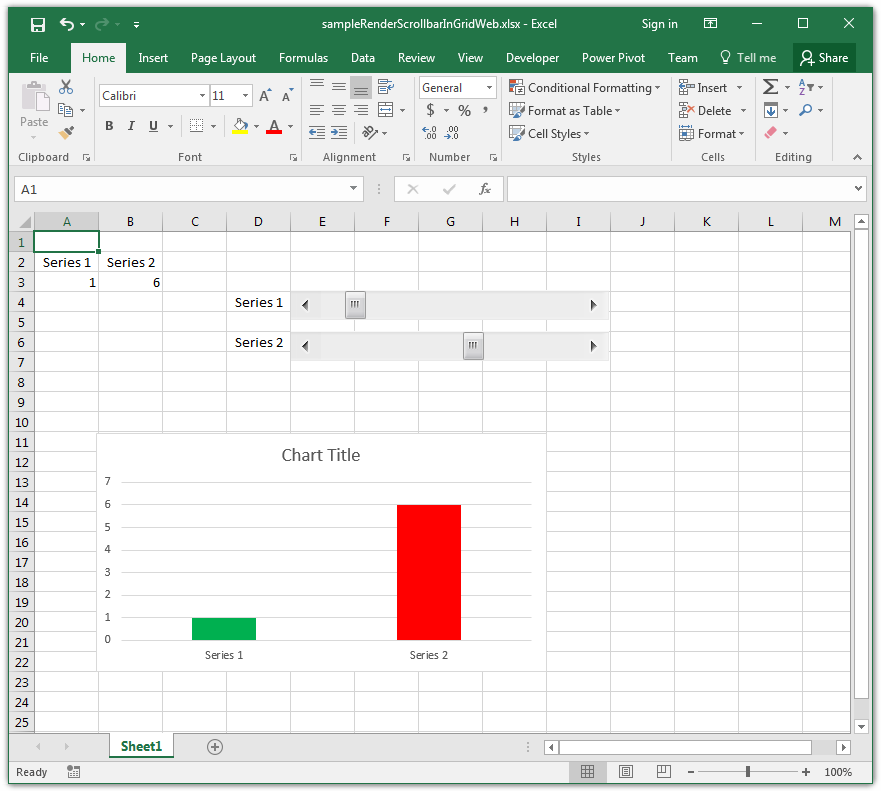
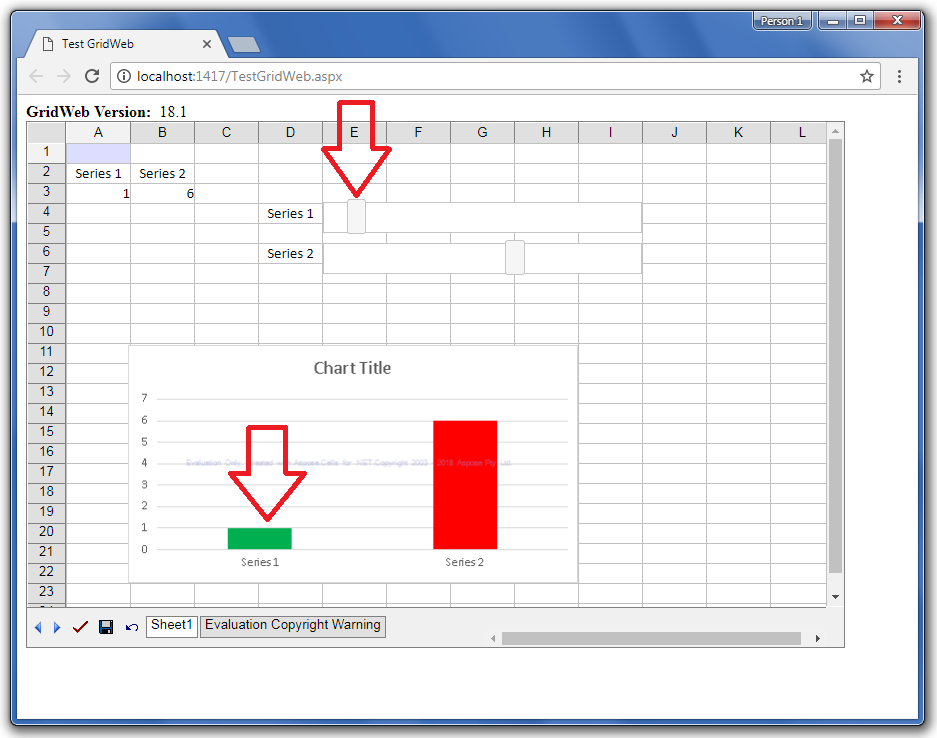
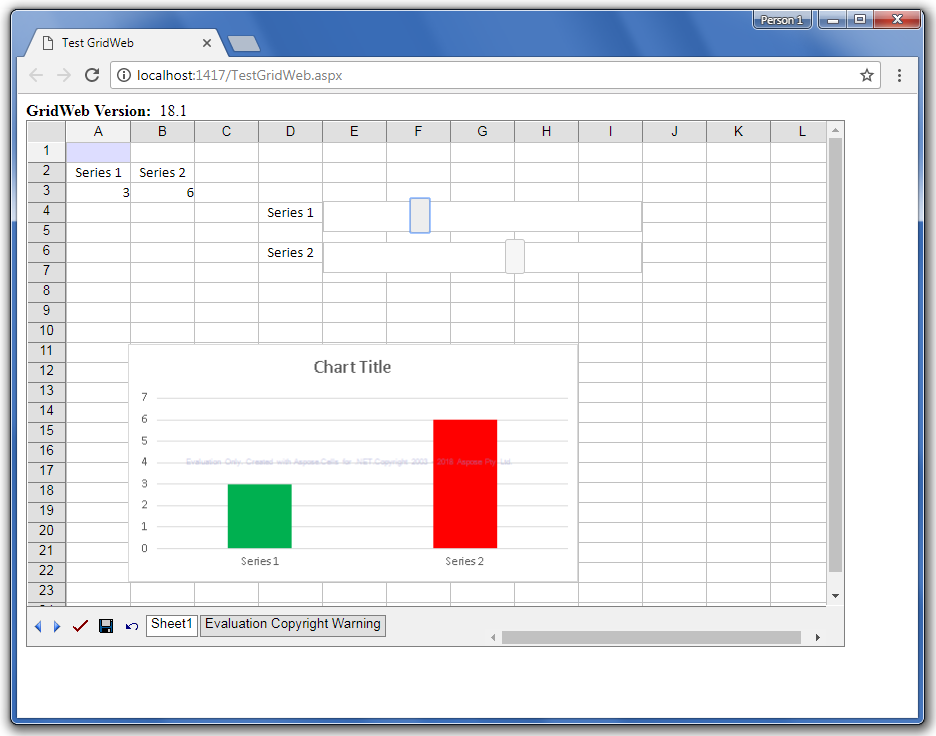
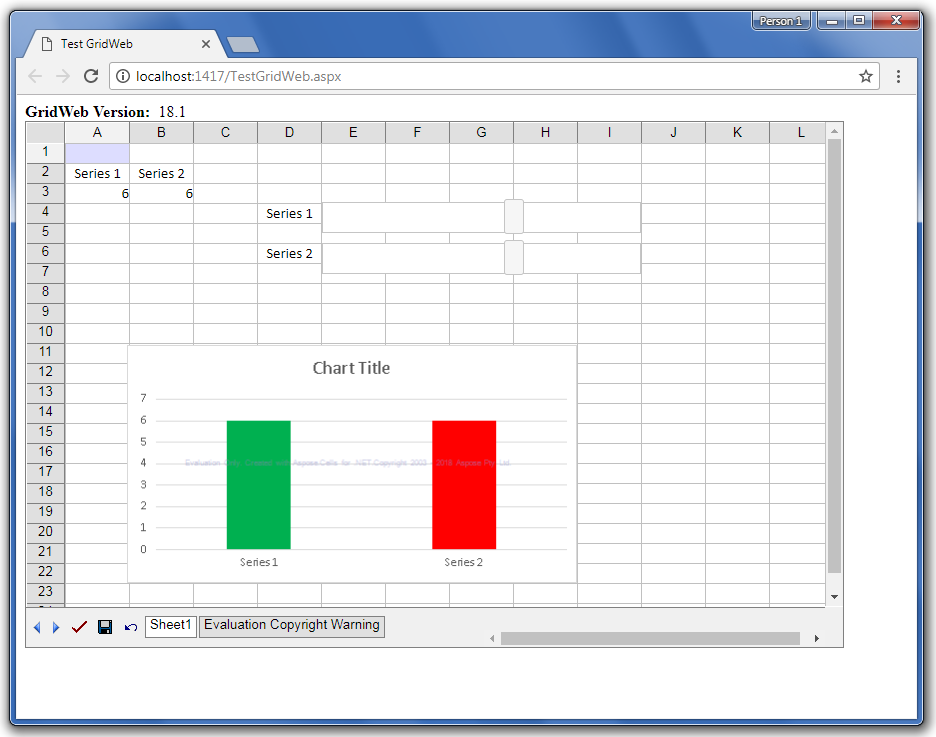
Basit kod
<%@ Page Language="C#" AutoEventWireup="true" CodeFile="TestGridWeb.aspx.cs" Inherits="TestGridWeb" %>
<%@ Register TagPrefix="acw" Namespace="Aspose.Cells.GridWeb" Assembly="Aspose.Cells.GridWeb" %>
<!DOCTYPE html PUBLIC "-//W3C//DTD XHTML 1.0 Transitional//EN" "http://www.w3.org/TR/xhtml1/DTD/xhtml1-transitional.dtd">
<html xmlns="http://www.w3.org/1999/xhtml">
<head runat="server">
<link rel="stylesheet" href="/Scripts/jquery-ui.css">
<script src="/Scripts/jquery-2.1.1.js"></script>
<script src="/Scripts/jquery-ui.js"></script>
<title>Test GridWeb</title>
</head>
<body>
<form id="form1" runat="server">
<div>
<div>
<b>GridWeb Version:  </b>
<asp:Label ID="lblVersion" runat="server" Text="Label"></asp:Label>
<br />
</div>
<acw:GridWeb ID="GridWeb1" runat="server" XhtmlMode="True" Height="504px" Width="1119px">
</acw:GridWeb>
</div>
</form>
</body>
</html>
\--------------------------------------------
\--------------------------------------------
\--------------------------------------------
using System;
using System.Collections;
using System.Configuration;
using System.Data;
using System.Linq;
using System.Web;
using System.Web.Security;
using System.Web.UI;
using System.Web.UI.HtmlControls;
using System.Web.UI.WebControls;
using System.Web.UI.WebControls.WebParts;
using System.Xml.Linq;
using System.IO;
using Aspose.Cells;
using Aspose.Cells.GridWeb.Data;
using Aspose.Cells.GridWeb;
using System.Globalization;
using System.Threading;
using System.Collections.Generic;
public partial class TestGridWeb : System.Web.UI.Page
{
protected void Page_Load(object sender, EventArgs e)
{
if (Page.IsPostBack == false && this.GridWeb1.IsPostBack == false)
{
lblVersion.Text = GridWeb.GetVersion();
string fileName = "sampleRenderScrollbarInGridWeb.xlsx";
string filePath = Server.MapPath("~/ExcelFile/" + fileName);
GridWeb1.ImportExcelFile(filePath);
}
}
}