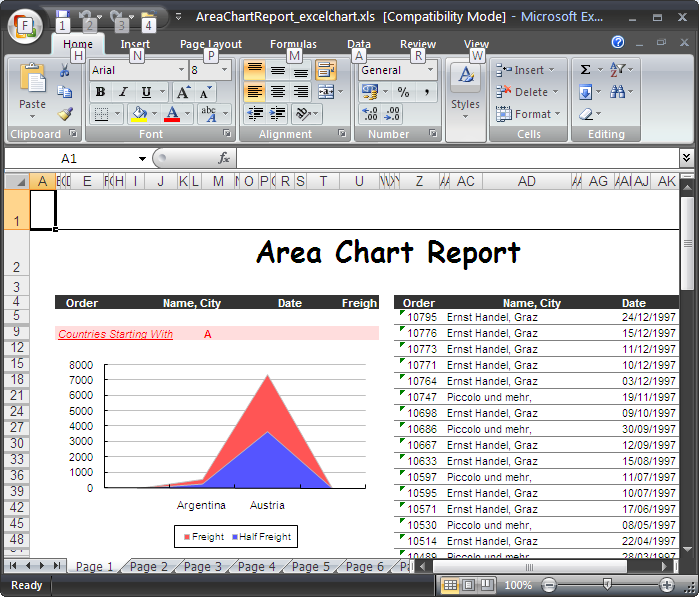许可证
Contents
[
Hide
]
Aspose.Cells for JasperReports 以免费、无时间限制的评估版本提供,可在下载页面获取。产品的评估版本和已许可版本是相同的下载。
当您对评估版本满意时,可以购买许可证。确保您了解并同意许可证条款。
订购付款后,许可证可以从订单页面下载。许可证是一个明文、数字签名的XML文件。许可证包含客户名称、所购产品和许可证类型等信息。不要修改许可证文件的内容:这样会使许可证无效。
有两种方式来应用许可证:
安装许可证后,
调用setLicense
此方法适用于与JasperReports一起使用。
将许可证下载到计算机并复制到适当的文件夹(例如应用程序文件夹或JasperReports\lib)。 将以下代码添加到您的项目:
import com.aspose.cells.jasperreports.*;
// Create a stream object containing the license file
FileInputStream fstream = new FileInputStream("C:\\Aspose.Cells.JasperReports.lic");
// Set the license through the stream object
License license = new License();
license.setLicense(fstream);
在applicationContext.xml中设置licenseFile导出器参数
此方法适用于与JasperServer一起使用。
- Download the license to your computer and copy it to the <InstallDir>\apache-tomcat\webapps\jasperserver\WEB-INF folder, where <InstallDir> stands for the JasperServer installation directory.
- Locate the <InstallDir>\apache-tomcat\webapps\jasperserver\WEB-INF\applicationContext.xml file and add the following lines:
XML
<bean id="excelACExportParameters" class="com.aspose.cells.jasperreports.ACXlsExportParametersBean">
<property name="licenseFile" value="C:/jasperserver-3.0/apache-tomcat/webapps/jasperserver/WEB-INF/Aspose.Cells.JasperReports.lic"/>
</bean>
验证许可证是否生效
将任何报表导出为XLS格式并检查报表是否包含评估消息。如果没有评估消息,则证书正常工作。
Aspose.Cells for JasperReports 在评估模式下注入评估工作表
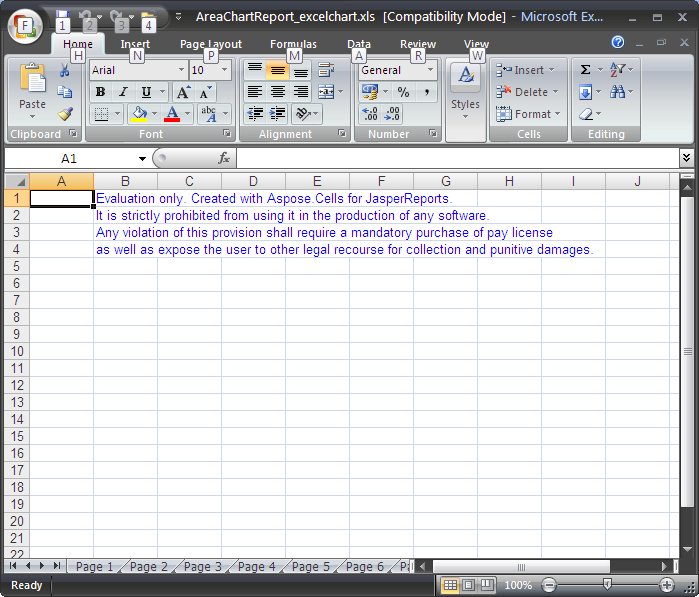
当使用有效许可证时,没有评估工作表