显示或隐藏滚动条 Aspose.Cells
Contents
[
Hide
]
滚动条非常适用于浏览任何文件的内容。通常,有两种滚动条:
- 垂直滚动条
- 水平滚动条
Microsoft Excel 还提供水平和垂直滚动条,以便用户可以滚动浏览工作表内容。使用 Aspose.Cells,开发人员可以控制 Excel 文件中两种滚动条的可见性。
Aspose.Cells提供了一个类,工作簿表示一个 Excel 文件。这工作簿类提供了广泛的属性和方法来管理 Excel 文件。要控制滚动条的可见性,请使用工作簿设置班级'IsVScrollBarVisible和IsHScrollBar可见特性。IsVScrollBarVisible和IsHScrollBar可见是布尔属性,这意味着这些属性只能存储真的要么错误的值。
下面是打开 Excel 文件 book1.xls 的完整代码,隐藏两个滚动条,然后将修改后的文件保存为 output.xls 。
下面的屏幕截图显示了包含两个滚动条的 Book1.xls 文件。修改后的文件保存为output.xls文件,如下图所示。
Book1.xls:修改前的Excel文件
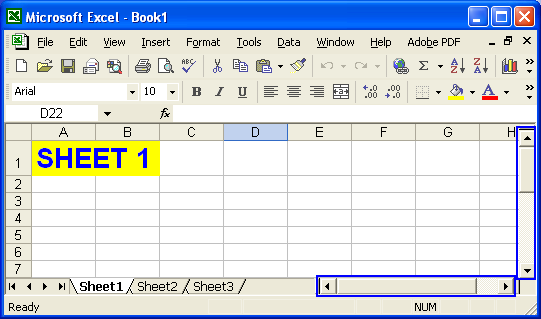
output.xls:修改后的Excel文件
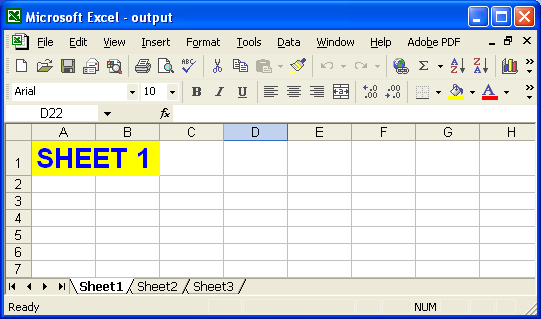
C#
//Creating a file stream containing the Excel file to be opened
FileStream fstream = new FileStream("book1.xls", FileMode.Open);
//Instantiating a Workbook object
//Opening the Excel file through the file stream
Workbook workbook = new Workbook(fstream);
//Hiding the vertical scroll bar of the Excel file
workbook.Settings.IsVScrollBarVisible = false;
//Hiding the horizontal scroll bar of the Excel file
workbook.Settings.IsHScrollBarVisible = false;
//Saving the modified Excel file
workbook.Save("output.xls");
//Closing the file stream to free all resources
fstream.Close();