Analyzing your prompt, please hold on...
An error occurred while retrieving the results. Please refresh the page and try again.
Most OMR-ready forms have a unified structure that allows the recognition engine to reliably associate hand-drawn marks with answers. Aspose.OMR uses a special page layout to provide superior recognition accuracy of multi-page forms, photos, and even rotated / skewed images.
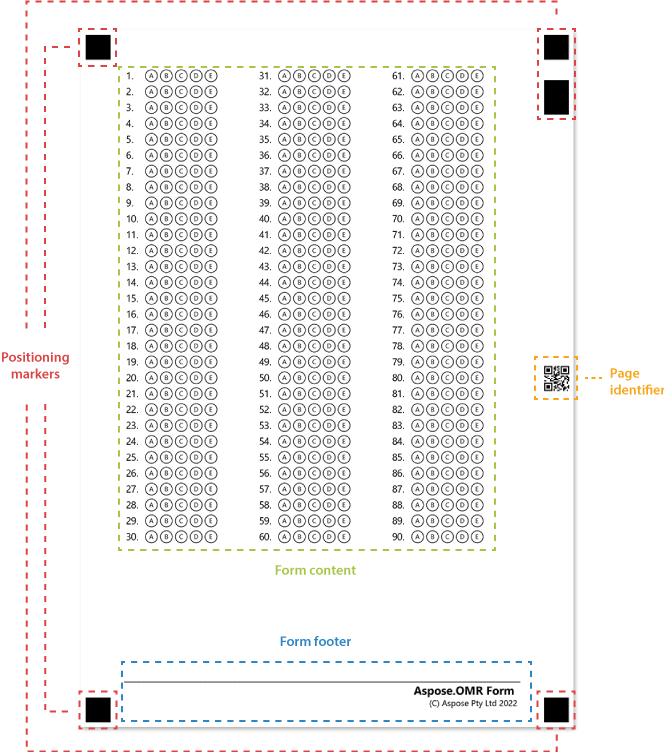
Located at the corners of the page, these 5 black boxes allow a recognition engine to quickly find inner elements of the form and determine its size and orientation. Reference point markers are crucial for form recognition.
Due to their importance, reference point markers are always rendered above all other elements of the form.
Important considerations:
This rectangular marker is used to determine page orientation in scans and photographs. It guarantees accurate recognition of skewed, rotated and distorted images.
Position of the rotation marker can be customized in page layout settings.
Main area of the form containing response bubbles along with texts, images, and other elements.
An area at the bottom of the page that is primarily used for placing form title, branding information and barcodes.
Footers are manually added to the form’s source code using a Container element and may not be present.
This small QR code only appears on multi-page forms. It contains an encoded identifier of the form and the page number, allowing the recognition engine to treat multiple scanned images as one form.
Analyzing your prompt, please hold on...
An error occurred while retrieving the results. Please refresh the page and try again.