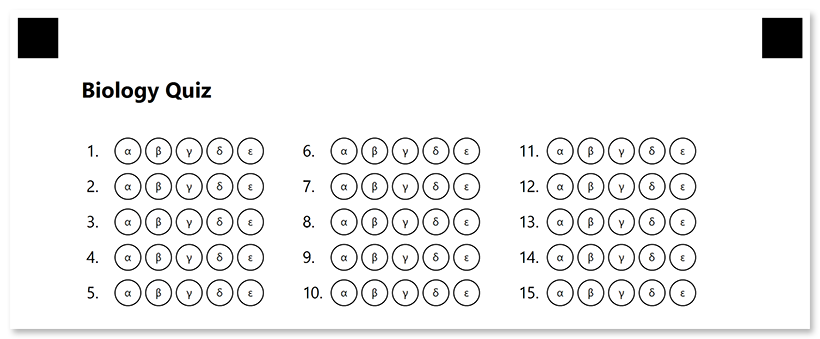answer_sheet
This element generates a numbered matrix of bubbles representing answers to a list of questions. Bubbles can be arranged in multiple columns to make more efficient use of space.
Answer_sheet is best suited for exam papers where you want to fit the maximum number of answers on a single page.
Syntax
The element is declared with ?answer_sheet=[name] statement. This statement must be placed on a separate line.
name property is used as an element’s identifier in recognition results and as a reminder of the element’s purpose in template source; for example, “Biology Quiz”. The name is not displayed on the form.
Attributes
An attribute is written as [attribute_name]=[value]. Each attribute must be placed on a new line immediately after the opening ?answer_sheet= statement or another attribute, and must begin with a tab character.
Required
Specify the number of exam questions that the answer sheet corresponds to in the elements_count attribute. Each question will correspond to a numbered line with multiple answer bubbles.
For example, elements_count=100.
0, answer_sheet element will not be rendered.
Optional
The answer_sheet element can be customized by adding optional attributes to it.
| Attribute | Default value | Description | Usage example |
|---|---|---|---|
| columns_count | 4 | The number of columns to arrange lines into. Use multiple columns to make the answer sheet more compact. | columns_count=3 |
| answers_count | 4 | The total number of bubbles (answers) for each question. You can only set the same number of answers for all questions. If the number of answers is different for each section of the exam, use multiple answer_sheet elements. |
answers_count=5 |
| start_id | Automatic | The number of the first line used as a base for further numbering. If omitted, the number will be calculated based on the numbering of previous elements. |
start_id=1 |
| vertical_margin | 0 | Vertical spacing between lines, in pixels. | vertical_margin=10 |
| bubble_size | Normal | Size of bubbles: extrasmall, small, normal, large, or extralarge. |
bubble_size=large |
| bubble_type | round | Bubble style: round or square. |
bubble_type=square |
| answers_list | A to Z | Characters to be drawn inside bubbles in ({Character 1})({Character 2})…({Character N}) format. The total number of characters must match the value of the answers_count attribute. |
answers_list=(α)(β)(γ)(δ)(ε) |
| column | 1 | The number of the column where the answer_sheet element will be placed. Only applicable if answer_sheet is placed in a multi-column container. | column=2 |
Allowed child elements
None.
Example
?text=Biology Quiz
font_size=16
font_style=bold
?empty_line=
?answer_sheet=Plants
columns_count=3
elements_count=15
answers_count=5
bubble_size=large
vertical_margin=10
answers_list=(α)(β)(γ)(δ)(ε)