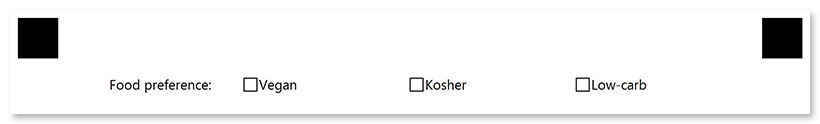checkbox
This element provides a list of answers with blank boxes, which can contain any marks - from marker filling to light pencil checks.
You can directly specify the recognition accuracy for this element so that even the lightest marks are detected.
Syntax
The element declaration begins with ?checkbox=[name] statement and ends with &checkbox statement. These statements must be placed on separate lines.
name property is used as an element’s identifier in recognition results and is displayed as a label on the form; for example, “Food preference”.
Answers are provided using standard content elements that are placed inside the checkbox declaration.
Attributes
The checkbox element can be customized by adding optional attributes to it.
An attribute is written as [attribute_name]=[value]. Each attribute must be placed on a new line immediately after the opening ?checkbox= statement or another attribute, and must begin with a tab character.
| Attribute | Default value | Description | Usage example |
|---|---|---|---|
| threshold | 3 | Set the recognition accuracy for the answer boxes, from 0 to 100. Lower values allow even the lightest marks to be recognized, but may cause dirt or paper defects to be treated as marks. Higher values require a more solid fill and may cause pencil marks or small checks to be ignored. |
threshold=35 |
| hide_name | false | Set to true to hide the label (name) of the checkbox element. |
hide_name=true |
| bubble_size | Normal | Size of boxes: extrasmall, small, normal, large, or extralarge. |
bubble_size=large |
| bubble_type | square | Bubble style: round or square. |
bubble_type=round |
| align | left | Horizontal alignment of checkbox element: left, center or right. |
align=center |
| font_style | regular | The font style for a checkbox label: bold, italic or underline.Several font styles can be combined by listing them separated by commas. |
font_style=bold, italic |
| font_size | 12 | Font size for the checkbox label. | font_size=16 |
Allowed child elements
Example
?checkbox=Food preference:
bubble_size=extrasmall
font_size=10
?content=Vegan
font_size=10
?content=Kosher
font_size=10
?content=Low-carb
font_size=10
&checkbox