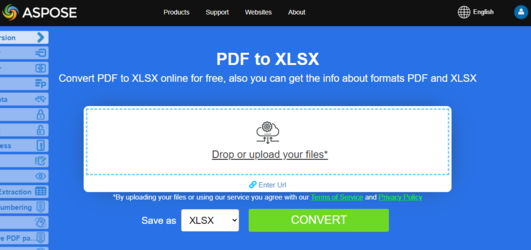Convert PDF to Excel in Go
Contents
[
Hide
]
Aspose.PDF for Go support the feature of converting PDF files to Excel format.
Convert PDF to XLSX
Excel provides advanced tools for sorting, filtering, and analyzing data, making it easier to perform tasks like trend analysis or financial modeling, which are difficult with static PDF files. Manually copying data from PDFs into Excel is time-consuming and error-prone. Conversion automates this process, saving significant time for large datasets.
Aspose.PDF for Go uses SaveXlsX to convert the downloaded PDF file into an Excel spreadsheet and save it.
- Import Required Packages.
- Open a PDF File.
- Convert the PDF to XLSX using SaveXlsX.
- Close the PDF Document.
package main
import "github.com/aspose-pdf/aspose-pdf-go-cpp"
import "log"
func main() {
// Open(filename string) opens a PDF-document with filename
pdf, err := asposepdf.Open("sample.pdf")
if err != nil {
log.Fatal(err)
}
// SaveXlsX(filename string) saves previously opened PDF-document as XlsX-document with filename
err = pdf.SaveXlsX("sample.xlsx")
if err != nil {
log.Fatal(err)
}
// Close() releases allocated resources for PDF-document
defer pdf.Close()
}
Try to convert PDF to Excel online
Aspose.PDF for Go presents you online free application “PDF to XLSX”, where you may try to investigate the functionality and quality it works.