Working with Password Protected Projects
Microsoft Project allows the user to add password protection when saving project in MPP format:
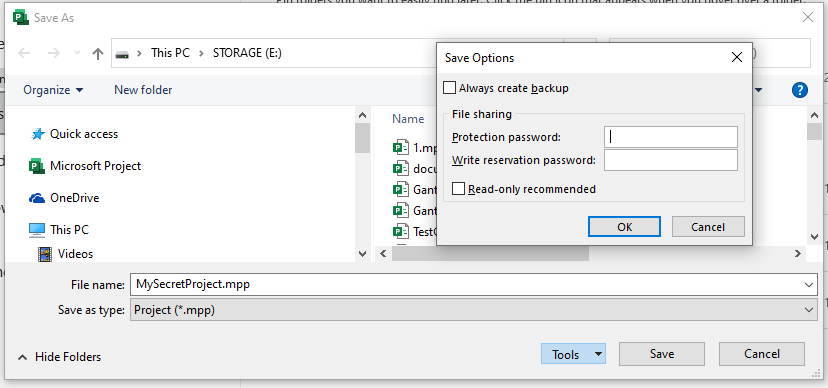
Now consider how Aspose.Tasks for .NET can be used to work with password protected projects saved in MPP format:
Read Password Protected Projects
The Project class exposes the Project() constructor overloads which allows to read password-protected MPP files.
To read a password-protected project file you can either
- Use a Project(string, string) constructor overload and pass the password as a second argument:
1Project project = new Project("New Project.mpp", "password");Or
- Use a Project(string, LoadOptions) constructor overload in the following way:
1Project project = new Project("New Project.mpp", new LoadOptions { Password = "password" } );The following code example demonstrates how to check if the project file is password protected.
1var info = Project.GetProjectFileInfo("PasswordProtected.mpp");
2Console.WriteLine("Is file password protected?:" + info.IsPasswordProtected);Add Password Protection
Aspose.Tasks for .NET can add password protection when writing project in MPP format.
The feature is subject to the following restrictions:
- Adding of protection password is supported for projects in MPP saved by Microsoft Project 2010 and newer formats.
- Currently only “Protection password” is supported, support of “Write reservation password” will be added in a future release.
The following snippet can be used to add protection password :
1Project project = new Project("Test project.mpp");
2project.Save("output_protected.mpp",
3 new MPPSaveOptions()
4 {
5 ProtectionPassword = "password"
6 });Please note that once password-protection project is saved using Aspose.Tasks for .NET without specifying the ProtectionPassword, it becomes unprotected. Thus in the example below the output.mpp is not protected.
1Project project = new Project("ProtectedFile", "password");
2
3project.Save("output.mpp", SaveFileFormat.MPP);
4// output.mpp file is not protected
5
6project.Save("output_protected.mpp", new MPPSaveOptions()
7 {
8 ProtectionPassword = "password"
9 });
10
11// output_protected.mpp file is protected.