エクセル表の作成と操作
可能な使用シナリオ
Aspose.Cellsを使用すると、新規または既存のリストオブジェクトやテーブルを作成および操作できます。リストオブジェクトやテーブルのさまざまなメソッドを使用できます(ヘッダー行スタイル、列ストライプ、スタイルタイプ、小計の表示など)、またテーブルの個々の列と作成名を操作して、最小値、最大値、カウント、平均、合計などの計算関数を設定できます。
エクセル表の作成と操作
次のサンプルコードは、サンプルエクセルファイル を読み込んで、範囲A1:H10にリストオブジェクトまたはテーブルを作成し、そのさまざまなメソッドを使用し小計を表示します。その後、テーブルの3番目、4番目、5番目の列の合計関数をそれぞれ最小値、最大値、カウントに設定し、出力エクセルファイル を書き込みます。サンプルコードの実行後、サンプルエクセルファイル に対するサンプルコードの効果を示すスクリーンショットが以下にあります。
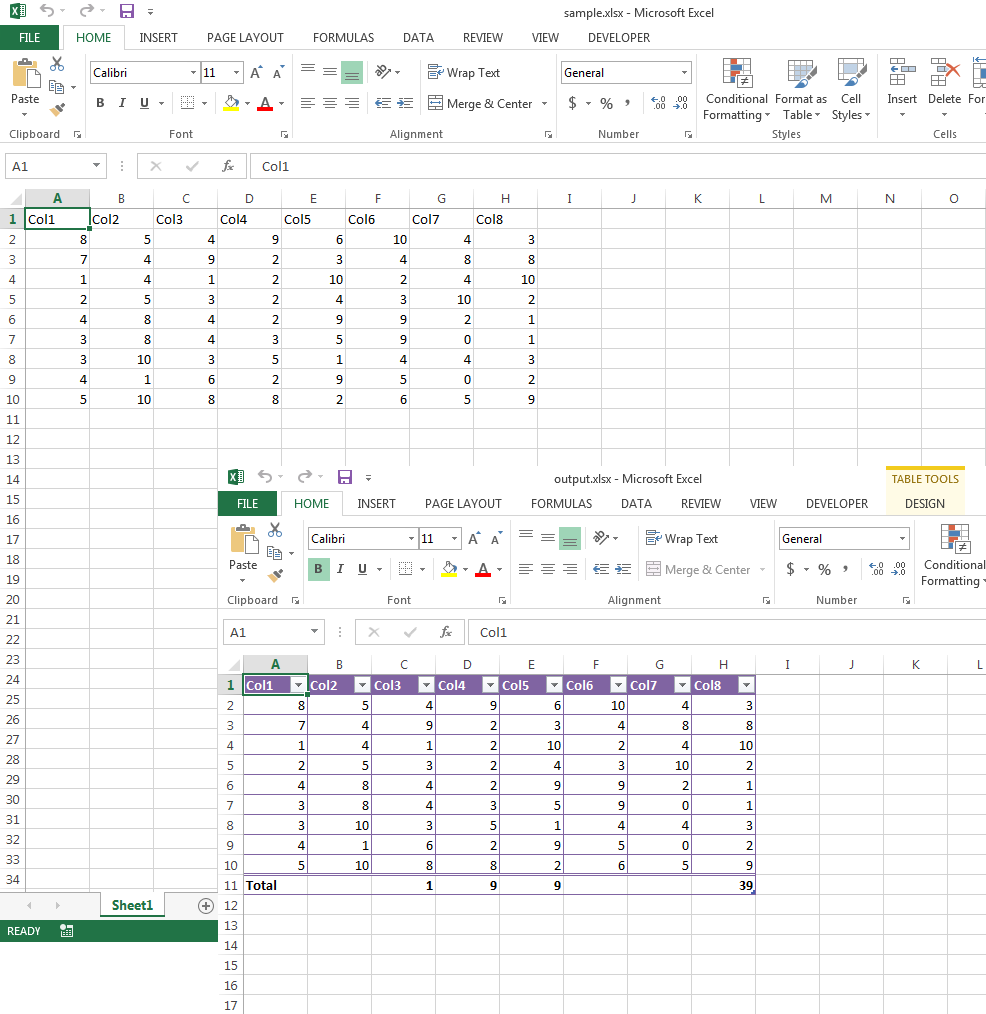
サンプルコード
| //For complete examples and data files, please go to https://github.com/aspose-cells/Aspose.Cells-for-C | |
| Aspose::Cells::Startup(); | |
| //Source directory path | |
| U16String dirPath(u"..\\Data\\TechnicalArticles\\"); | |
| //Output directory path | |
| U16String outPath(u"..\\Data\\Output\\"); | |
| //Path of input excel file | |
| U16String sampleCreateAndManipulateExcelTable = dirPath + u"sampleCreateAndManipulateExcelTable.xlsx"; | |
| //Path of output excel file | |
| U16String outputCreateAndManipulateExcelTable = outPath + u"outputCreateAndManipulateExcelTable.xlsx"; | |
| //Load the sample excel file | |
| Workbook wb(sampleCreateAndManipulateExcelTable); | |
| //Access first worksheet | |
| Worksheet ws = wb.GetWorksheets().Get(0); | |
| //Add table i.e. list object | |
| int idx = ws.GetListObjects().Add(u"A1", u"H10", true); | |
| //Access the newly added list object | |
| ListObject lo = ws.GetListObjects().Get(idx); | |
| //Use its display methods | |
| lo.SetShowHeaderRow(true); | |
| lo.SetShowTableStyleColumnStripes(true); | |
| lo.SetShowTotals(true); | |
| //Set its style | |
| lo.SetTableStyleType(TableStyleType::TableStyleLight12); | |
| //Set total functions of 3rd, 4th and 5th columns | |
| lo.GetListColumns().Get(2).SetTotalsCalculation(TotalsCalculation::Min); | |
| lo.GetListColumns().Get(3).SetTotalsCalculation(TotalsCalculation::Max); | |
| lo.GetListColumns().Get(4).SetTotalsCalculation(TotalsCalculation::Count); | |
| //Save the output excel file | |
| wb.Save(outputCreateAndManipulateExcelTable); | |
| Aspose::Cells::Cleanup(); |