Execute client side function on GridWeb page change
Possible Usage Scenarios
Sometimes you need to execute your client side function when GridWeb page changes. Aspose.Cells.GridWeb provides the OnPageChangeClientFunction property for this purpose. Please set this property with client side function which you want to execute.
Execute client side function on GridWeb page change
The following java code explains how to make use of the GridWebBean.setOnPageChangeClientFunction() property. It sets the property with the client side function named MyOnPageChange. Please note, this property is valid only if you have enabled paging i.e. GridWebBean.setEnablePaging(true). Now, whenever you will change the GridWeb page, it will call the client side function MyOnPageChange which prints the current page index on the console as shown in this screenshot.
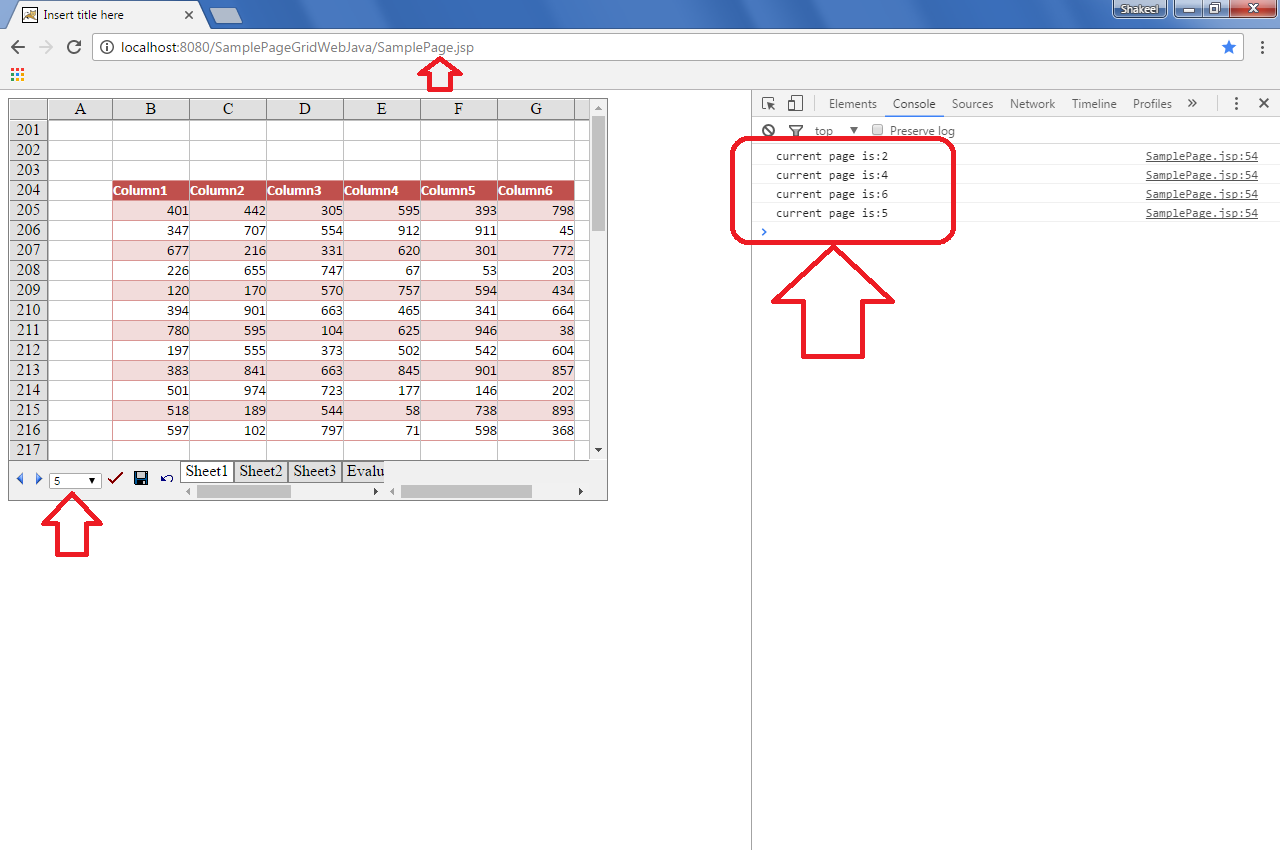
Sample Code
This is the code of the client side function MyOnPageChange that will be executed because of this line i.e. Gridweb.setOnPageChangeClientFunction(“MyOnPageChange”);
function MyOnPageChange(index) {
console.log("current page is:" + (index+1));
}The following code explains how to enable paging and set the OnPageChangeClientFunction property.
GridWebBean gridweb=BeanManager.getBean(request);
gridweb.setEnablePaging(true);
gridweb.setOnPageChangeClientFunction("MyOnPageChange");