Set Default Font while rendering spreadsheet to HTML
Set Default Font while rendering spreadsheet to HTML
The following sample code creates a workbook and adds some text in cell B4 of the first worksheet and sets its font to some unknown/non-existing font. Then it saves the workbook in HTML by setting different default font names like Courier New, Arial, Times New Roman, etc.
The screenshot shows the effect of setting different default font names via HtmlSaveOptions.DefaultFontName property.
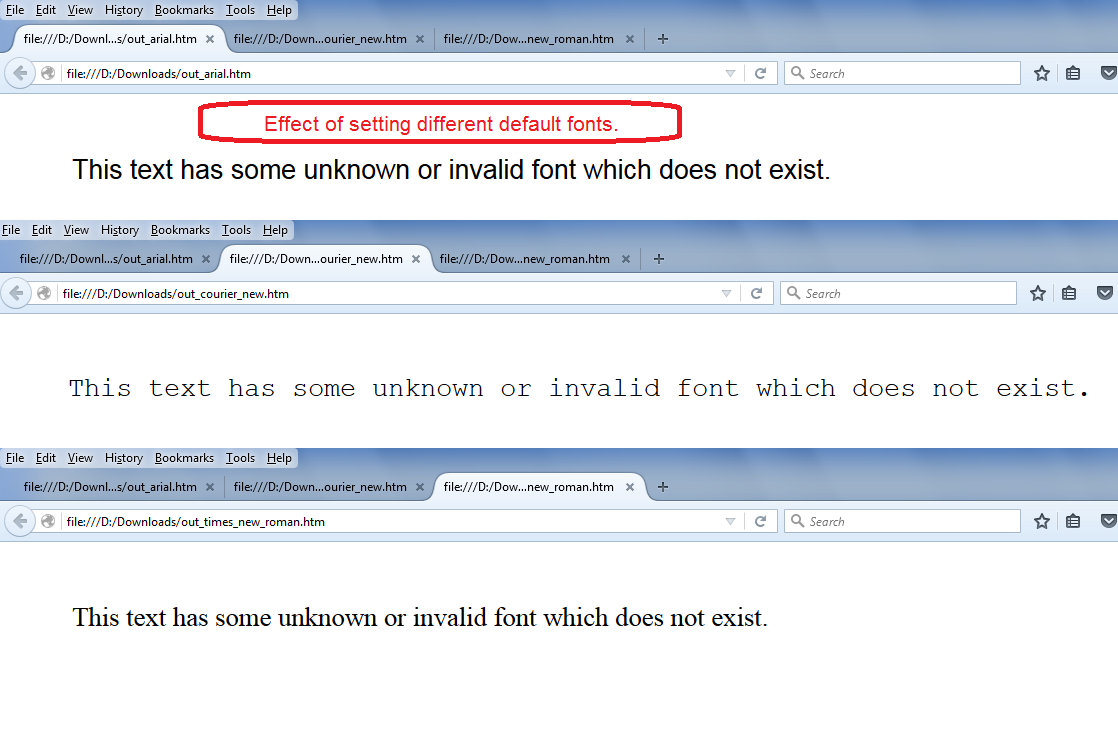
The code generates the output HTML file with Courier New, the output HTML with Arial and the output HTML file with Times New Roman.
| // For complete examples and data files, please go to https://github.com/aspose-cells/Aspose.Cells-for-Java | |
| // Directory path where output HTML files are to be saved | |
| String dataDir = "./"; | |
| //Create workbook object. | |
| Workbook wb = new Workbook(); | |
| //Access first WorkSheet. | |
| Worksheet ws = wb.getWorksheets().get(0); | |
| //Access cell B4 and add some text inside it. | |
| Cell cell = ws.getCells().get("B4"); | |
| cell.putValue("This text has some unknown or invalid font which does not exist."); | |
| //Set the font of cell B4 which is unknown. | |
| Style st = cell.getStyle(); | |
| st.getFont().setName("UnknownNotExist"); | |
| st.getFont().setSize(20); | |
| cell.setStyle(st); | |
| //Now save the workbook in html format and set the default font to Courier New. | |
| HtmlSaveOptions opts = new HtmlSaveOptions(); | |
| opts.setDefaultFontName("Courier New"); | |
| wb.save(dataDir + "out_courier_new.htm", opts); | |
| //Now save the workbook in html format once again but set the default font to Arial. | |
| opts.setDefaultFontName("Arial"); | |
| wb.save(dataDir + "out_arial.htm", opts); | |
| //Now save the workbook in html format once again but set the default font to Times New Roman. | |
| opts.setDefaultFontName("Times New Roman"); | |
| wb.save(dataDir + "out_times_new_roman.htm", opts); |