Working with Table Hide Attributes
Contents
[
Hide
]
- In Microsoft Excel, click Modify Attribute on the Aspose.Cells command bar. The Modify Report dialog appears.
- Select a table report item.
- Click the Hide tab.
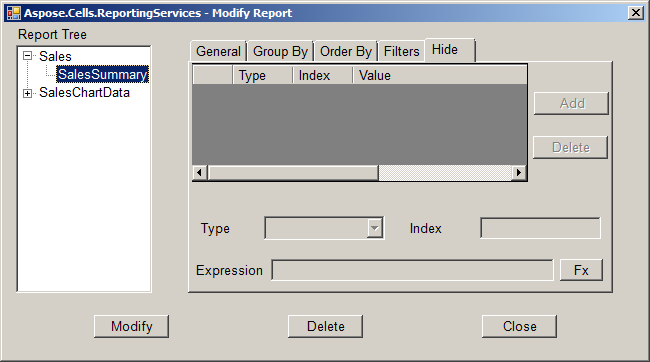
- Click Modify to make the tab editable.
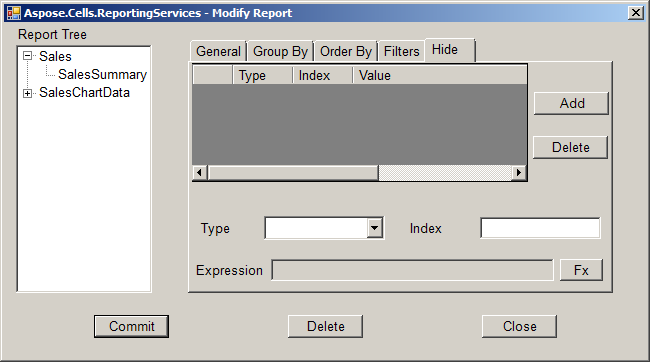
- Edit the hide information.
- Click Fx. The Edit Formula dialog is displayed.
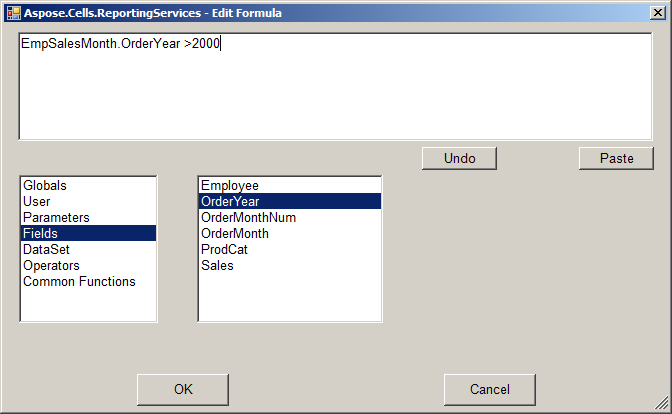
- Edit the expression value.
- Click OK to save the formula into the Modify Report dialog.
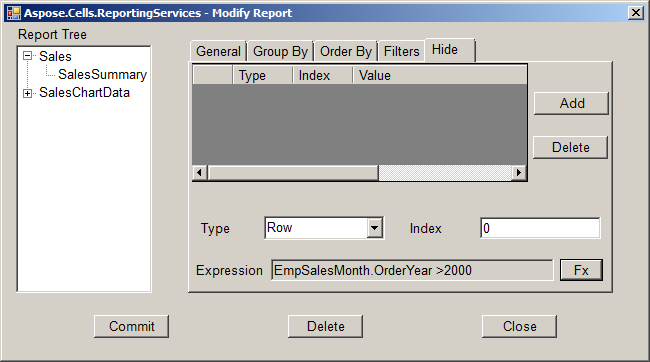
- Edit any other hide information.
- Click Add to add the hide information.
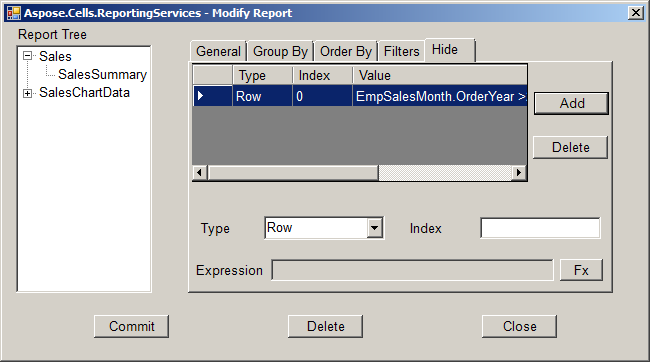
- Click Commit to add the hide information into the report cache.
- Click Close to close the dialog.
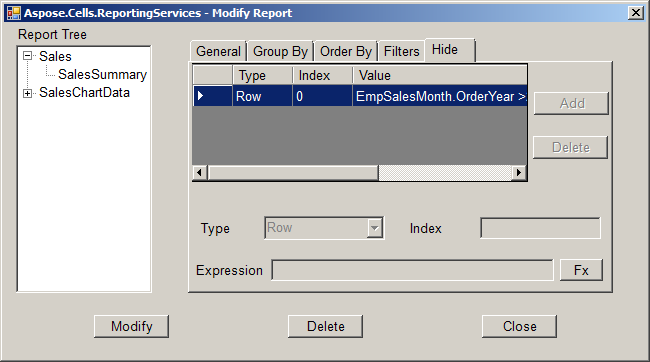
- Save and publish the report.