Publishing Report
Contents
[
Hide
]
When you have designed a report with all the elements you want it to have, the next step is to publish it to the Reporting Server so that you, and your colleagues, can run it.
To publish a report to Report Server, follow the steps below:
- Click Publish

on the Aspose.Cells.Report.Designer toolbar and click the Yes button to save the report.
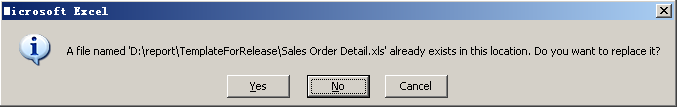
- In the dialog box, enter the URL of the Report Server and click the Refresh button.
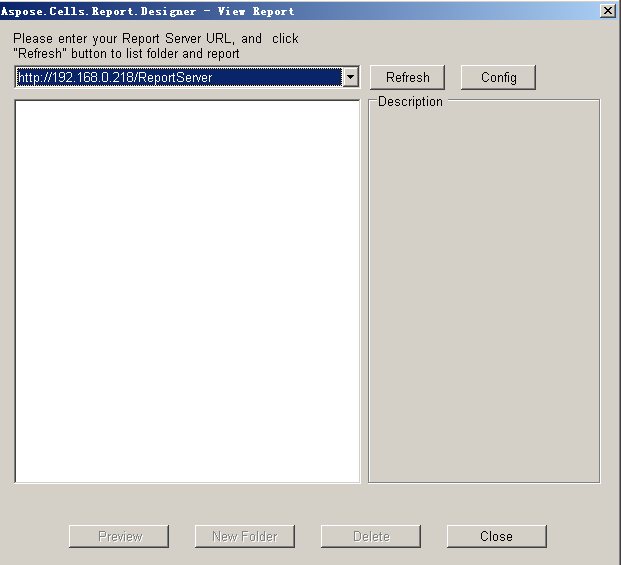
- Select a target folder and enter the report name. Click the DataSource Setup button to setup data sources.
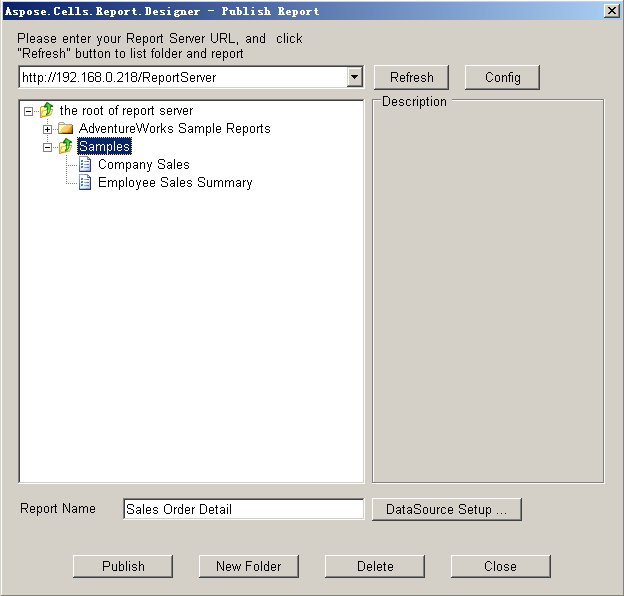
The DataSource Setup dialog is displayed.
- In the dialog box, enter the data source information. Click Select to select the shared data sources. (If you require them, the shared data sources should be the report’s prime data source). Click the OK button to complete the work.
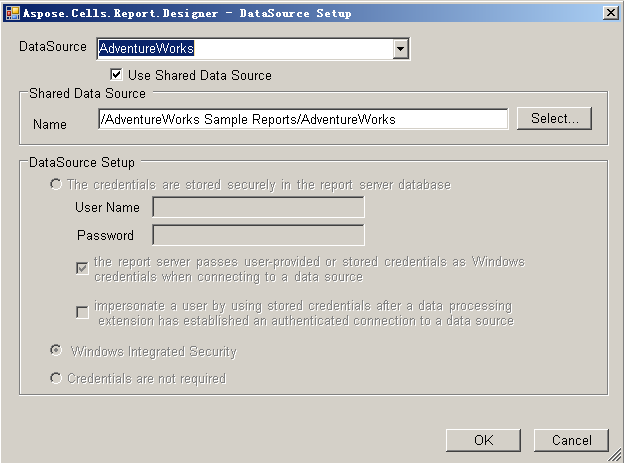
- Click Publish to publish the report to Report Server.
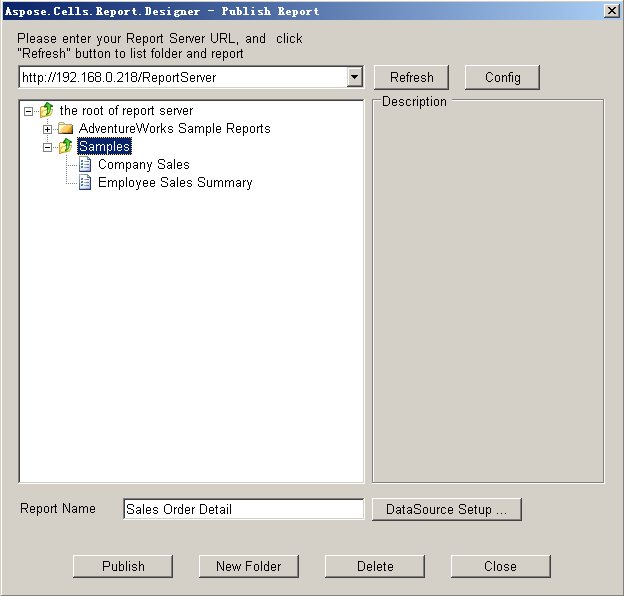
button to complete the work.