电子表格编辑器 处理行和列
目录
- 添加行
- WorksheetView.addRowAbove
- WorksheetView.addRowBelow
- 添加列
- WorksheetView.addColumnBefore
- WorksheetView.addColumnAfter
- 删除行
- WorksheetView.deleteRow
- 删除列
- WorksheetView.deleteColumn
- 列宽和行高
- WorksheetView.setCurrentRowHeight
- WorksheetView.setCurrentColumnWidth
- 插入单元格
- WorksheetView.addCellShiftRight
- WorksheetView.addCellShiftDown
添加行
要添加新行:
- 单击要添加行的单元格。
- 切换到 格式 选项卡。
- 单击在上方添加行可在所选单元格上方添加行。
- 单击在下方添加行可在所选单元格下方添加行。
编辑器将在所选位置添加新行。
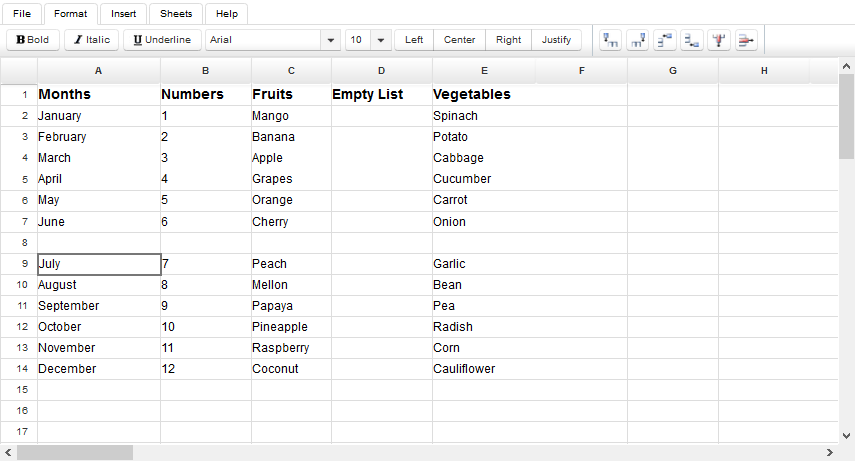
它是如何工作的?
在上方添加行和在下方添加行由JSF后端beanWorksheetView处理。相应方法的源代码如下:
WorksheetView.addRowAbove
public void addRowAbove() {
try {
getAsposeWorksheet().getCells().insertRows(currentRowId, 1, true);
} catch (com.aspose.cells.CellsException cx) {
msg.sendMessage("Could not add row", cx.getMessage());
return;
}
purge();
reloadRowHeight(currentRowId);
}WorksheetView.addRowBelow
public void addRowBelow() {
if (getCurrentRowId() < 0) {
msg.sendMessage("No cell selected", null);
return;
}
int newRowId = currentRowId + 1;
try {
getAsposeWorksheet().getCells().insertRows(newRowId, 1, true);
} catch (com.aspose.cells.CellsException cx) {
msg.sendMessage("Could not add row", cx.getMessage());
return;
}
purge();
reloadRowHeight(newRowId);
}添加列
要添加新列:
- 单击要添加列的单元格。
- 切换到 格式 选项卡。
- 单击在前面添加列可在所选单元格前添加列。
- 点击**添加列(后)**以在所选单元格之后添加列。
编辑器将在所选位置添加新列。
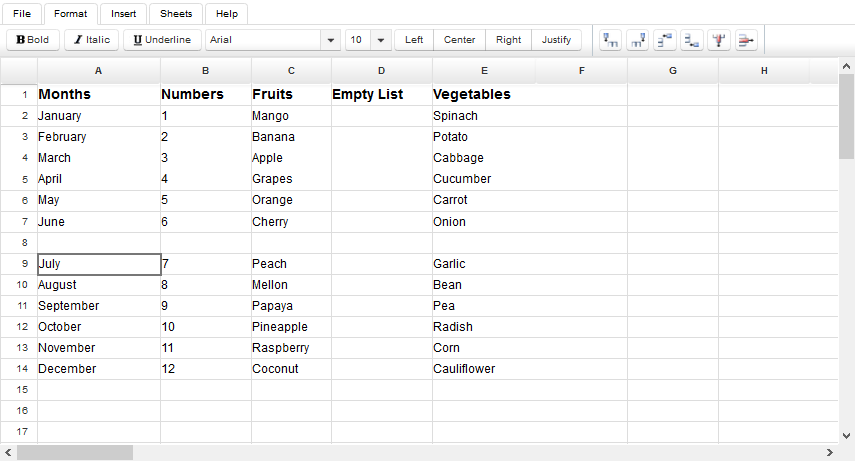
它是如何工作的?
**添加列(前)和添加列(后)**由JSF后端bean WorksheetView 处理。各方法的源代码如下:
WorksheetView.addColumnBefore
public void addColumnBefore() {
try {
getAsposeWorksheet().getCells().insertColumns(getCurrentColumnId(), 1, true);
} catch (com.aspose.cells.CellsException cx) {
msg.sendMessage("Could not add column", cx.getMessage());
return;
}
reloadColumnWidth(currentColumnId);
purge();
}WorksheetView.addColumnAfter
public void addColumnAfter() {
int newColumnId = currentColumnId + 1;
try {
getAsposeWorksheet().getCells().insertColumns(newColumnId, 1, true);
} catch (com.aspose.cells.CellsException cx) {
msg.sendMessage("Could not add column", cx.getMessage());
return;
}
reloadColumnWidth(newColumnId);
purge();
}删除行
要删除一行:
- 单击要删除的行中的单元格。
- 切换到 格式 选项卡。
- 单击删除行按钮。
编辑器将删除包括所选单元格的行。
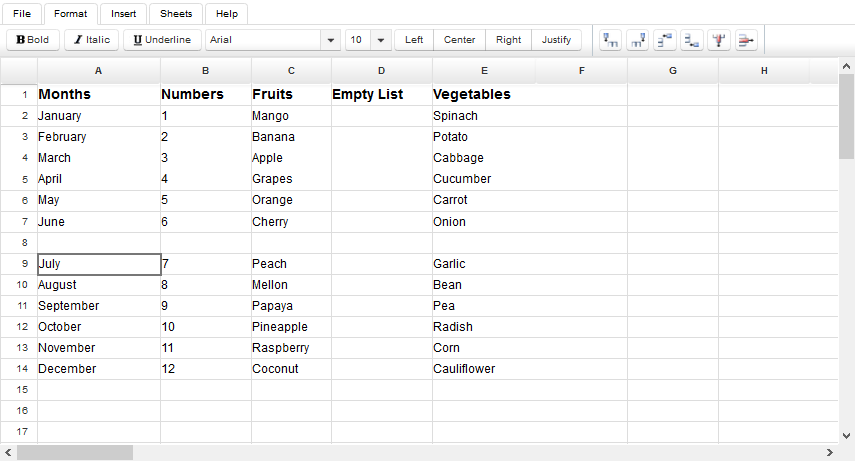
它是如何工作的?
删除行按钮由JSF后端bean WorkshetView 使用方法WorksheetView.deleteRow处理:
WorksheetView.deleteRow
public void deleteRow() {
try {
getAsposeWorksheet().getCells().deleteRows(currentRowId, 1, true);
} catch (com.aspose.cells.CellsException cx) {
msg.sendMessage("Could not delete row", cx.getMessage());
return;
}
cells.getRows(workbook.getCurrent()).remove(currentRowId);
getRowHeight().remove(currentRowId);
purge();
}删除列
要删除一列:
- 单击要删除的列中的单元格。
- 切换到 格式 选项卡。
- 单击删除列按钮。
编辑器将删除包含所选单元格的列。
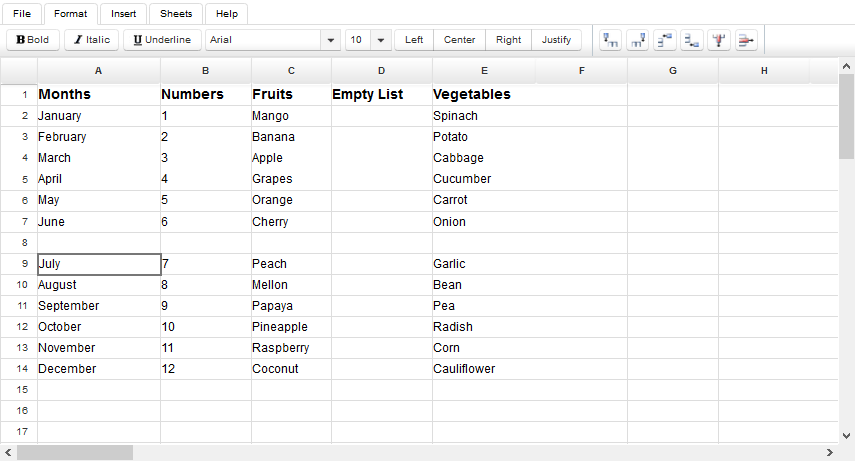
它是如何工作的?
Delete Column 按钮由 JSF 后端 bean WorksheetView 的 WorksheetView.deleteColumn 方法处理:
WorksheetView.deleteColumn
public void deleteColumn() {
try {
getAsposeWorksheet().getCells().deleteColumns(currentColumnId, 1, true);
} catch (com.aspose.cells.CellsException cx) {
msg.sendMessage("Could not delete column", cx.getMessage());
return;
}
cells.getColumns(workbook.getCurrent()).remove(currentColumnId);
getRowHeight().remove(currentColumnId);
purge();
}列宽和行高
更改列的宽度:
- 单击列中的任意单元格。
- 切换到 格式 选项卡。
- 单击 列宽 按钮以打开 列宽 对话框。
- 在对话框中输入新值。
- 单击 关闭。
编辑器将更改列的宽度。
如何更改行高?
更改行的高度:
- 单击行中的任意单元格。
- 切换到 格式 选项卡。
- 单击 行高 按钮以打开 行高 对话框。
- 在对话框中输入新值。
- 单击 关闭。
编辑器将更改行的高度。
它是如何工作的?
当用户提交宽度和高度的值时,这些值由JSF后端bean WorksheetView 的 setCurrentRowHeight 和 setCurrentColumnWidth 方法在服务器端处理。
WorksheetView.setCurrentRowHeight
public void setCurrentRowHeight(int height) {
if (!isLoaded()) {
return;
}
getAsposeWorksheet().getCells().setRowHeightPixel(currentRowId, height);
reloadRowHeight(currentRowId);
RequestContext.getCurrentInstance().update("sheet");
}WorksheetView.setCurrentColumnWidth
public void setCurrentColumnWidth(int width) {
if (!isLoaded()) {
return;
}
getAsposeWorksheet().getCells().setColumnWidthPixel(currentColumnId, width);
reloadColumnWidth(currentColumnId);
RequestContext.getCurrentInstance().update("sheet");
}插入单元格
添加新单元格:
- 单击要添加新单元格的单元格。
- 切换到 插入 选项卡。
- 点击 单元格 按钮。
- 选择 向右移动单元格 或 向下移动单元格 按钮。
编辑器将在所选位置添加新单元格。相邻的单元格将自动水平或垂直移动,以便为新单元格腾出空间。
它是如何工作的?
向右移动单元格 和 向下移动单元格 由JSF后端bean WorksheetView 处理。相应方法的源代码如下:
WorksheetView.addCellShiftRight
public void addCellShiftRight() {
if (!isLoaded()) {
return;
}
com.aspose.cells.CellArea a = new com.aspose.cells.CellArea();
a.StartColumn = a.EndColumn = currentColumnId;
a.StartRow = a.EndRow = currentRowId;
getAsposeWorksheet().getCells().insertRange(a, com.aspose.cells.ShiftType.RIGHT);
purge();
}WorksheetView.addCellShiftDown
public void addCellShiftDown() {
if (!isLoaded()) {
return;
}
com.aspose.cells.CellArea a = new com.aspose.cells.CellArea();
a.StartColumn = a.EndColumn = currentColumnId;
a.StartRow = a.EndRow = currentRowId;
getAsposeWorksheet().getCells().insertRange(a, com.aspose.cells.ShiftType.DOWN);
purge();
}