Analyzing your prompt, please hold on...
An error occurred while retrieving the results. Please refresh the page and try again.
Geometric distortions is a very common case when dealing with photos of books, magazines, multi-page documents, and similar content. They can be caused by physical page curvature or camera lens distortion (ultra-wide and fisheye lenses, as well as entry-level smartphone lenses).
Warped images are very hard to be processed by most OCR algorithms. Thus, image straightening and distortion removal is critical to the recognition process as it directly affects the reliability and efficiency of segmentation and text extraction. Aspose.OCR implements a processing filter for automated correction of geometric distortions before proceeding to recognition.
Due to the high complexity of the underlying neural network, dewarping requires a lot of resources and time. We recommend using it for pinpoint processing of individual images that are otherwise unrecognizable. This processing filter is not recommended for high load web applications that recognize images close to real time.
DetectAreasMode.CURVED_TEXT areas detection mode to extract text from the dewarped image. Other area detection modes may produce inaccurate results.To straighten the curved image, run it through AutoDewarping processing filter.
Aspose.OCR.AsposeOcr recognitionEngine = new Aspose.OCR.AsposeOcr();
// Fix curvilinear distortions
Aspose.OCR.Models.PreprocessingFilters.PreprocessingFilter filters = new Aspose.OCR.Models.PreprocessingFilters.PreprocessingFilter();
filters.Add(Aspose.OCR.Models.PreprocessingFilters.PreprocessingFilter.AutoDewarping());
// Add an image to OcrInput object and apply processing filters
Aspose.OCR.OcrInput input = new Aspose.OCR.OcrInput(Aspose.OCR.InputType.SingleImage, filters);
input.Add("source.png");
// Save processed image to the folder
Aspose.OCR.ImageProcessing.Save(input, @"C:\result");
// Recognize image
Aspose.OCR.OcrOutput results = recognitionEngine.Recognize(input);
foreach(Aspose.OCR.RecognitionResult result in results)
{
Console.WriteLine(result.RecognitionText);
}
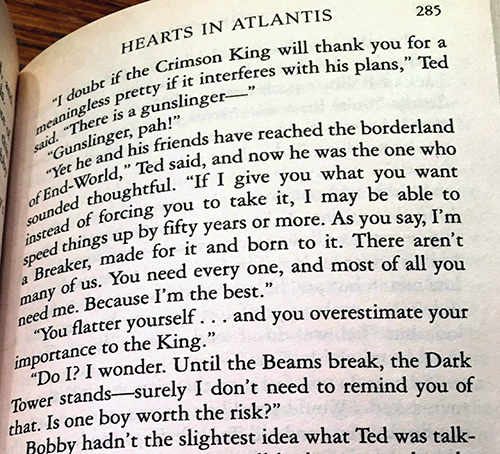
Automatic dewarping is recommended for:
Analyzing your prompt, please hold on...
An error occurred while retrieving the results. Please refresh the page and try again.