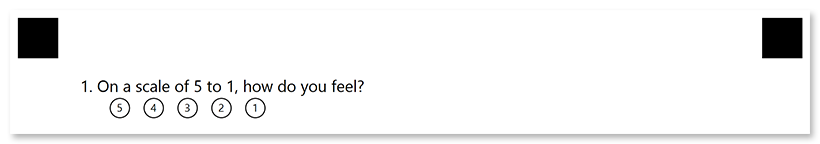ChoiceBoxConfig
This element generates a question with a fixed number of answers. The respondent picks an answer by filling in the bubble next to it or by choosing a score on the rating scale.
Declaration
ChoiceBoxConfig element is declared as an instance of ChoiceBoxConfig class. Reference Aspose.OMR.Generation.Config.Elements and Aspose.OMR.Generation.Config.Enums namespaces to use ChoiceBoxConfig types without specifying the fully qualified namespace:
using Aspose.OMR.Generation.Config.Elements;
using Aspose.OMR.Generation.Config.Enums;
The question text is specified in the QuestionText property.
Answers are specified in AnswersString property.
new ChoiceBoxConfig() {
QuestionText = "Question",
AnswersString = "() Answer 1 () Answer 2"
}
Required properties
| Name | Type | Description |
|---|---|---|
| QuestionText | string |
Question text. |
| AnswersString | string |
A list of answers, represented as a specially formatted string. Each answer is declared in the form ([character]) {Answer text}, where character specifies the symbol to be placed inside the answer bubble. For example, (α) Alpha Centauri. The character is optional; if it is omitted, the letters A through Z will be used.Multiple answers can be placed one after the other on one line or on new lines. To add a line break, insert CRLF ( \r\n) or line feed (\n) before the answer to be placed on a new line. For example: "() One () Two\r\n(3) Three". |
Optional properties
| Name | Type | Default value | Description |
|---|---|---|---|
| Name | string |
n/a | Used as an element’s identifier in recognition results and as a reminder of the element’s purpose in template source; for example, “Satisfaction”. This text is not displayed on the form. |
| FontFamily | string |
“Segoe UI” | The font family for the text. |
| FontStyle | FontStyle |
FontStyle.Regular |
The font style for a text. Several font styles can be combined with \| operator, for example FontStyle.Bold \| FontStyle.Italic. |
| FontSize | int |
12 | Font size for the text. |
| TextAlignment | AlignmentEnum |
AlignmentEnum.Left |
Horizontal text alignment. |
Rating scale
You can omit the answer text in AnswersString property and use ([character]) syntax alone to create rating scales. For example, AnswersString = "(5) (4) (3) (2) (1)":
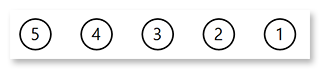
Examples
Check out the code examples to see how questions can be used.
Closed-ended question
TemplateConfig templateConfig = new TemplateConfig() {
Children=new List<BaseConfig>() {
new PageConfig() {
Children = new List<BaseConfig>() {
new ChoiceBoxConfig() {
QuestionText = "Which Aspose.OMR features do you consider the most valuable?",
AnswersString = "() Recognition accuracy () Wide range of supported file formats\r\n() Form generation () QR codes and barcodes support"
}
}
}
}
};
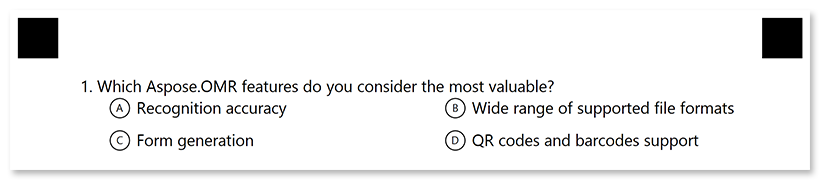
Yes / no options
TemplateConfig templateConfig = new TemplateConfig() {
Children=new List<BaseConfig>() {
new PageConfig() {
Children = new List<BaseConfig>() {
new ChoiceBoxConfig() {
QuestionText = "Would you recommend Aspose.OMR to your colleagues?",
AnswersString = "(Yes) Yes, sure! (No) Unlikely"
}
}
}
}
};
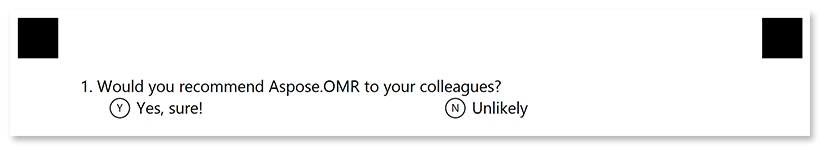
Question with a rating scale
TemplateConfig templateConfig = new TemplateConfig() {
Children=new List<BaseConfig>() {
new PageConfig() {
Children = new List<BaseConfig>() {
new ChoiceBoxConfig() {
QuestionText = "On a scale of 5 to 1, how do you feel?",
AnswersString = "(5)(4)(3)(2)(1)"
}
}
}
}
};