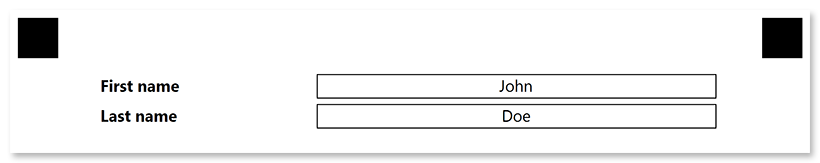input_group
This element is used to insert personalized information, such as the respondent’s name or email, into the form. Input group is a purely layout element which is not processed by Aspose.OMR during the recognition.
Syntax
The element declaration begins with ?input_group=[name] statement and ends with &input_group statement. These statements must be placed on separate lines.
name property is used as a reminder of the element’s purpose; for example, “Skype”. This is an optional property - you can use the same name for multiple input groups or just omit it. The name is not displayed on the form.
An input group must contain 2 content elements:
- The first content element defines the label.
- The second content element defines the text in the field.
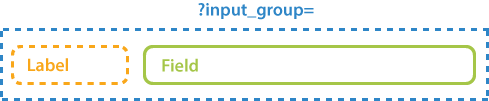
Attributes
The input_group element can be customized by adding optional attributes to it.
An attribute is written as [attribute_name]=[value]. Each attribute must be placed on a new line immediately after the opening ?input_group= statement or another attribute, and must begin with a tab character.
| Attribute | Default value | Description | Usage example |
|---|---|---|---|
| label_border | none | Whether to draw a border around the label.
|
label_border=square |
| input_border | none | Whether to draw a border around the field.
|
input_border=square |
| border_size | 3 | Width of all borders. | border_size=10 |
| border_color | black | Color of all borders. Can be picked from one of the supported values. | border_color=red |
| border_top_style | inherits border_size and border_color | Override the width and color of the element’s top border in <border width> <border color> format. Specify none to remove the top border. |
border_top_style=10 red |
| border_bottom_style | inherits border_size and border_color | Override the width and color of the element’s bottom border in <border width> <border color> format. Specify none to remove the bottom border. |
border_bottom_style=10 red |
| border_left_style | inherits border_size and border_color | Override the width and color of the element’s left border in <border width> <border color> format. Specify none to remove the left border. |
border_left_style=10 red |
| border_right_style | inherits border_size and border_color | Override the width and color of the element’s right border in <border width> <border color> format. Specify none to remove the right border. |
border_right_style=10 red |
Allowed child elements
Example
?input_group=First name
input_border=square
?content=First name
font_style=bold
?content=John
align=center
&input_group
?input_group=Last name
input_border=square
?content=Last name
font_style=bold
?content=Doe
align=center
&input_group