Installation
Make sure your machine meets the system requirements before you begin.
This article explains how to install Aspose.Words for C++ on your computer.
Install or Update Aspose.Words for C++ using Manage NuGet Packages
NuGet is the easiest way to download and install Aspose.Words for C++ APIs. To do this, follow these steps:
- Open Microsoft Visual Studio and Manage NuGet Packages from the menu to open package manager
- Search for “aspose” or “aspose.words” to find the desired Aspose API
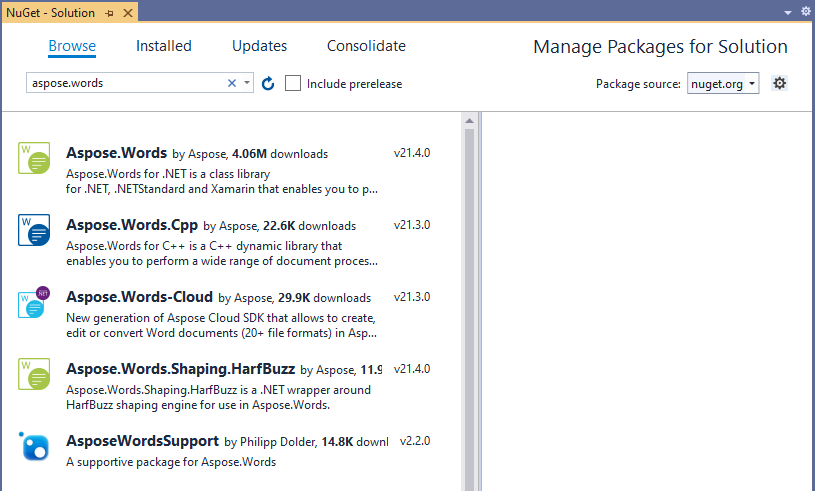
- Select the desired Aspose API and click “Install”
The selected API will be downloaded and referenced in your project.
You can also update Aspose.Words for C++ to the desired version using Manage NuGet Packages.
Install or Update Aspose.Words for C++ using Package Manager Console
You can also install or update Aspose.Words for C++ APIs using the Package Manager Console. To do this, follow these steps:
- Open Microsoft Visual Studio and Package Manager Console from the menu to open package manager console
- Type the command
Install-Package Aspose.Words.Cpp -Version 21.3.0and press Enter to install the latest full release into your application - Once downloaded, you will see confirmation messages
If you are unfamiliar with the Aspose EULA, it is recommended to read the license referenced in the URL. - Now you may find that Aspose.Words has been successfully added and referenced in your application for you
In Package Manager Console, you can also use the Update-Package Aspose.Words.Cpp command to check for updates to the Aspose.Words package and install them if present.
Install Aspose.Words for C++ Manually
You can download Aspose.Words for C++ from NuGet Gallery by clicking the “Manual download” link in the Info section. Offline API Documentation can also be found in the downloaded ZIP package.
To use Aspose.Words for C++ in your applications, follow these steps:
- Download the latest files
- Unzip the folder into a production environment
- To use Aspose.Words for C++, refer to the Include and Lib folders in your project