Analyzing your prompt, please hold on...
An error occurred while retrieving the results. Please refresh the page and try again.
มักจำเป็นต้องแทนที่ฟิลด์เมื่อคุณต้องการบันทึกเอกสารของคุณเป็นสำเนาคงที่ เช่น เมื่อส่งเป็นไฟล์แนบในอีเมล การแปลงช่องต่างๆ เช่น DATE หรือ TIME เป็นข้อความคงที่จะทำให้เอกสารแสดงวันที่เดียวกันกับวันที่ส่งได้ นอกจากนี้ ในบางสถานการณ์ คุณอาจต้องลบเขตข้อมูล IF แบบมีเงื่อนไขออกจากเอกสารของคุณ และแทนที่ด้วยผลลัพธ์ข้อความล่าสุดแทน ตัวอย่างเช่น การแปลงผลลัพธ์ของช่อง IF เป็นข้อความคงที่ ดังนั้นจะไม่เปลี่ยนค่าแบบไดนามิกอีกต่อไปเมื่อมีการอัปเดตช่องในเอกสาร
แผนภาพด้านล่างแสดงวิธีจัดเก็บช่อง IF ในเอกสาร
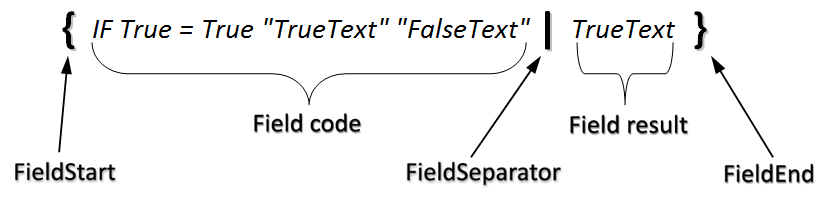
โครงสร้างยังแสดงด้านล่างในรูปแบบลำดับชั้นโดยใช้ โครงการสาธิต “DocumentExplorer”.
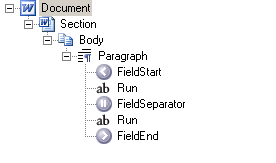
การแทนที่ฟิลด์ด้วยข้อความคงที่จะไม่ทำงานอย่างถูกต้องสำหรับบางฟิลด์ในส่วนหัวหรือส่วนท้าย
ตัวอย่างเช่น การพยายามแปลงช่อง PAGE ในส่วนหัวหรือส่วนท้ายเป็นข้อความคงที่จะทำให้ค่าเดียวกันนี้ปรากฏบนทุกหน้า เนื่องจากส่วนหัวและส่วนท้ายซ้ำกันในหลายหน้า และเมื่อยังคงเป็นฟิลด์ จึงมีการจัดการโดยเฉพาะเพื่อให้แสดงผลลัพธ์ที่ถูกต้องสำหรับแต่ละหน้า
อย่างไรก็ตาม ในส่วนหัว ช่อง PAGE จะแปลเป็นการเรียกใช้ข้อความแบบคงที่ได้ดี การเรียกใช้ข้อความนี้จะได้รับการประเมินเหมือนกับว่าเป็นหน้าสุดท้ายในส่วนนี้ ซึ่งจะทำให้ช่อง PAGE ในส่วนหัวแสดงหน้าสุดท้ายในทุกหน้า
ตัวอย่างโค้ดต่อไปนี้แสดงวิธีการแทนที่ฟิลด์ด้วยผลลัพธ์ล่าสุด:
เนื่องจากวิธี ConvertFieldsToStaticText ยอมรับพารามิเตอร์สองตัว ได้แก่ คุณสมบัติ CompositeNode และการแจงนับ FieldType คุณจึงสามารถส่งผ่านโหนดคอมโพสิตไปยังวิธีนี้ได้ ซึ่งช่วยให้สามารถแปลงฟิลด์เป็นข้อความคงที่เฉพาะในส่วนของเอกสารเท่านั้น
ตัวอย่างเช่น คุณสามารถส่งวัตถุ Document และแปลงช่องประเภทที่ระบุจากทั้งเอกสารเป็นข้อความคงที่ หรือคุณสามารถส่งวัตถุ Body ของส่วนและแปลงเฉพาะช่องที่พบในเนื้อหานั้นได้
การแจงนับ FieldType ที่ส่งผ่านไปยังวิธี ConvertFieldsToStaticText ระบุประเภทของฟิลด์ที่ควรแปลงเป็นข้อความคงที่ ประเภทฟิลด์อื่นๆ ที่พบในเอกสารจะยังคงไม่เปลี่ยนแปลง
ตัวอย่างโค้ดต่อไปนี้แสดงวิธีการเลือกฟิลด์ประเภทเฉพาะ – targetFieldType ในโหนดเฉพาะ – compositeNode แล้วแปลงเป็นข้อความคงที่:
ตัวอย่างโค้ดต่อไปนี้แสดงวิธีการแปลงฟิลด์ IF ทั้งหมดในเอกสารเป็นข้อความคงที่:
ตัวอย่างโค้ดต่อไปนี้แสดงวิธีการแปลงฟิลด์ PAGE ทั้งหมดในเนื้อความของเอกสารเป็นข้อความคงที่:
ตัวอย่างโค้ดต่อไปนี้แสดงวิธีการแปลงฟิลด์ IF ทั้งหมดในย่อหน้าสุดท้ายเป็นข้อความคงที่:
Analyzing your prompt, please hold on...
An error occurred while retrieving the results. Please refresh the page and try again.