Display or Hide Row Column Headers in Aspose.Cells
Controlling the Visibility of the Worksheets
Aspose.Cells provides a class, Workbook, that represents a Microsoft Excel file. The Workbook class contains a Worksheets collection that allows access to each worksheet in an Excel file.
A worksheet is represented by the Worksheet class. The Worksheet class provides a wide range of properties and methods for managing worksheets. To control the visibility of row and column headers, use the Worksheet class' IsRowColumnHeadersVisible property. IsRowColumnHeadersVisible is a Boolean property, which means that it can only store a true or false value.
A complete example is given below that shows how to use the Worksheet class' IsRowColumnHeadersVisible property to hide row and column headers on the first worksheet in a file.
The screenshot shows Book1.xls, the input file. It contains three worksheets: Sheet1, Sheet2 and Sheet3. Each worksheet is showing row and column headers.
Book1.xls: worksheet before modification
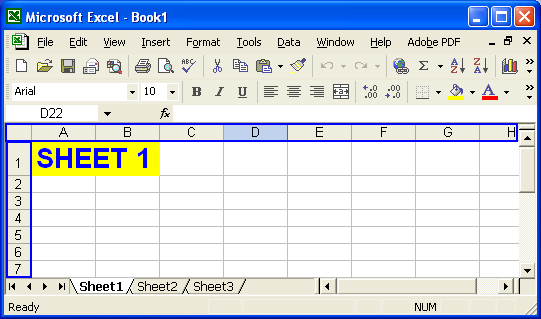
Book1.xls is opened by calling the Workbook class' Open method and the row and column headers on the first worksheet are hidden. The modified file is saved as output.xls.
Output.xls: worksheet after modification
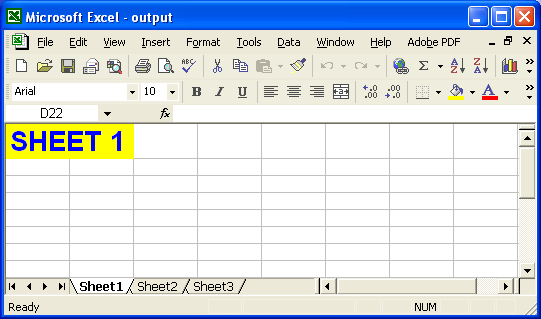
C#
//Creating a file stream containing the Excel file to be opened
FileStream fstream = new FileStream("book1.xls", FileMode.Open);
//Instantiating a Workbook object
//Opening the Excel file through the file stream
Workbook workbook = new Workbook(fstream);
//Accessing the first worksheet in the Excel file
Worksheet worksheet = workbook.Worksheets[0];
//Hiding the headers of rows and columns
worksheet.IsRowColumnHeadersVisible = false;
//Saving the modified Excel file
workbook.Save("output.xls");
//Closing the file stream to free all resources
fstream.Close();