Installation
Windows
NuGet provides the easiest path to downloading and installing Aspose APIs for C++ on PCs.
Option One: Install or Update Aspose.Slides for C++ from the NuGet Package Manager
- Open Microsoft Visual Studio.
- Create a simple console app. Or you can open your preferred project.
- Go through Tools > NuGet package manager.
- Under Browse, type Aspose.Slides.Cpp into the text field.
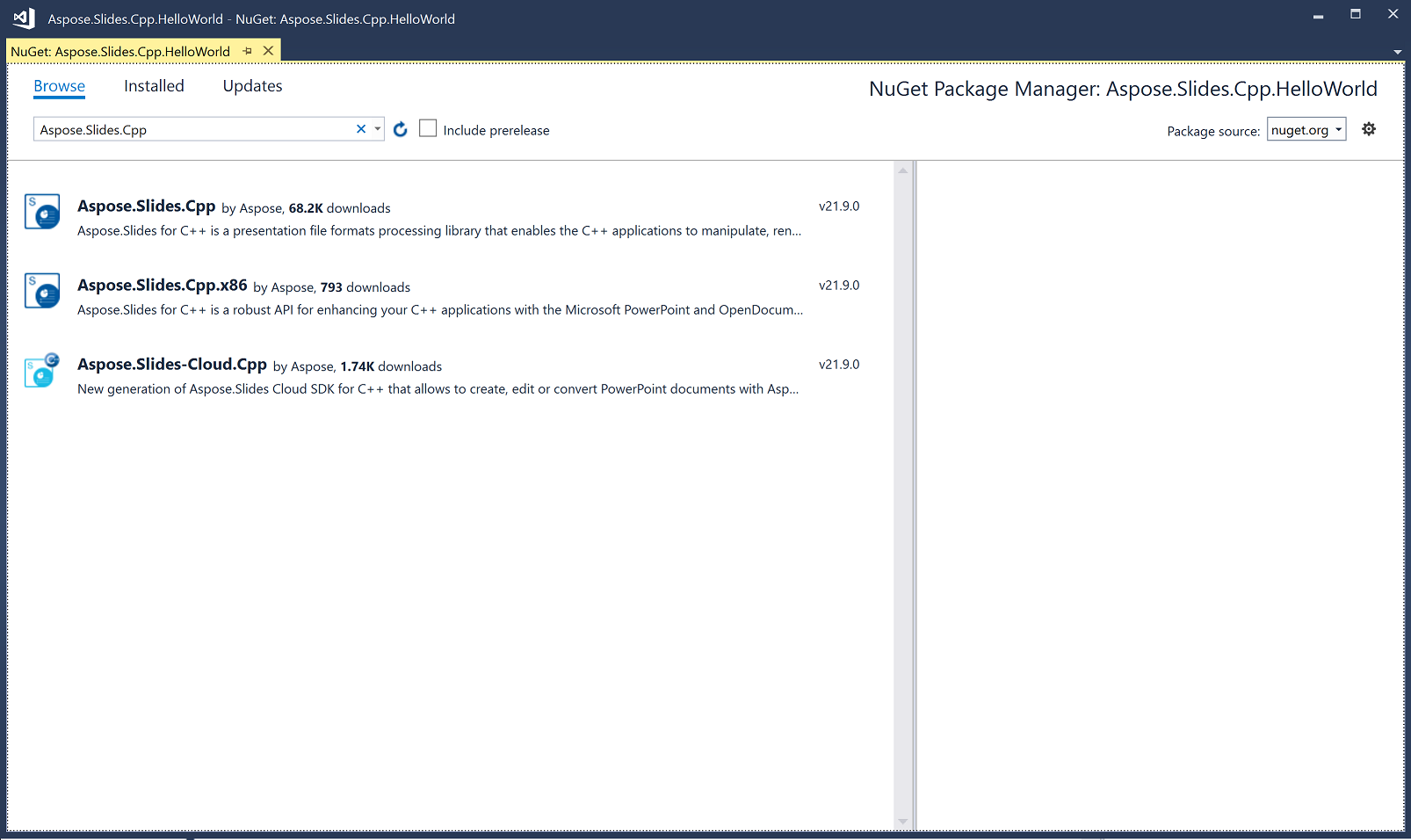
- Click on the version you need Aspose.Slides.Cpp and then click Install.
- If you want to update Aspose.Slides—which means you already have it installed—click Update instead.
The selected API gets downloaded and referenced in your project.
Option 2: Install or Update Aspose.Slides Through the Package Manager Console
To reference the Aspose.Slides API using the package manager console, do this:
-
Open your solution/project in Visual Studio.
-
Go through Tools > NuGet Package Manager > Package Manager Console.
The Package Manager Console opens.

- Type this command:
Install-Package Aspose.Slides.Cpp
If you want to install the x86 version, use the Aspose.Slides.Cpp.x86 package:
Install-Package Aspose.Slides.Cpp.x86
-
Press the Enter key.
The latest full release gets installed into your application.
- Alternatively, you can add the
-prereleasesuffix to the command to specify that the latest release (including hotfixes) must be installed as well.
- Alternatively, you can add the
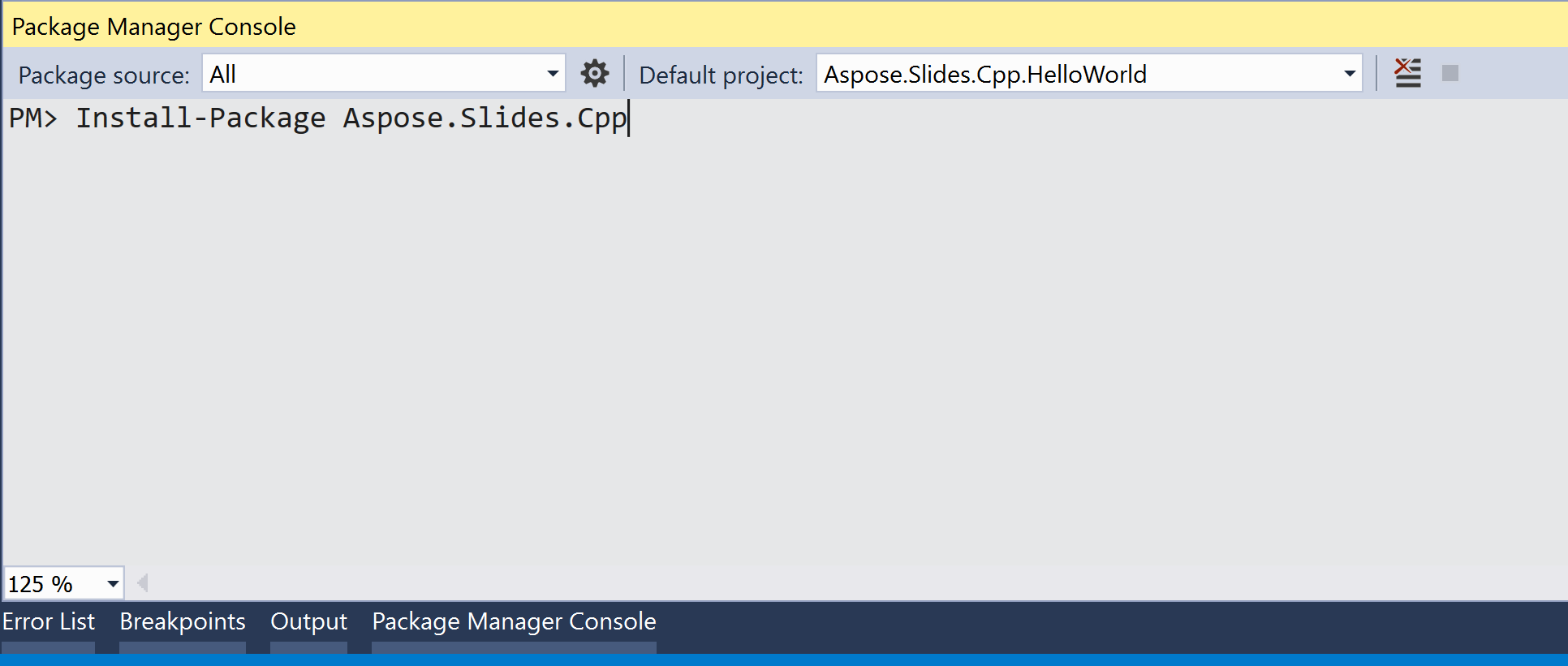
Once the download reaches completion, you should see some confirmation messages.
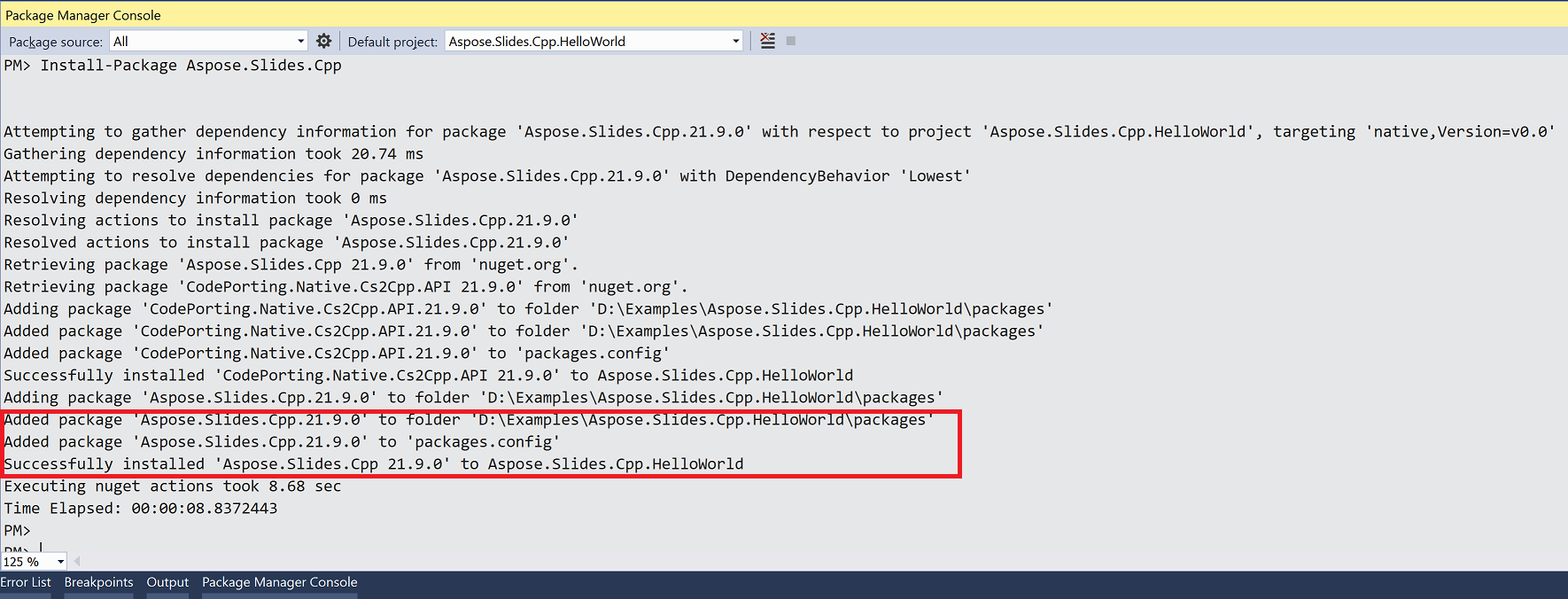
If you are not familiar with Aspose EULA, then you may want to read the license referenced in the URL.
In the Package Manager Console, you can run the Update-Package Aspose.Slides.Cpp command to check for updates to the Aspose.Slides package. Updates (if found) get installed automatically. You can also use the -prerelease suffix to update the latest release.
Using Include and lib Folders
- Download the latest Aspose.Slides for C++ version.
- Unzip the folder to the production environment.
- To use Aspose.Slides for C++, reference Include and lib folders in your project