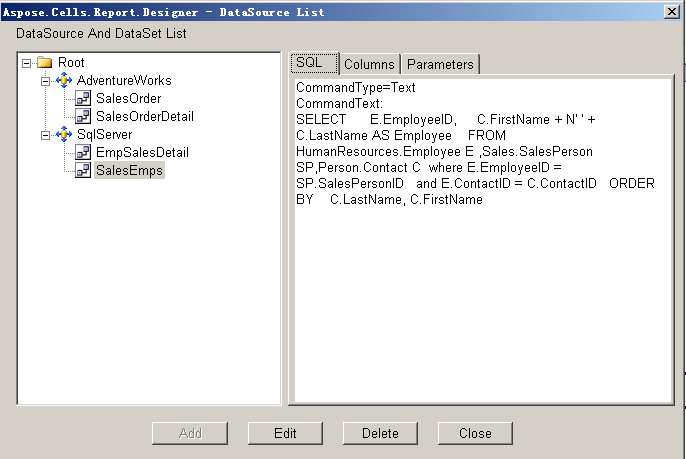Creating New Query Using Existing Data Source
Contents
[
Hide
]
To create a new query using an existing data source:
- Open Microsoft Excel.
- Click Build DataSet in the Aspose.Cells.Report.Designer (

).
-
In the dialog box, select one of the data sources listed in the left panel. For example, SqlServer.
-
Click Add.
Selecting a data source
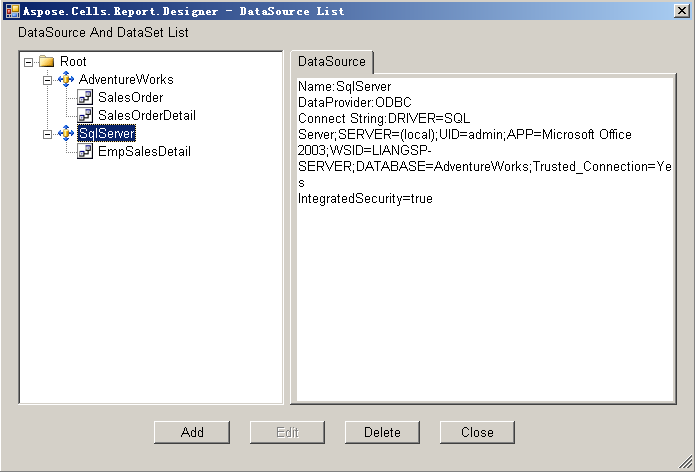
-
In the dialog box, type a new data set name, for example SalesEmps.
-
Click Next.
Naming a new data set
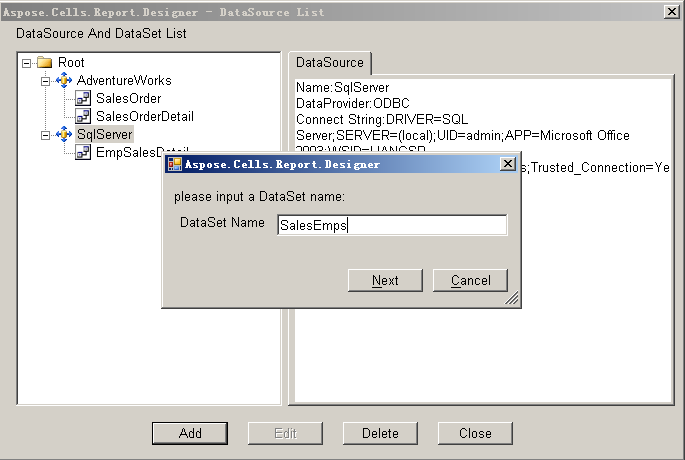
Aspose.Cells.Report.Designer starts Microsoft Query and connects to the selected data source. A new query can now be created with Microsoft Query.
Building a new query
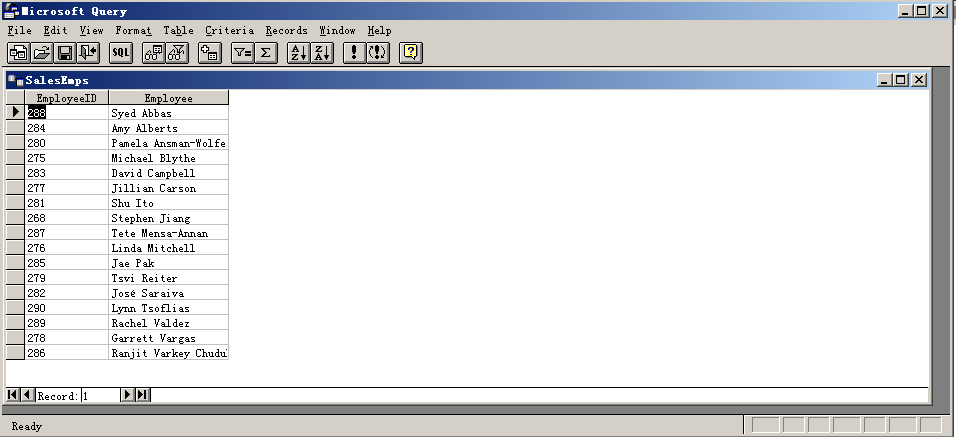
-
From Microsoft Query’s File menu, select Return To Aspose.Cells.Report.Designer.
Return to the Report Designer
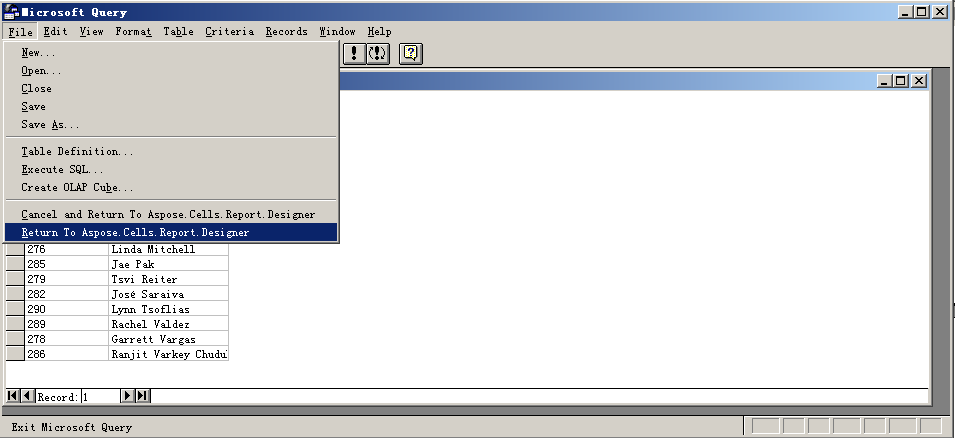
The data source SqlServer contains two datasets, one of which is the new dataset SalesEmps.
The new data set