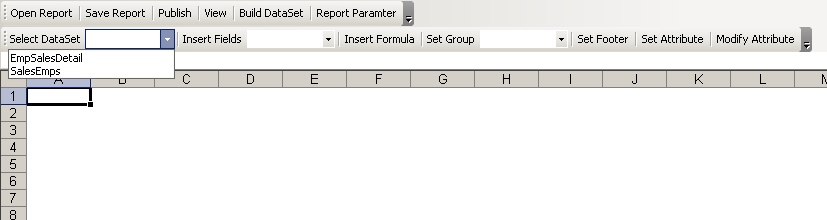Using Data Sources and Queries Created in Visual Studio
Contents
[
Hide
]
You can create data sources and queries in Visual Studio and save them to an RDL file. When the RDL file is opened in Aspose.Cells.Report.Designer, its data sources and queries are available for use. For example, we can create a query named EmpSalesDetail in Visual Studio and save it as an RDL File.
The EmpSalesDetail RDL file
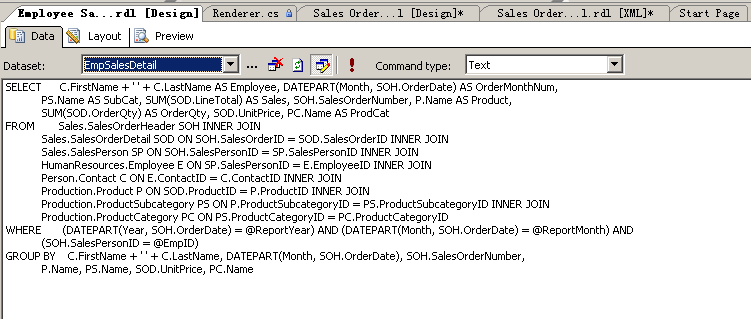
This article shows how to work with an RDL file in Aspose.Cells.Report.Designer.
You can open RDL files with Aspose.Cells.Report.Designer and work with them:
-
Open Microsoft Excel.
-
From the Aspose.Cells.Report.Designer toolbar, select Open Report.
The Open Report button

-
Select the RDL file and open it. Once the RDL file is opened in Aspose.Cells.Report.Designer, the queries appear in the Dataset list.
Available data sets