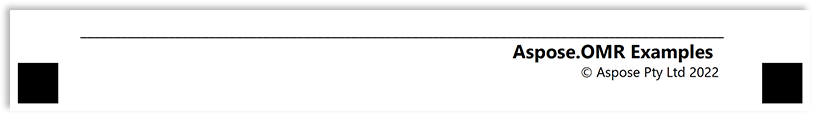ContainerConfig
This element is used to break content into columns and to add a footer to the form. Nested containers must be placed inside BlockConfig elements.
ContainerConfig element does not have a visual representation and is only used to arrange other elements.
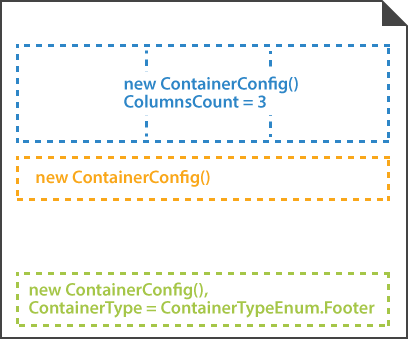
Declaration
ContainerConfig element is declared as an instance of ContainerConfig class. Reference Aspose.OMR.Generation.Config.Elements.Parents and Aspose.OMR.Generation.Config.Enums namespaces to use ContainerConfig types without specifying the fully qualified namespace:
using Aspose.OMR.Generation.Config.Elements.Parents;
using Aspose.OMR.Generation.Config.Enums;
Elements displayed inside the ContainerConfig’s columns are provided in the Children list.
new ContainerConfig() {
Children= new List<BaseConfig>() {
/*
* Put child elements here
*/
}
}
Required properties
| Name | Type | Description |
|---|---|---|
| Children | List<BaseConfig> |
Child elements. |
Optional properties
| Name | Type | Default value | Description |
|---|---|---|---|
| Name | string |
n/a | Used as a reminder of the container’s purpose; for example, “General Chemistry”. You can use the same value for multiple containers. This text is not displayed on the form. |
| ColumnsCount | int |
1 | The number of columns in the container (1 or more). All columns have the same width regardless of their content. |
| Proportions | List<int> |
n/a | Overrides the number of columns and sets their relative proportions. The number of columns is determined by the number of list items. Column widths (in percent) are provided as list items. The grand total of all column widths must not exceed 100%. |
| ContainerType | ContainerTypeEnum |
ContainerTypeEnum.Normal |
Determines whether the container is displayed inside the body of the form (ContainerTypeEnum.Normal) or as a footer at the bottom of the page (ContainerTypeEnum.Footer).Each page can only have one footer! |
| BlockRightMargin | int |
40 | Right margin (in pixels) of container’s columns. |
| BlockBottomMargin | int |
20 | Bottom margin (in pixels) of nested BlockConfig elements. |
| BlockTopPadding | int |
20 | Top padding (in pixels) of nested BlockConfig elements. |
| SyncBlockHeight | bool |
false |
If set to true, all blocks in the container will have the same height, regardless of their content. |
Adding page footer
To add a footer that will appear at the bottom of the page:
- Create a ContainerConfig object.
- Set the
ContainerTypeproperty of the object toContainerTypeEnum.Footer. - Provide the content of the footer in the
Childrenproperty.
Allowed child elements
Examples
Check out the code examples to see how ContainerConfig elements can be used and combined with each other.
Three-column layout
TemplateConfig templateConfig = new TemplateConfig() {
Children=new List<BaseConfig>() {
new PageConfig() {
Children = new List<BaseConfig>() {
new ContainerConfig() {
Name = "Three-column layout",
ColumnsCount = 3,
Children= new List<BaseConfig>() {
new BlockConfig() {
Column = 1,
Children = new List<BaseConfig>() {
new ContentConfig() {
Name = "First column"
}
}
},
new BlockConfig() {
Column = 2,
Children = new List<BaseConfig>() {
new ContentConfig() {
Name = "Second column"
}
}
},
new BlockConfig() {
Column = 3,
Children = new List<BaseConfig>() {
new ContentConfig() {
Name = "Third column"
}
}
}
}
}
}
}
}
};
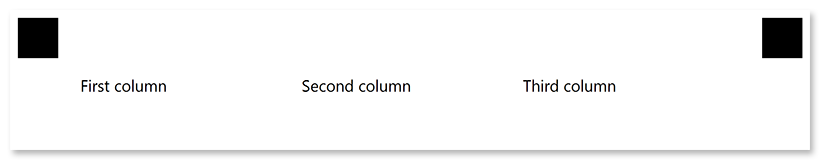
Page footer
TemplateConfig templateConfig = new TemplateConfig() {
Children=new List<BaseConfig>() {
new PageConfig() {
Children = new List<BaseConfig>() {
new ContainerConfig() {
ContainerType = ContainerTypeEnum.Footer,
Children= new List<BaseConfig>() {
new BlockConfig() {
Children = new List<BaseConfig>() {
new ParagraphConfig() {
Children= new List<BaseConfig>() {
new ContentConfig() {
Name = "Aspose.OMR Examples",
Alignment = AlignmentEnum.Right,
FontStyle = FontStyle.Bold,
FontSize = 14
},
new ContentConfig() {
Name = "© Aspose Pty Ltd 2022",
Alignment = AlignmentEnum.Right,
FontSize = 10
}
}
}
}
}
}
}
}
}
}
};