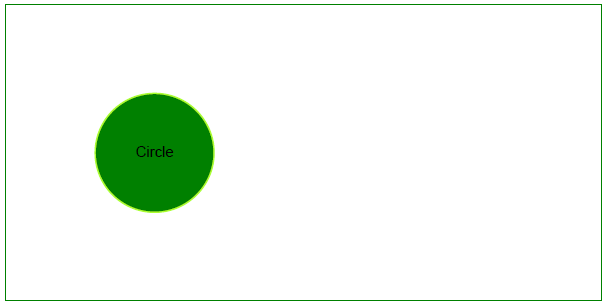Add Circle Object to PDF file
Contents
[
Hide
]
Add Circle object
Like bar graphs, circle graphs can be used to display data in a number of separate categories. Unlike bar graphs, however, circle graphs can be used only when you have data for all the categories that make up the whole. So let’s take a look at adding a Circle object with Aspose.PDF for C++.
Follow the steps below:
-
Create Document instance
-
Create Drawing object with certain dimensions
-
Set Border for Drawing object
-
Add Graph object to paragraphs collection of page
-
Save our PDF file
void ExampleCircle() {
// Create Document instance
String _dataDir("C:\\Samples\\");
// Create Document instance
auto document = MakeObject<Document>();
// Add page to pages collection of PDF file
auto page = document->get_Pages()->Add();
// Create Drawing object with certain dimensions
auto graph = MakeObject<Aspose::Pdf::Drawing::Graph>(400, 200);
// Set border for Drawing object
auto borderInfo = MakeObject<BorderInfo>(BorderSide::All, Color::get_Green());
graph->set_Border(borderInfo);
auto circle = MakeObject<Aspose::Pdf::Drawing::Circle>(100, 100, 40);
circle->get_GraphInfo()->set_Color(Color::get_GreenYellow());
graph->get_Shapes()->Add(circle);
// Add Graph object to paragraphs collection of page
page->get_Paragraphs()->Add(graph);
// Save PDF file
document->Save(_dataDir + u"DrawingCircle1_out.pdf");
}
Our drawn circle will look like this:

Create Filled Circle Object
This example shows how to add a Circle object that is filled with color.
void ExampleFilledCircle() {
// Create Document instance
String _dataDir("C:\\Samples\\");
// Create Document instance
auto document = MakeObject<Document>();
// Add page to pages collection of PDF file
auto page = document->get_Pages()->Add();
// Create Drawing object with certain dimensions
auto graph = MakeObject<Aspose::Pdf::Drawing::Graph>(400, 200);
// Set border for Drawing object
auto borderInfo = MakeObject<BorderInfo>(BorderSide::All, Color::get_Green());
graph->set_Border(borderInfo);
auto circle = MakeObject<Aspose::Pdf::Drawing::Circle>(100, 100, 40);
circle->get_GraphInfo()->set_Color(Color::get_GreenYellow());
circle->get_GraphInfo()->set_FillColor(Color::get_Green());
circle->set_Text(MakeObject<Aspose::Pdf::Text::TextFragment>(u"Circle"));
graph->get_Shapes()->Add(circle);
// Add Graph object to paragraphs collection of page
page->get_Paragraphs()->Add(graph);
// Save PDF file
document->Save(_dataDir + u"DrawingCircle2_out.pdf");
}
Let’s see the result of adding a filled Circle: