Adding Text Dynamically using VSTO and Aspose.Slides for .NET
Contents
[
Hide
]
A common task that developers are developers to accomplish is adding text to slides dynamically. This article shows code examples for adding text dynamically using VSTO and Aspose.Slides for .NET.
Adding Text Dynamically
Both methods follow these steps:
- Create a presentation.
- Add a blank slide.
- Add a text box.
- Set some text.
- Write the presentation.
VSTO Code Example
The code snippets below results in a presentation with a plain slide and a string of text on it.
The presentation as created in VSTO
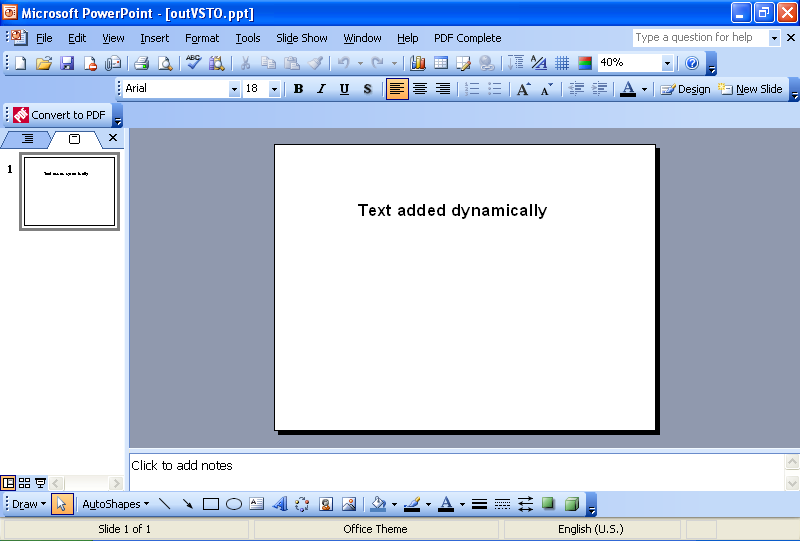
//Note: PowerPoint is a namespace which has been defined above like this
//using PowerPoint = Microsoft.Office.Interop.PowerPoint;
//Create a presentation
PowerPoint.Presentation pres = Globals.ThisAddIn.Application
.Presentations.Add(Microsoft.Office.Core.MsoTriState.msoFalse);
//Get the blank slide layout
PowerPoint.CustomLayout layout = pres.SlideMaster.
CustomLayouts[7];
//Add a blank slide
PowerPoint.Slide sld = pres.Slides.AddSlide(1, layout);
//Add a text
PowerPoint.Shape shp = sld.Shapes.AddTextbox(Microsoft.Office.Core.MsoTextOrientation.msoTextOrientationHorizontal, 150, 100, 400, 100);
//Set a text
PowerPoint.TextRange txtRange = shp.TextFrame.TextRange;
txtRange.Text = "Text added dynamically";
txtRange.Font.Name = "Arial";
txtRange.Font.Bold = Microsoft.Office.Core.MsoTriState.msoTrue;
txtRange.Font.Size = 32;
//Write the output to disk
pres.SaveAs("c:\\outVSTO.ppt",
PowerPoint.PpSaveAsFileType.ppSaveAsPresentation,
Microsoft.Office.Core.MsoTriState.msoFalse);
Aspose.Slides for .NET Example
The code snippets below use Aspose.Slides to create a presentation with a plain slide and a string of text on it.
The presentation as created using Aspose.Slides for .NET
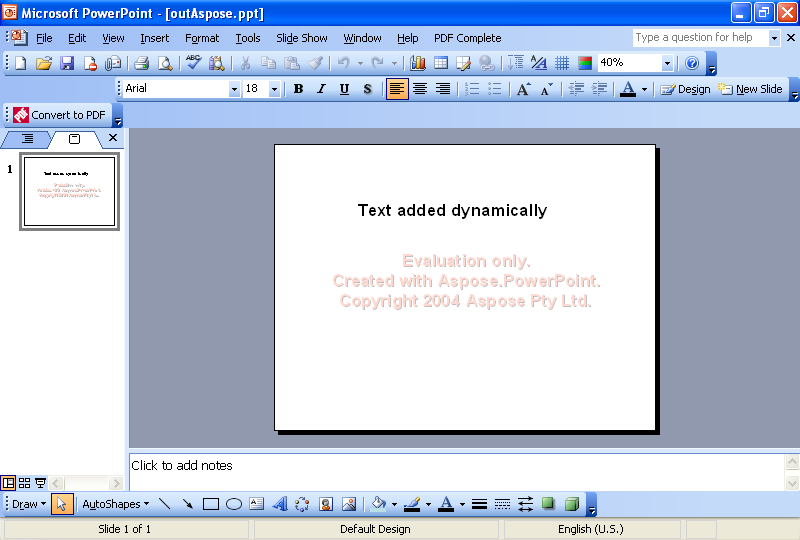
//Create a presentation
Presentation pres = new Presentation();
//Blank slide is added by default, when you create
//presentation from default constructor
//So, we don't need to add any blank slide
ISlide sld = pres.Slides[1];
//Add a textbox
//To add it, we will first add a rectangle
IShape shp = sld.Shapes.AddAutoShape(ShapeType.Rectangle, 1200, 800, 3200, 370);
//Hide its line
shp.LineFormat.Style = LineStyle.NotDefined;
//Then add a textframe inside it
ITextFrame tf = ((IAutoShape)shp).TextFrame;
//Set a text
tf.Text = "Text added dynamically";
IPortion port = tf.Paragraphs[0].Portions[0];
port.PortionFormat.FontBold = NullableBool.True;
port.PortionFormat.FontHeight = 32;
//Write the output to disk
pres.Save("c:\\outAspose.ppt", SaveFormat.Ppt);