Working with Table-Row Data Bands
A table-row data band is a data band which body occupies single or multiple rows of a single document table. The body of such a band starts at the beginning of the first occupied row and ends at the end of the last occupied row as follows.
| <<foreach ...>> ... | ... | ... |
| ... | ... | ... |
| ... | ... | ... <</foreach>> |
The following examples in this section are given using ds, a DataSet instance containing DataTable and DataRelation objects according to the following data model.
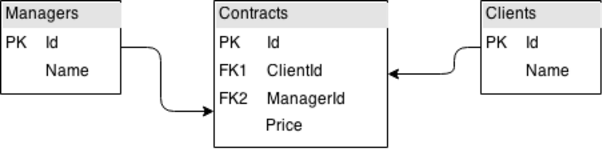
The most common use case of a table-row data band is the building of a document table that represents a list of items. You can use a template like the following one to achieve this.
| Client | Manager | Contract Price |
| <<foreach [c in ds.Contracts]>><<[c.Clients.Name]>> | <<[c.Managers.Name]>> | <<[c.Price]>><</foreach>> |
| Total: | <<[ds.Contracts.Sum(c => c.Price)]>> | |
In this case, the engine produces a report as follows.
| Client | Manager | Contract Price |
|---|---|---|
| A Company | John Smith | 1200000 |
| B Ltd. | John Smith | 750000 |
| C & D | John Smith | 350000 |
| E Corp. | Tony Anderson | 650000 |
| F & Partners | Tony Anderson | 550000 |
| G & Co. | July James | 350000 |
| H Group | July James | 250000 |
| I & Sons | July James | 100000 |
| J Ent. | July James | 100000 |
| Total: | 4300000 |
To populate a document table with a master-detail data, you can use nested table-row data bands like in the following template.
| Manager/Client | Contract Price |
|---|---|
| <<foreach [m in ds.Managers]>><<[m.Name]>> | <<[m.Contracts.sum(c => c.Price)]>> |
| <<foreach [c in m.Contracts]>> <<[c.Clients.Name]>> | <<[c.Price]>><</foreach>><</foreach>> |
| Total: | <<[ds.Contracts.sum(c =>c.Price)]>> |
In this case, the engine produces a report as follows.
| Manager/Client | Contract Price |
|---|---|
| John Smith | 2300000 |
| A Company | 1200000 |
| B Ltd. | 750000 |
| C & D | 350000 |
| Tony Anderson | 1200000 |
| E Corp. | 650000 |
| F & Partners | 550000 |
| July James | 800000 |
| G & Co. | 350000 |
| H Group | 250000 |
| I & Sons | 100000 |
| J Ent. | 100000 |
| Total: | 4300000 |
You can normally use common data bands nested to table-row data bands as well like in the following template.
| Manager | Client |
| <<foreach [m in ds.Managers]>><<[m.Name]>> | <<foreach [c in m.Contracts]>><<[c.Clients.Name]>><</foreach>><</foreach>> |
In this case, the engine produces a report as follows.
| Manager | Clients |
|---|---|
| John Smith | A Company B Ltd. C & D |
| Tony Anderson | E Corp. F & Partners |
| July James | G & Co. H Group I & Sons J Ent. |
Note – Table-column data bands can also be nested to table-row data bands (see “Working with Cross (Pivot) Tables” for details), but not conversely: Nesting of table-row data bands into table-column data bands is forbidden.
A special case is a data band inside a single-column table row. In such a case, if you put opening and closing foreach tags in the same cell, the engine treats a data band formed by these tags as a common one rather than a table-row one by default. The following template illustrates such a scenario.
| Managers |
|---|
| <<foreach [m in ds.Managers]>><<[m.Name]>> <</foreach>> |
In this case, the engine produces a report as follows.
| Managers |
|---|
| John Smith Tony Anderson July James |
However, if needed, you can override this behavior making the engine to treat such a data band as a table-row one by specifying a greedy switch like in the following template.
| Managers |
|---|
| <<foreach [m in ds.Managers]>><<[m.Name]>><</foreach -greedy>> |
In this case, the engine produces a report as follows.
| Managers |
|---|
| John Smith |
| Tony Anderson |
| July James |
For more examples of templates for typical scenarios involving table-row data bands, see “Appendix C. Typical Templates”.