Clear filter in Pivot Table
Contents
[
Hide
]
Possible Usage Scenarios
When you create a pivot table with known data and want to filter the pivot table, you need to learn and use filter. It can help you filter out the data you want effectively. By using the Aspose.Cells API, you can operate filter on field values in Pivot Tables.
Clear filter in Pivot Table in Excel
Clear filter in Pivot Table in Excel, follow these steps:
- Select the PivotTable that you want to clear filter to.
- Click on the drop-down arrow for the filter you want to clear in the pivot table.
- Select the “Clear Filter” from the drop-down menu.
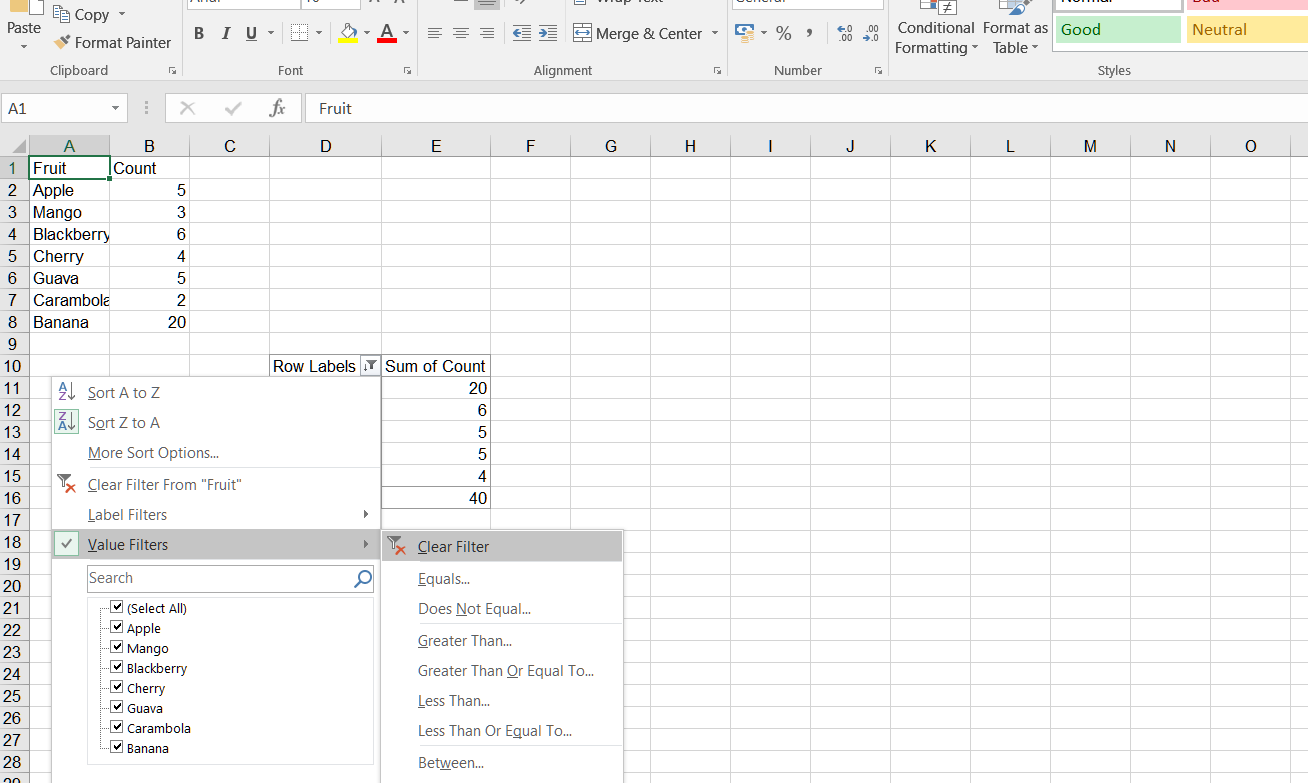
- If you want to clear all filters from the pivot table, you can also click on the “Clear Filters” button in PivotTable Analyze tab on the ribbon in Excel.
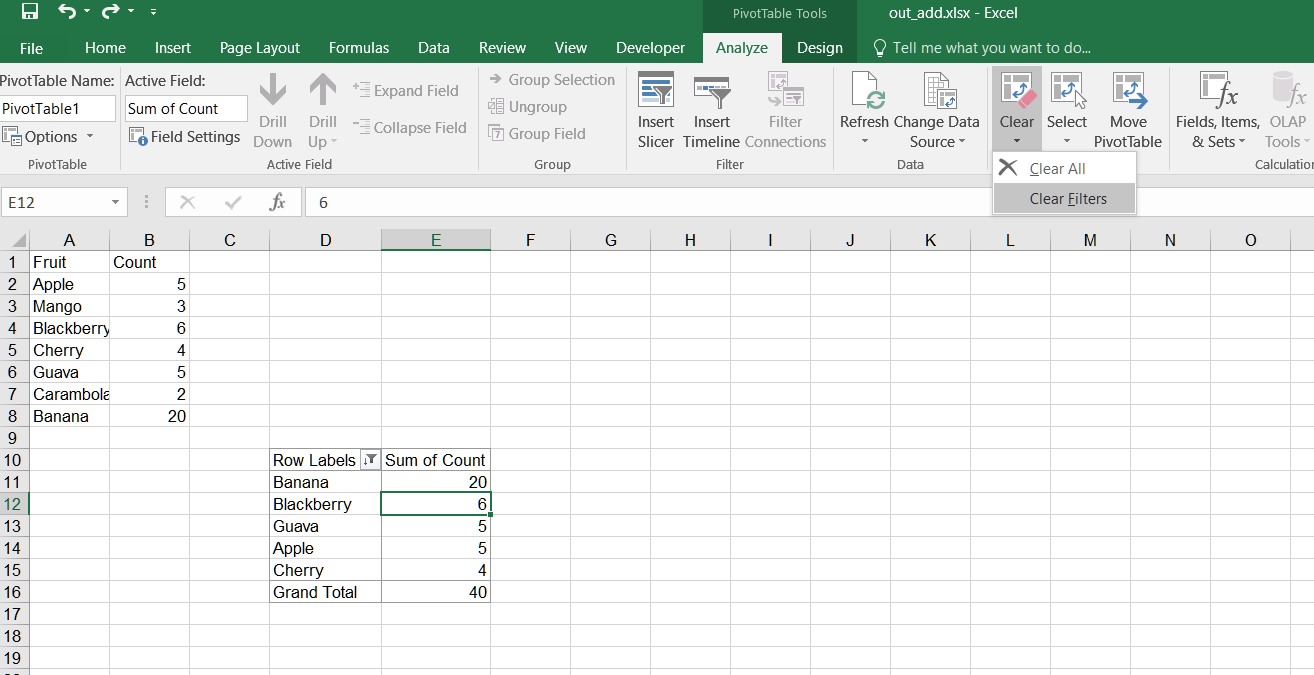
Clear filter in Pivot Table Using C#
Clear filter in Pivot Table using Aspose.Cells. Please see the following sample code.
- Set the data and create a PivotTable based on it.
- Add a filter on the row field of the pivot table.
- Save the workbook in output XLSX format. After executing the example code, a pivot table with top10 filter is added to the worksheet.
- Clear the filter on a specific pivotfield. After executing the code to clear the filter, the filter on the specific pivotfield will be cleared. Please check the output XLSX.