Setting Report Attributes
To set up the attributes of a table report:
- Click Set Attribute on the Aspose.Cells.Report.Designer toolbar (

).
-
Enter the report name into the dialog box.
Setting the report name
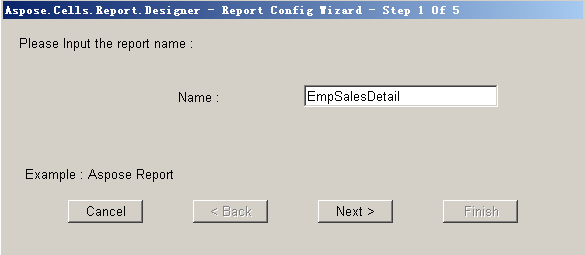
-
Click Next.
-
Select a range for the report. The range starts with the first cell in the table data row and ends at the last cell of the footer row, or, if there are no footers, the last cell of the group data. The start and end cells' index appears in the Range field automatically. Here, the range includes cells from D4 to H8.
Defining the report range
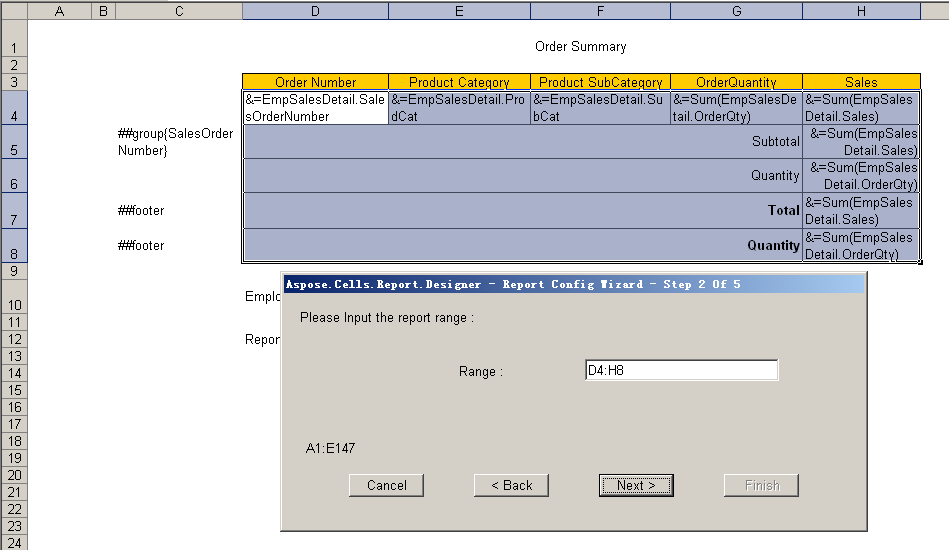
-
Click Next to continue. All the fields of the dataset are listed in the left panel in the dialog box.
-
Select fields to group the data by.
Selecting fields for grouping data
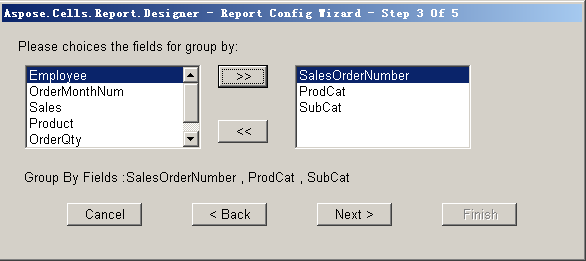
-
Click Next to continue.
-
Select fields to order the data by.
Selecting fields to order data by
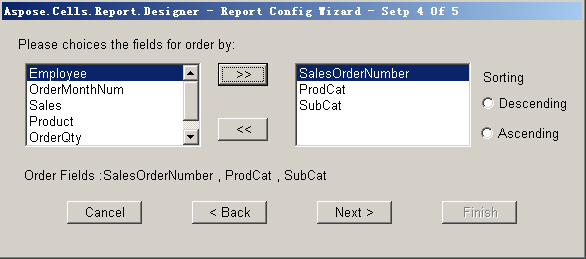
-
Click Next.
A summary of the report is displayed. Report summary
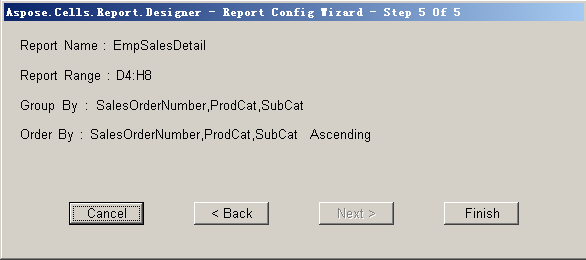
- Click Finish.