Handling Critical and Effort-Driven Tasks
In Microsoft Project, different types of tasks define project structure and scheduling rules.
- Tasks with no duration are considered milestones by default.
- Critical tasks form the critical path, a sequence of tasks that determines how long the project will take.
- Effort-driven tasks redistribute work when resources are added or removed, while keeping the total effort constant.
Understanding Critical and Effort-Driven Tasks
Aspose.Tasks for .NET allows developers to check and manage whether a task is critical or effort-driven programmatically.
The Tsk class provides the following fields:
IsCritical Type: Boolean (
true/false) Purpose: Indicates whether a task is part of the critical path.IsEffortDriven Type: Boolean (
true/false) Purpose: Defines whether a task is effort-driven.
Checking in Microsoft Project
In Microsoft Project, you can verify whether a task is critical or effort-driven by opening the Task Information dialog:
- Double-click a task in the Task Entry form.
- Check the “Effort Driven” option or see whether the task belongs to the critical path.
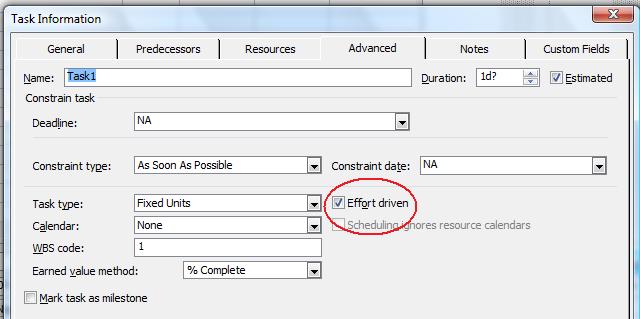
Example: Retrieving Critical and Effort-Driven Tasks
The following code example demonstrates how to retrieve and check task properties for critical path and effort-driven configuration:
1Project project = new Project("New Project.mpp");
2
3// Create a ChildTasksCollector instance
4ChildTasksCollector collector = new ChildTasksCollector();
5
6// Collect all the tasks from RootTask using TaskUtils
7TaskUtils.Apply(project.RootTask, collector, 0);
8
9// Parse through all the collected tasks
10foreach (Task task in collector.Tasks)
11{
12 string strED = task.Get(Tsk.IsEffortDriven) ? "EffortDriven" : "Non-EffortDriven";
13 string strCrit = task.Get(Tsk.IsCritical) ? "Critical" : "Non-Critical";
14 Console.WriteLine(task.Get(Tsk.Name) + " : " + strED);
15 Console.WriteLine(task.Get(Tsk.Name) + " : " + strCrit);
16}Key Notes
- Critical tasks determine the overall timeline. Any delay in these tasks delays the entire project.
- Effort-driven tasks are useful when managing resources — increasing the number of resources decreases the duration but not the total work.
- These flags help in analyzing project risks and resource allocation strategies.
FAQ
Q: Can a task be both critical and effort-driven?
- Yes. A task may lie on the critical path and at the same time be effort-driven.
Q: How does Microsoft Project calculate critical tasks?
- It evaluates the network of dependencies. Tasks with zero slack (or float) are considered critical.
Q: Do these properties work with both MPP and XML formats?
- Yes. Aspose.Tasks ensures consistent behavior across supported Microsoft Project formats.