Handling Priorities
A task’s priority helps Microsoft Project with automatic resource levelling (a process of fixing conflicts when a resource is over-allocated). In Microsoft Project, it is possible to assign priority values between 0 and 1000 (where 0 is the lowest priority). By default, tasks are assigned the value 500.
Working with Priorities
The priorities associated with a class are handled through the Priority property exposed by the Tsk class.
- Priority: a task’s priority (an integer between 1 and 1000).
Task priorities in Microsoft Project
To handle a task’s priority in Microsoft Project one need to double-click on a task in the Task Entry form:
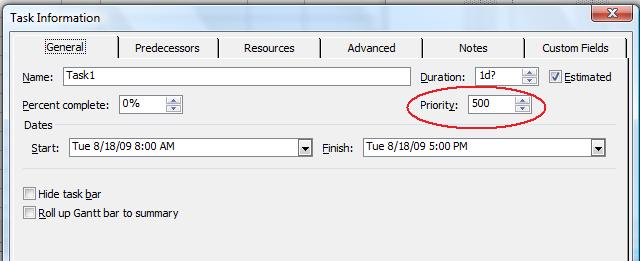
Getting a Task’s Priority
The following examples show how to get a task’s priority and write it to a console window using Aspose.Tasks.
1Project project = new Project("New Project.mpp");
2
3// Create a ChildTasksCollector instance
4ChildTasksCollector collector = new ChildTasksCollector();
5
6// Collect all the tasks from RootTask using TaskUtils
7TaskUtils.Apply(project.RootTask, collector, 0);
8
9// Display Priorities for all tasks
10foreach (Task task in collector.Tasks)
11{
12 Console.WriteLine(task.Get(Tsk.Name) + " - Priority : " + task.Get(Tsk.Priority).ToString());
13}