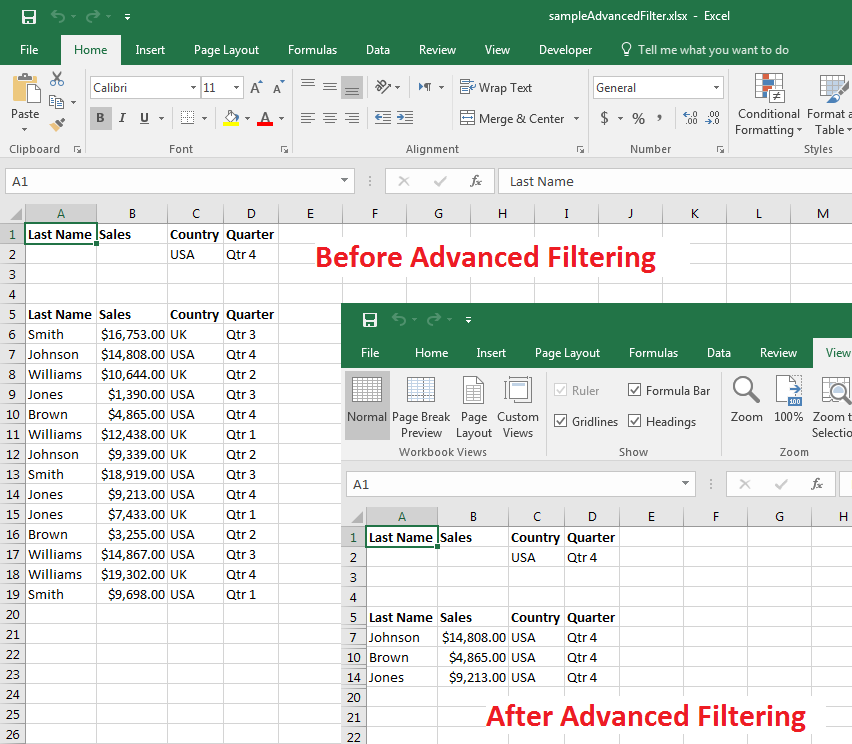Apply Advanced Filter of Microsoft Excel to Display Records Meeting Complex Criteria
Possible Usage Scenarios
Microsoft Excel allows you to apply Advanced Filter on worksheet data to display records that meet complex criteria. You can apply Advanced Filter with Microsoft Excel via its Data > Advanced command as shown in this screenshot.
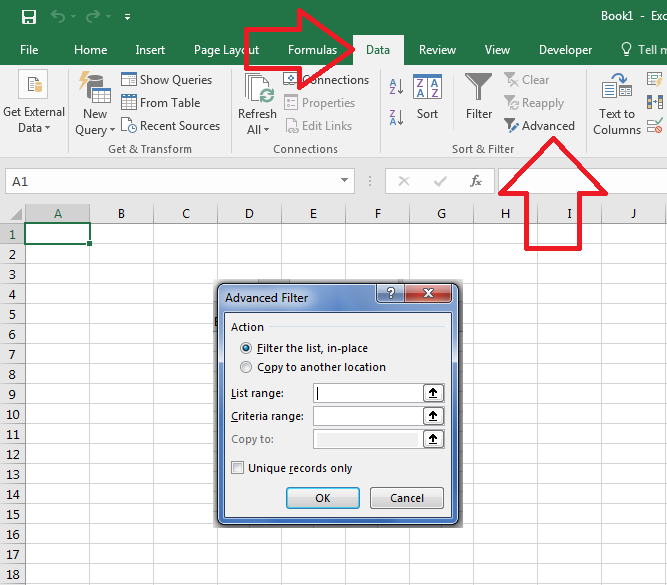
Aspose.Cells also allows you to apply the Advanced Filter using the Worksheet.AdvancedFilter() method. Just like Microsoft Excel, it accepts the following parameters.
isFilter
Indicates whether filtering the list in place.
listRange
The list range.
criteriaRange
The criteria range.
copyTo
The range where copying data to.
uniqueRecordOnly
Only displaying or copying unique rows.
Apply Advanced Filter of Microsoft Excel to Display Records Meeting Complex Criteria
The following sample code applies the advanced filter on the Sample Excel File and generates the Output Excel File. The screenshot shows both files for comparison. As you can see inside the screenshot, data has been filtered inside the output Excel file according to complex criteria.