Convert Chart to Localized Image
Scenario
In what scenario we would need to set localized region for a chart?
When you open an xlsx file with a chart in Excel, in this case, suppose you open it with a Spanish Regional Setting in Excel, you can see the elements in chart area, such as Chart Title, Lengend, they are translated into Spanish. But when you save this chart as a picture with Aspose.Cells, you may encounter the following issue:
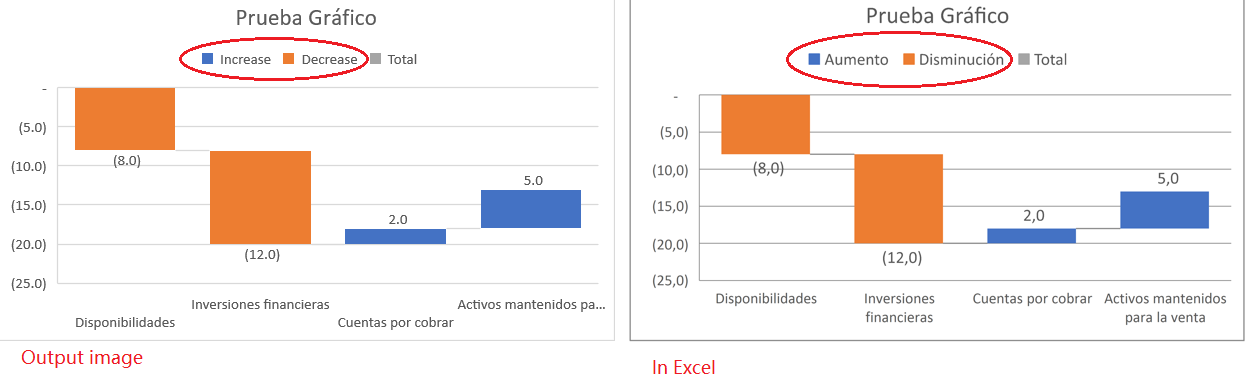
In this scenario, the Chart Lengend in output picture are not the same as in Excel, they remain displayed in English by default. Now you can solve this issue by setting localized region for chart. With the correct settings, the following elements will be rendered according to your localization settings.
Supported elements
The following elements in chart can be rendered according to your localization settings.
| Supported elements | default value in the English environment |
|---|---|
| Axis Title Name | Axis Title |
| Axis Unit Name | Hundreds, Thousands… |
| Chart Title Name | Chart Title |
| Legend Increase Name | Increase |
| Legend Decrease Name | Decrease |
| Legend Total Name | Total |
| Other Name | Other |
| Series Name | Series |
Operation Steps
The following example will show you in details how to set localized region to achieve the effect you want.